Google Analytics is a free web analytics service offered by Google that allows website owners to track and analyze their website traffic. With Google Analytics, you can gain insights into how users find and interact with your website, enabling you to make data-driven decisions to improve your site’s performance, user experience, and conversion rates.
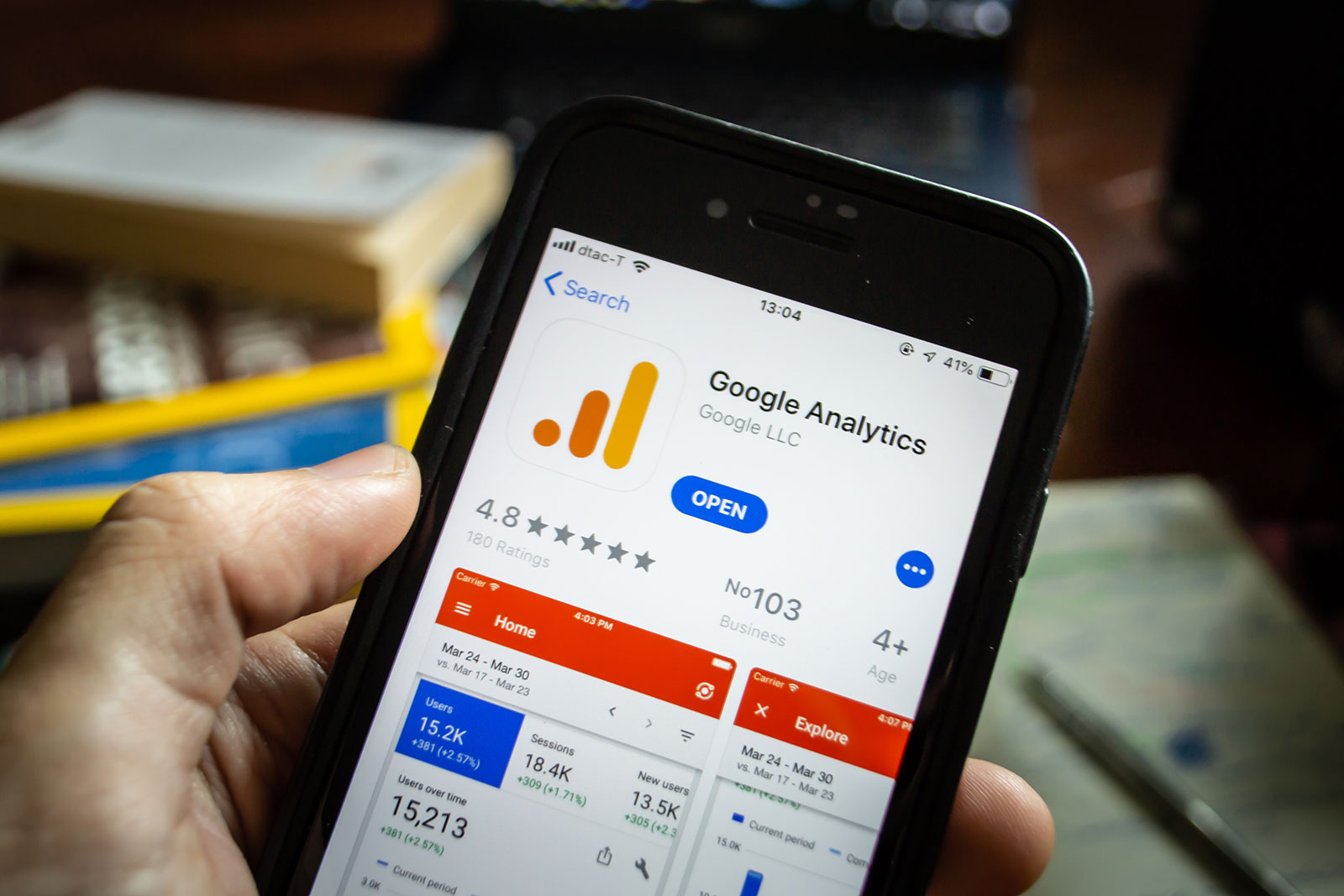
Some of the key features and data provided by Google Analytics include:
- User acquisition: Google Analytics helps you understand where your website visitors come from, whether it’s through organic search, paid search, social media, referrals, or direct traffic.
- User behavior: The platform provides insights into how users interact with your website, such as which pages they visit, how long they stay on each page, and the navigation path they take through your site.
- Demographics and interests: Google Analytics offers demographic data about your visitors, such as age, gender, and interests, allowing you to tailor your content and marketing efforts to better target your audience.
- Device and browser information: Understand which devices and browsers your visitors use to access your site, helping you optimize your website for different screen sizes and browser compatibility.
- Conversion tracking: Set up goals to track specific actions on your website, such as form submissions, downloads, or purchases. This allows you to measure your site’s effectiveness in driving conversions and evaluate the success of your marketing campaigns.
- Real-time data: View real-time data about the number of active users on your site, their locations, and the pages they are currently viewing.
- Custom reports and dashboards: Create custom reports and dashboards to display the specific metrics and dimensions that are most relevant to your business goals and objectives.
To use Google Analytics, you need to sign up for an account, create a tracking code, and then add the tracking code to your website. Once the code is added, Google Analytics will start collecting data about your website traffic, which you can analyze using the various reports and tools available in the platform.
FAQ
What is Google Analytics used for?
Related:
- Search Operator Cheat Sheet: A Complete List of Google Search Operators
- Google Stacking
- What is Google TrustRank?
- What is the Google Dance?
- Google Centerpiece Annotation
- Why has my Google ranking dropped?
- Google Analytics
- Google PageRank Explained
- Google Ranking Factors
- Is Getting “Google Guaranteed” Worth It?
- Google Business Profile
- How to Edit My Google Reviews: Quick Guide to Updating Your Feedback
- What’s the Difference between Ste and Suite?
- Does Google Maps call businesses to verify hours?
- Why is My Google Review Not Showing? Unveiling Common Causes and Fixes
- How to remove a business from Google?
- How do I find my Google Reviews?
- How to Hide Your Address on Google Business Profile (Google My Business)
- Address Line 1 vs. Address Line 2: What’s the Difference?
- How To Delete Google Reviews Posted by Others?
- SEO and Google’s “People Also” Features
- Search Generative Experience
- Cost of Retrieval in Google Search
- Google Alerts: The Free Tool Every Digital Marketer Should Know About
- Doodle for Google
- How to Exclude Words from Your Google Search
- Google Screened: What It Is and How to Use It to Boost Your Business
Published on: 2023-03-31
Updated on: 2023-04-02