Editing a Google review is a straightforward process that allows individuals to revise their past opinions or experiences shared on Google Maps. Whether the initial assessment of a restaurant, a local business, or a service has changed or there was a simple mistake in the first submission, Google provides users with the flexibility to return to their reviews and make necessary adjustments. This capability ensures that reviews remain accurate and relevant over time, reflecting the latest experiences of the reviewer.
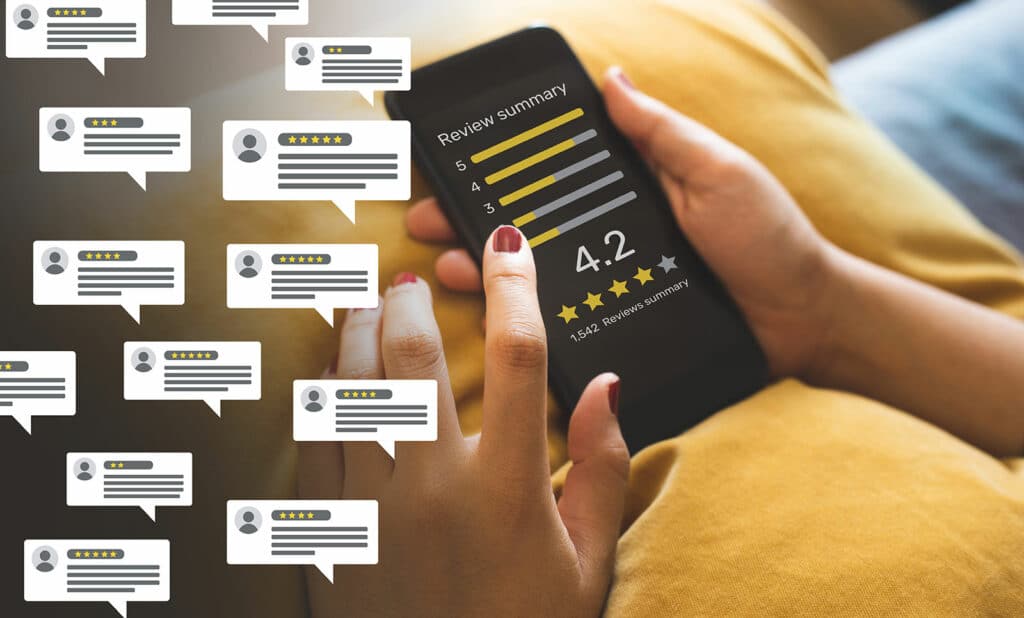
To initiate an edit or delete a review, a user must be logged into the same Google account used to author the original review. Google Maps is the primary platform where these reviews are displayed, and it offers an accessible interface for navigating one’s own contributions. Deleting a review is as simple as finding the specific feedback under the ‘Reviews’ tab in the ‘Your contributions’ section and selecting the delete option. If updating the content or rating is the goal, users can choose to edit their review instead, which allows for modification of the text and any pictures that may have been included.
Even though the processes of editing and deleting reviews are user-friendly, understanding the specifics helps maintain the integrity and utility of the review system. Properly managing one’s digital footprint, especially in regard to public contributions like reviews, is an important aspect of responsibly participating in online communities.
Table of Contents
Editing and Managing Your Google Reviews
In this section, the reader will learn the specific steps to locate, edit, and delete their Google Reviews. These capabilities are essential for maintaining an accurate reflection of their experiences with various businesses and supporting a business’s online reputation.
Locating Your Reviews on Google Maps
To locate your reviews, access Google Maps on your device and sign in if you haven’t already. Click on the menu—symbolized by three horizontal lines—and select ‘Your contributions’. Here you’ll find the ‘Reviews’ tab which houses all the reviews you’ve posted.
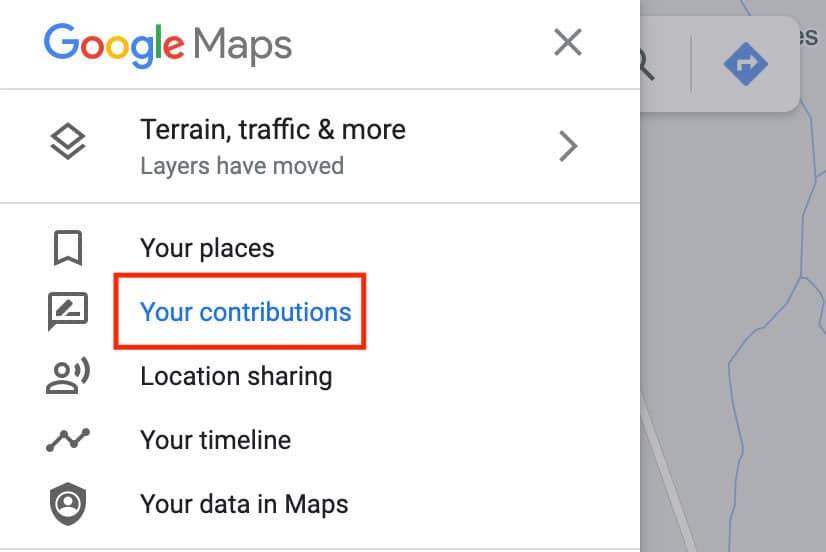
Editing Your Published Reviews
Should you need to modify a review, locate the review as described above and look for the three dots beside the review you aim to edit. Upon clicking, an option to ‘Edit review’ will appear. Here, you can alter your feedback, rating, or add photos to better reflect your customer experience with the business.
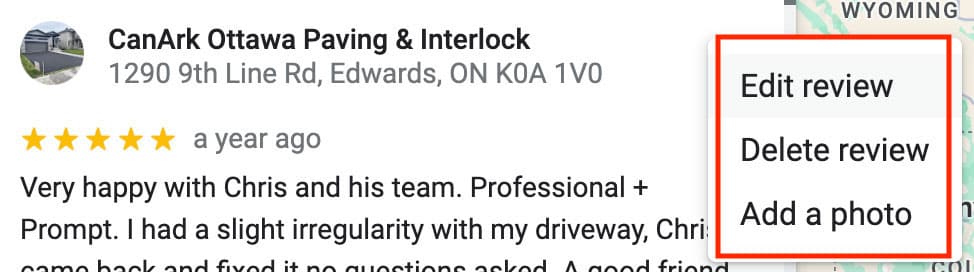
A step-by-step guide on how to modify a review on Google:
- Locating Your Review:
- Step 1: Follow the steps to access Google Reviews either on desktop or mobile, as previously described. This involves opening Google Maps, searching for the business, and navigating to the business’s page where reviews are listed.
- Finding Your Review:
- Step 2: Scroll through the reviews to find the one you posted.
- Editing the Review:
- Step 3: Next to your review, look for three vertical dots (⋮) which is the menu icon.
- Step 4: Click or tap on these three dots.
- Step 5: In the menu that appears, select ‘Edit review’.
- Modifying Your Review:
- Step 6: Once in the edit mode, you can now alter your feedback. This could include changing the text of your review, adjusting your star rating, or adding photos.
- Step 7: After making your desired changes, make sure to save the updates to your review.
- Finalizing Changes:
- Step 8: Confirm your changes and exit the edit mode. Your modified review will now be updated on the business’s Google page.
Deleting Unwanted Reviews
At times, a review might no longer represent your current view, or you may have resolved an issue with the business. In such cases, deletion is an option. Next to the review, select the three dots and choose ‘Delete review’ to permanently remove your feedback from the business profile on Google Maps.
Improving Business Engagement Through Reviews
This section provides insights into leveraging Google reviews to enhance a business’s digital presence and customer interactions. It elucidates the significance of reviews, strategies to encourage quality feedback, and ways to respond to reviews to elevate customer engagement.
Understanding the Impact of Reviews on Businesses
Google reviews serve as public testimonials that can heavily influence a business’s reputation. Consumers often consult these reviews, which are reflected in star ratings, to inform their decisions. For local businesses, positive Google reviews have the potential to improve visibility and trust, ultimately impacting sales and growth.
Encouraging Quality Customer Feedback
Business owners should aim to garner quality feedback that accurately represents their service or products. It’s essential to adhere to guidelines for soliciting reviews to maintain authenticity. Encouraging satisfied customers to leave detailed opinions can lead to a higher volume of constructive reviews, which helps prospective customers make informed choices.
Responding to Reviews to Boost Engagement
Engaging with customers through review responses demonstrates attentiveness and a commitment to satisfaction, building customer trust. Business owners can respond to both positive and negative reviews, showing they value customer feedback and are proactive in improving their service. This interaction is not only beneficial for the individual reviewer but also showcases responsiveness to the broader audience.
Published on: 2024-01-04
Updated on: 2024-01-04