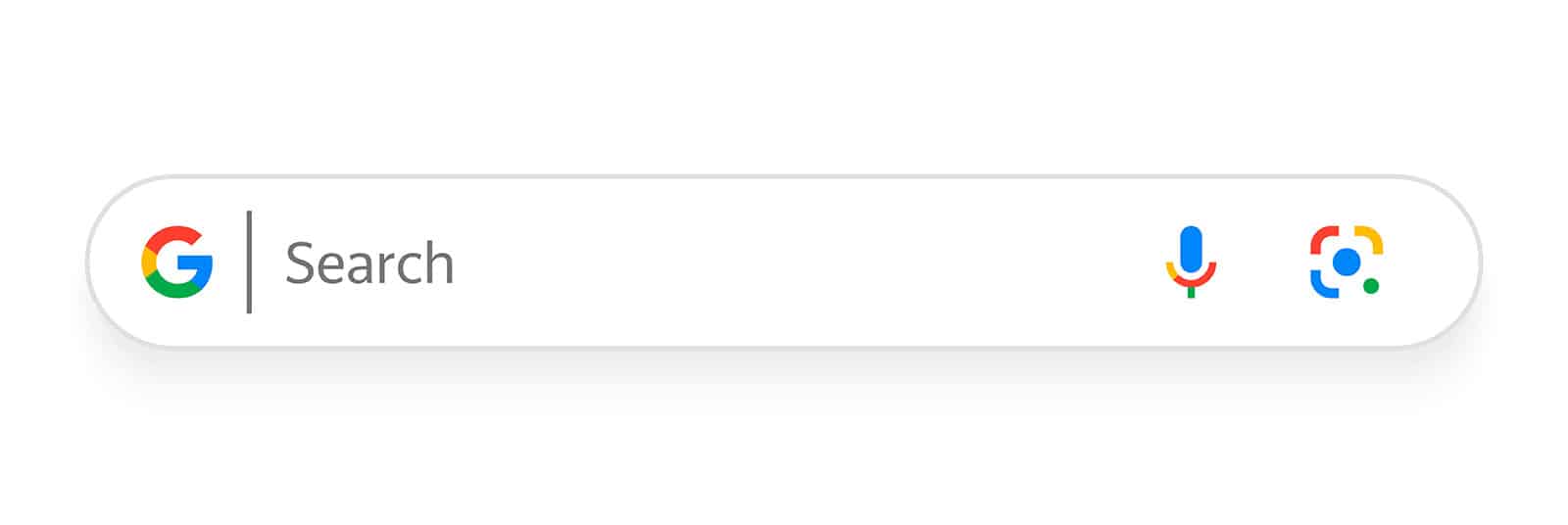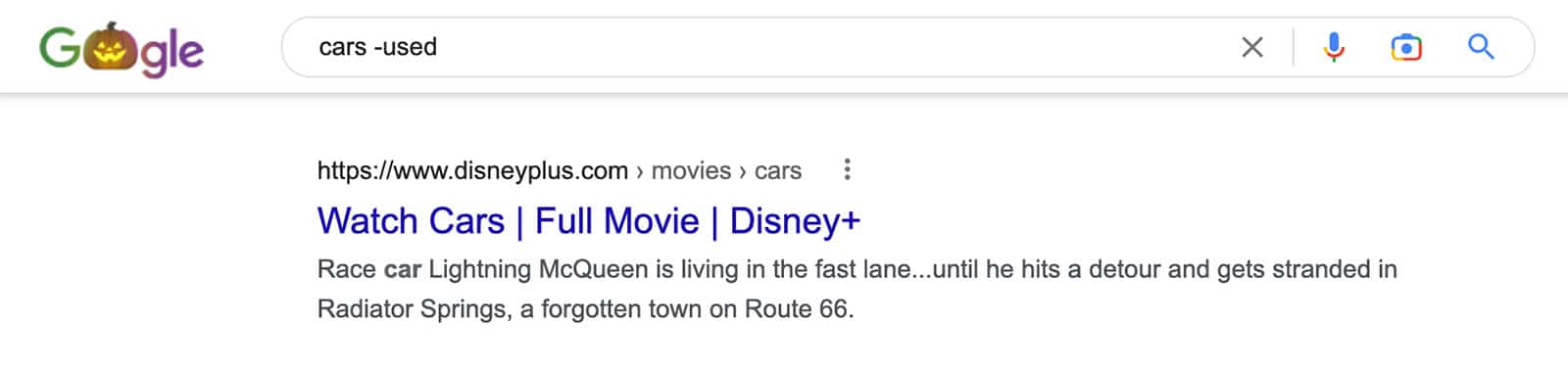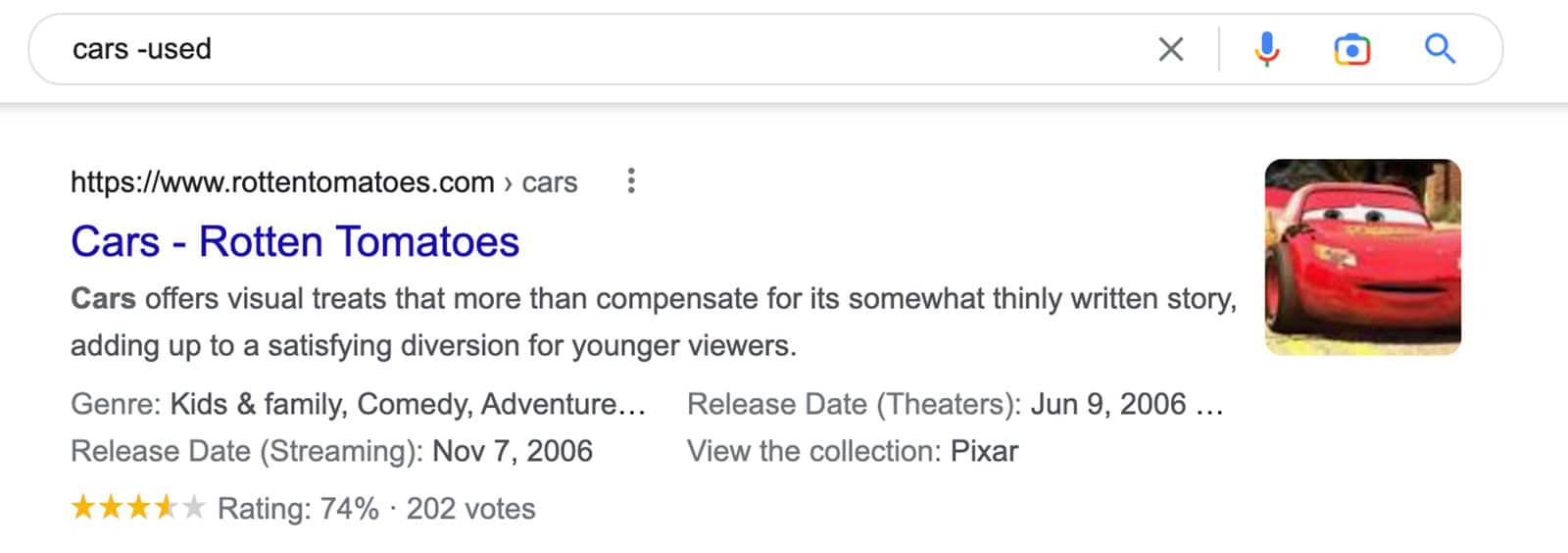You know how frustrating it can be if you’ve ever done a Google search only to find results full of irrelevant websites. Luckily, there’s a way to fix that. By learning to exclude words from your Google search, you can get more accurate results tailored to your specific needs. This process is great for SEOs looking for specific web pages, or specific websites. Here’s what you need to know.
Table of Contents
Excluding Words from Your Google Search
Go to Google
Open up your web browser (preferably Google Chrome) and go to www.google.com to perform a basic search in the search box.
Perform an advanced Search
In the search bar, type in the word or phrase that you want to search for. For this example, we’ll use the term “cars” to show up in the results page. Double quotation marks enclosing a word is an exact phrase match search. To perform a file type search, use something like: “seo filetype:PDF”
Google recognizes double quotes as an exact search. Google recognizes hyphens, slashes, periods, equal signs, and apostrophes as phrase connectors.
Add an Exclusion Google Search Operator
To exclude a word from your search, simply type the minus sign followed by the word you want to exclude. For example, if we wanted to exclude the word “used” from our search, we would type “-used” (without the quotation marks).
If you want to exclude a string of items, you will need to exclude them each individually.
e.g., cars -ford -audi -hyundai
Note: This process does not work excluding a search term from Local Search (aka Places). But it will work for general search, videos, images, news, related, people also ask, etc,.
Press Search
Once you’ve entered in all of the words you want to include or exclude, hit enter and Google will do the rest.
Excluding words from your Google search is a great way to get more relevant results. By following the steps above, you can easily add or remove words from your search query so that you only see results that are relevant to what you’re looking for. Give it a try next time you’re looking for something on Google!
FAQ
How to exclude words from Google Search?
How do I stop Google from including specific words in my search results?
What is the syntax for excluding words in Google search engine?
How do I use Boolean operators to exclude words in Google Searches?
How do i exclude a website from google search results?
Published on: 2022-10-31
Updated on: 2023-06-08