Search engine optimization (SEO) is a key aspect of running a successful website. It determines where a web page appears in search engine results pages (SERPs), where pages with effective SEO enjoy higher visibility and traffic.
Squarespace is a website builder that features many built-in SEO tools that can help boost your site’s performance and traffic.
Read on to learn more about SEO for Squarespace websites and how to leverage the features Squarespace has to offer to improve your website’s rankings.
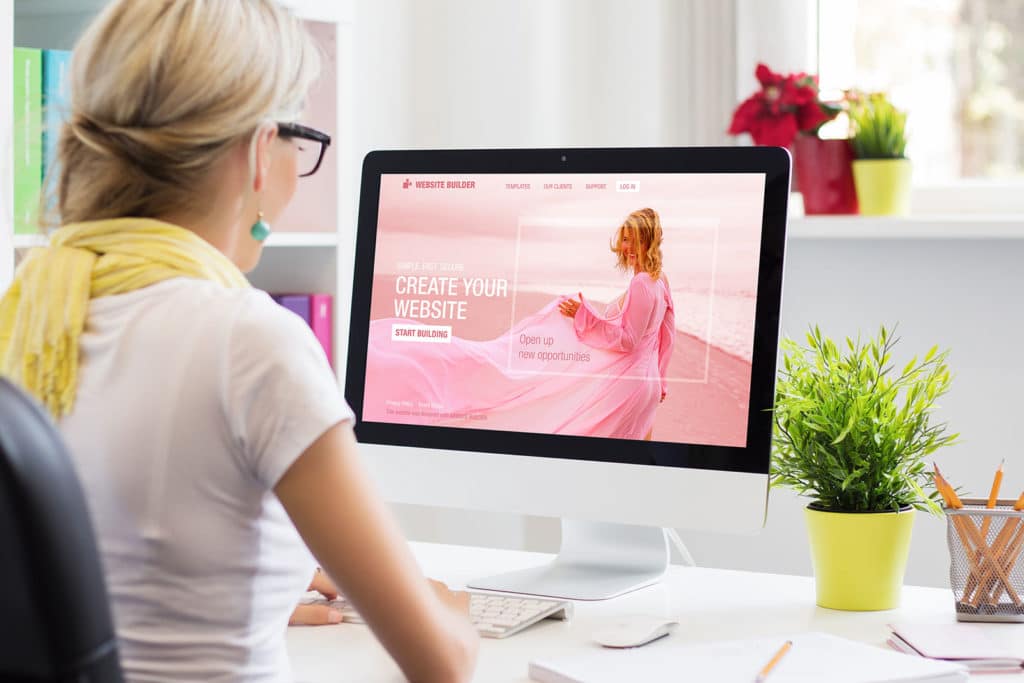
Table of Contents
Understanding Squarespace and SEO
Whether you’re starting an online store, blog, or any professional website, using Squarespace to build your site is an excellent decision.
The platform has a plethora of template design options to pick from. It allows you to customize your site’s aesthetics to fit your brand.
However, having a website that looks good isn’t enough. You also need to optimize the website for SEO purposes to ensure maximum traffic and engagement.
Luckily, Squarespace offers plenty of features that allow you to do just that.
It builds websites with the latest CSS, Javascript, and HTML codes. Additionally, Squarespace designs websites with mobile users in mind.
Squarespace websites are equipped with a sophisticated internal search engine that enables users to easily find what they’re looking for on your site.
Other tools include:
- SEO page titles and descriptions
- Hiding a page from search engines
- Controlling your social image
What’s more, Squarespace does a great job of handling the technical aspects of SEO, such as URL optimization. It helps you have as clear and descriptive a URL as possible to enhance your site’s rankings on search engines.
The icing on the cake is that you can manage all aspects of your site through the Squarespace app. It allows you to add or edit your site’s pages, upload new images, make style changes, and even access analytic data for your site’s traffic and engagement.
Keyword Research and Optimization
One of the most important aspects of SEO is researching and optimizing your website’s keywords. Doing so allows you to know the queries and search terms your target audience enters on Google.
Having this knowledge is essential in forming the right content strategy, and in turn, the wider market strategy for your business.
How Does Squarespace Help?
The Search Keywords panel in Squarespace analytics is a valuable tool to use. It shows you the search terms most likely to bring visitors to your site.
By knowing what users are looking for, you can tailor your content to better address their needs.
Optimizing Squarespace Website Content for Targeted Keywords
Once you know the most effective keywords for your site’s SEO optimization, it’s time to take steps toward optimizing your site.
Here are some of the aspects to address:
Site Title
Optimizing your site title is a great way to have a keyword apply to the entire website.
You can edit your site title using Squarespace by heading into “editing mode.” Next, click on edit “site header” and select “Site Title and Logo.”
You should optimize these three features for each page on your site. The page and navigation titles reinforce the presence of keywords across your website.
URL slugs are shorter versions of the full URL. They should include target keywords and have hyphens between words.
You can edit all three from the “General” section of the page settings menu on Squarespace websites.
SEO Title and Description
Your website’s SEO title and description determine how it’s going to be displayed on search engines. SEO titles are the same as page titles by default. However, you can change this if you wish.
On the other hand, an SEO description is a way to summarize a page’s content through optimized keywords. A well-crafted SEO description makes users more likely to click on your site when they see it on a search engine.
On-Page Optimization
We’ve discussed the importance of page titles and how to optimize them. The next step is to ensure the page’s other features are optimized too.
Headers
First, we have the page’s headers. You should structure your page’s headers using Heading 1 (H1), Heading 2 (H2), and Heading 3 (H3) tags.
Your page should have just one H1 tag. This heading will be the page title displayed to visitors. The rest of the headings on the page should be H2 and H3 tags.
These headings should include secondary keywords closely related to the main target keyword. They can be in the form of related questions.
Body Text
When using keyword frequency to determine your page’s ranking, search engines don’t just consider the page’s headers. They also assess the occurrence of the target keywords in the page’s body text.
Therefore, you should try to include the keywords there too as often as possible. However, be careful not to overdo it because it may be off-putting to users.
Links
Another way to optimize your website’s pages is by using links. The links you use can be either internal or external, as long as they’re relevant to the page’s content.
One key consideration here is your choice of anchor text. Try to make it as descriptive as possible of the link’s destination.
Using Squarespace Content Blocks
Squarespace websites have a highly useful feature called content blocks. These allow you to easily customize the content on your pages through a simple drag-and-drop interface. Make sure to use content blocks to tailor your pages’ content and make it SEO optimized.
Mobile Optimization
Optimizing your website for mobile use is extremely important for numerous reasons. Here are some of them:
Better User Experience
First off, optimizing your website for mobile use leads to a better user experience on devices such as smartphones and tablets.
In contrast, having a website that’s inconvenient to use on mobile devices or not having a mobile version altogether can lead to dissatisfied users. In turn, your website will have lower engagement since these users are likely to look for alternatives.
User experience is important because it’s a parameter that search engines take into account when ranking your website in search results.
Faster Load Times
Another reason why it’s essential to have a mobile-optimized version of your website is the loading times.
If your website is sluggish on mobile devices, it’s likely to have a high lapse rate as users go for websites with better performance.
Loading speed is another factor that search engines include in their algorithm when ranking your website. As a result, slow loading times don’t bode well for your SEO efficacy.
Increased Mobile Traffic
Finally, the importance of mobile optimization is a product of the times we live in. Over 60% of people accessed the web through their phones in 2022.
Therefore, you need to have a website that runs smoothly on mobile devices to capture this audience.
Tips for Optimizing Squarespace Websites for Mobile Devices
Here are some ways to optimize your Squarespace website for mobile use:
Make Your Website Pages Less Than 5 MB
When your users load a page from your website, their devices download the page’s entire content. If the page contains too much data, it may overwhelm the hardware of your users’ devices. In turn, the website may lag and be inconvenient to navigate.
Therefore, you should ensure that your web pages take up no more than 5 MB of a mobile device’s capacity.
Optimize Letter Spacing
Websites that aren’t optimized for mobile use often experience formatting issues on mobile devices. A common issue is letter spacing. The letters on your web pages may overlap if letter spacing isn’t optimized for phone use.
You can rectify this from the Fonts panel of your Squarespace website’s admin board. Go to the Global Text Styles menu and ensure that the letter spacing is 0px or more.
Use Squarespace AMP Feature
Another way to improve your website’s performance on mobile devices is to take advantage of the Squarespace Accelerated Mobile Pages (AMP) feature.
This feature significantly speeds up loading times and is commonly used by those who have a blog section on their websites.
Enable Mobile Styles
You can also optimize your website for mobile use by enabling mobile styles.
This is a Squarespace feature that makes your website have a layout suitable for navigation on smaller screens. Make sure that mobile styles are enabled on your Squarespace website.
To do so, go to the Home menu, Design, and then Template Settings. Once you’re there, check to see whether mobile styles are enabled.
Site Speed and Performance
As mentioned earlier, search engines, such as Google, use page speed as a key parameter in their ranking algorithms.
Websites with faster loading times tend to rank higher in search results. Therefore, your website will have reduced traffic and visibility if it struggles with loading speed.
Website speed also ties into user experience, which affects your site’s ranking too.
Additionally, having a website with low speed can harm your brand image and perception. Your website’s speed is an indicator to users of its professionalism. If your website is slow, this may cause customers to lose trust in your brand.
How to Boost the Speed and Performance of Your Squarespace Website
There are several ways to make your Squarespace website operate faster and more efficiently. One way to do so is to ensure that you’re using Squarespace’s SSL feature.
Turning this on makes your website use the HTTP/2 protocol, which is faster. While you’re at it, also enable the HSTS feature. It boosts security and SEO effectiveness as well.
To enable these features, go to Settings, click on Advanced, then on SSL.
You can also make your website perform faster by minimizing the size of the image files you use. However, it’s important to not compromise on image quality when you do so.
Additionally, you should use the “custom featured image” feature when embedding videos. It allows you to upload images yourself instead of using default Youtube images as video covers.
Monitoring and Analytics
Monitoring your SEO performance is an essential part of the process.
By tracking your website’s SEO performance over time, you can better understand what works and what doesn’t. In turn, you have a clearer direction for what you need to do to improve.
There are two main metrics that Squarespace tracks: sessions and page views.
Sessions are a parameter that refers to the number of people that have visited your website for the first time.
On the other hand, page views measure the number of times that users loaded your website’s pages. To clarify, a single user loading more than one page counts towards your sessions, not your page views.
By tracking these two KPIs and connecting Google Analytics and Google Search Console to your website, you’ll have all the data you need to gauge and improve engagement.
Local SEO and Squarespace
Another aspect to consider is your local SEO performance. When your website appears at the top of local search results, this significantly boosts its traffic and visibility. Additionally, this can cascade into higher traffic to your business’s physical location.
To improve your local SEO performance, the first step is to create a Google My Business profile. Connect this profile to your Squarespace website and start optimizing from there.
Wrapping Up
When running a website, SEO should be one of your main concerns. It involves many aspects, including keyword research and targeting, website speed and performance, and optimization for mobile devices.
Luckily, Squarespace offers features such as content blocks, mobile styles, and analytic tools to help you track and optimize your SEO performance
Use all the tools that Squarespace has to offer to make your website rank as high as possible on search engines. Doing so will go a long way in boosting your site’s growth and performance.
FAQ
Is Squarespace bad for SEO?
Published on: 2023-06-28
Updated on: 2024-02-28