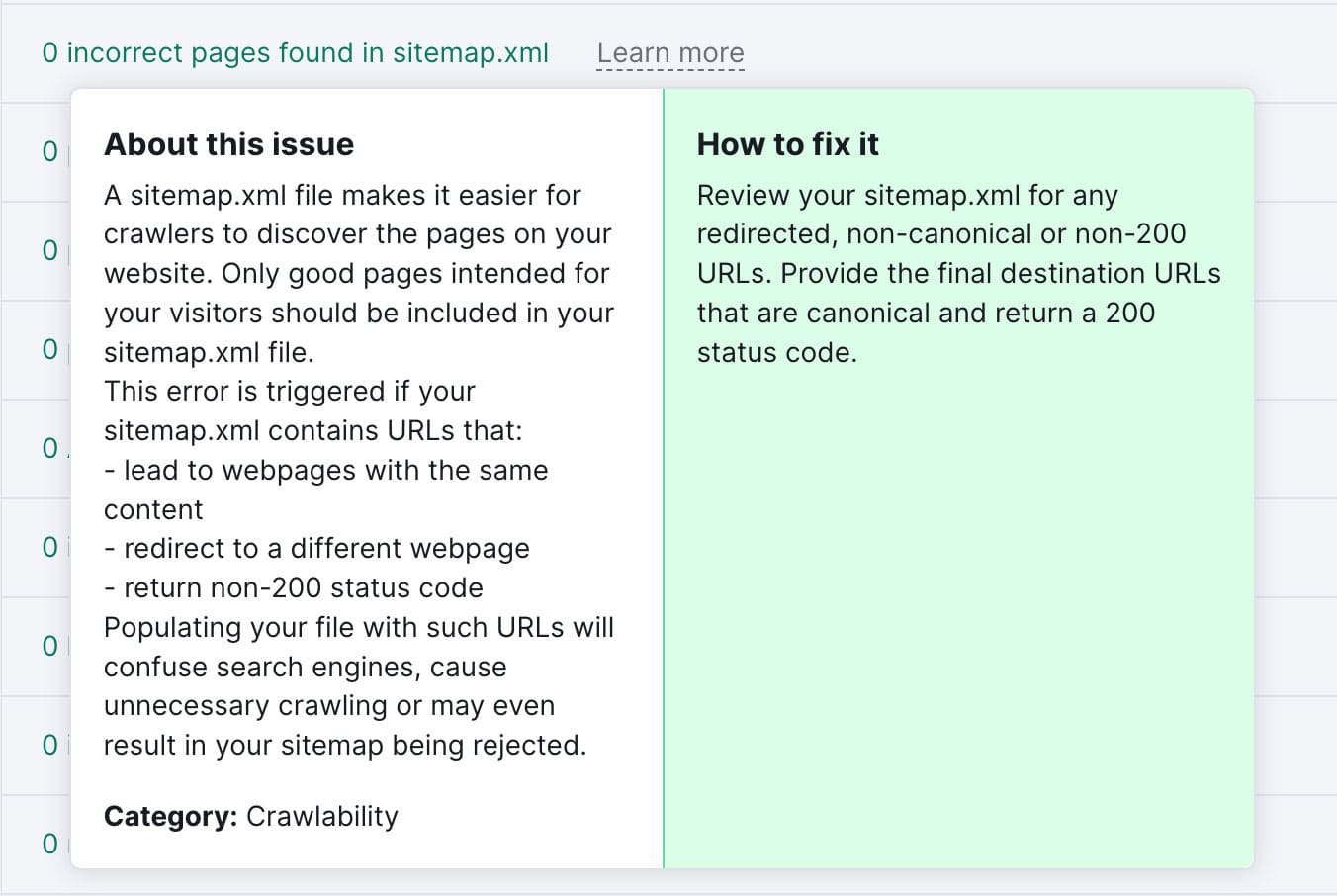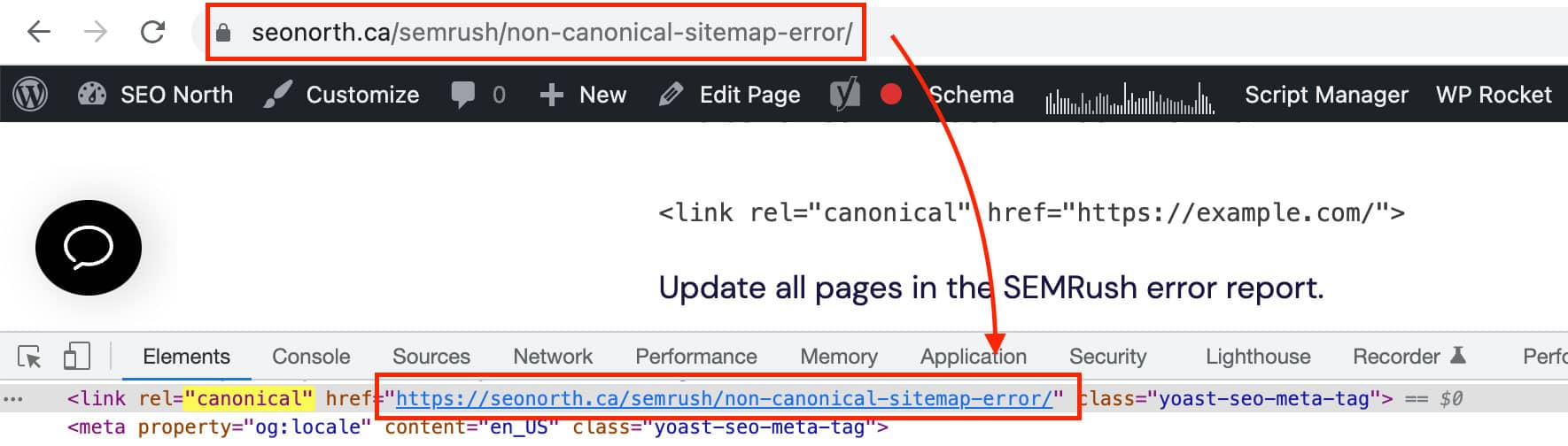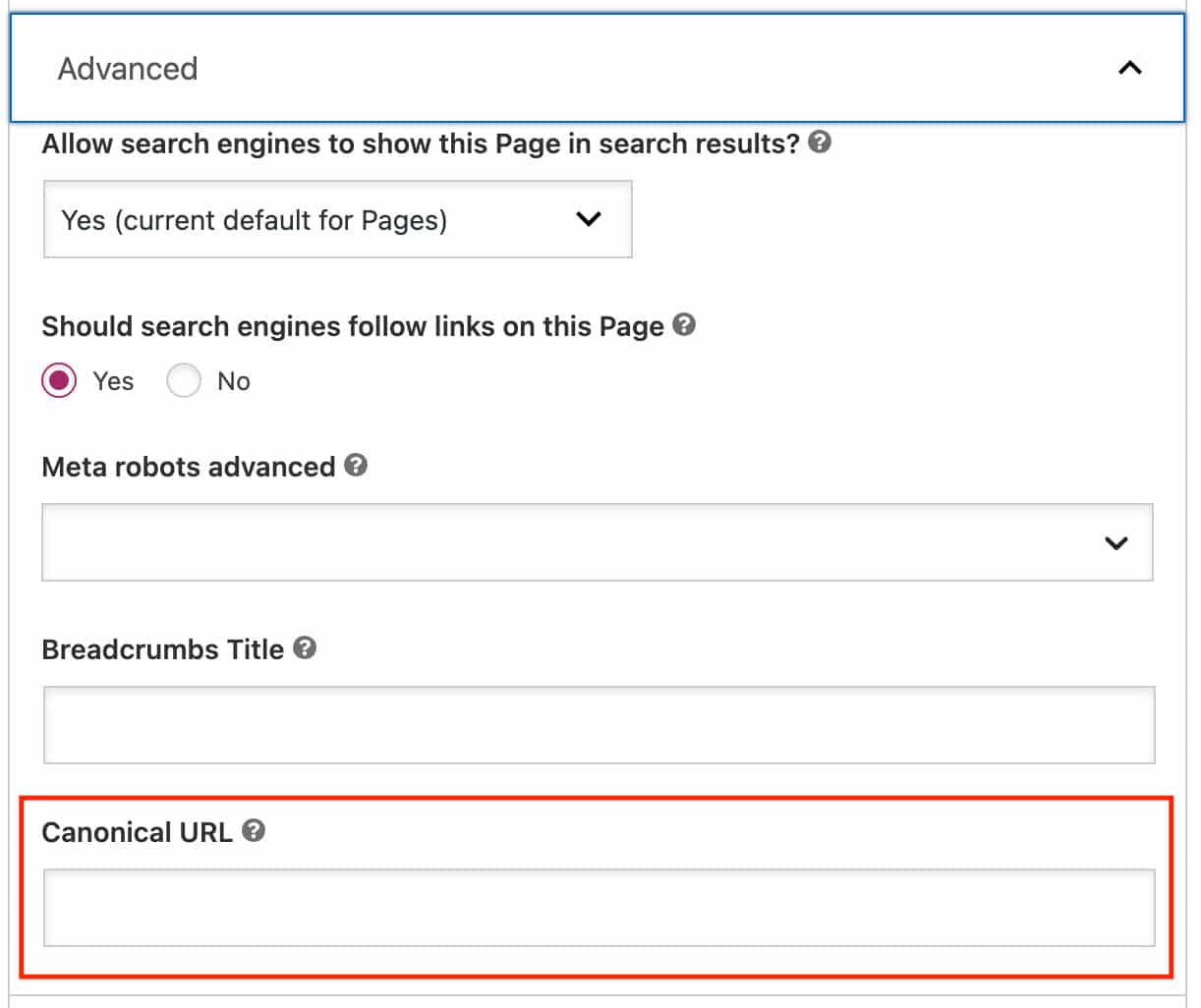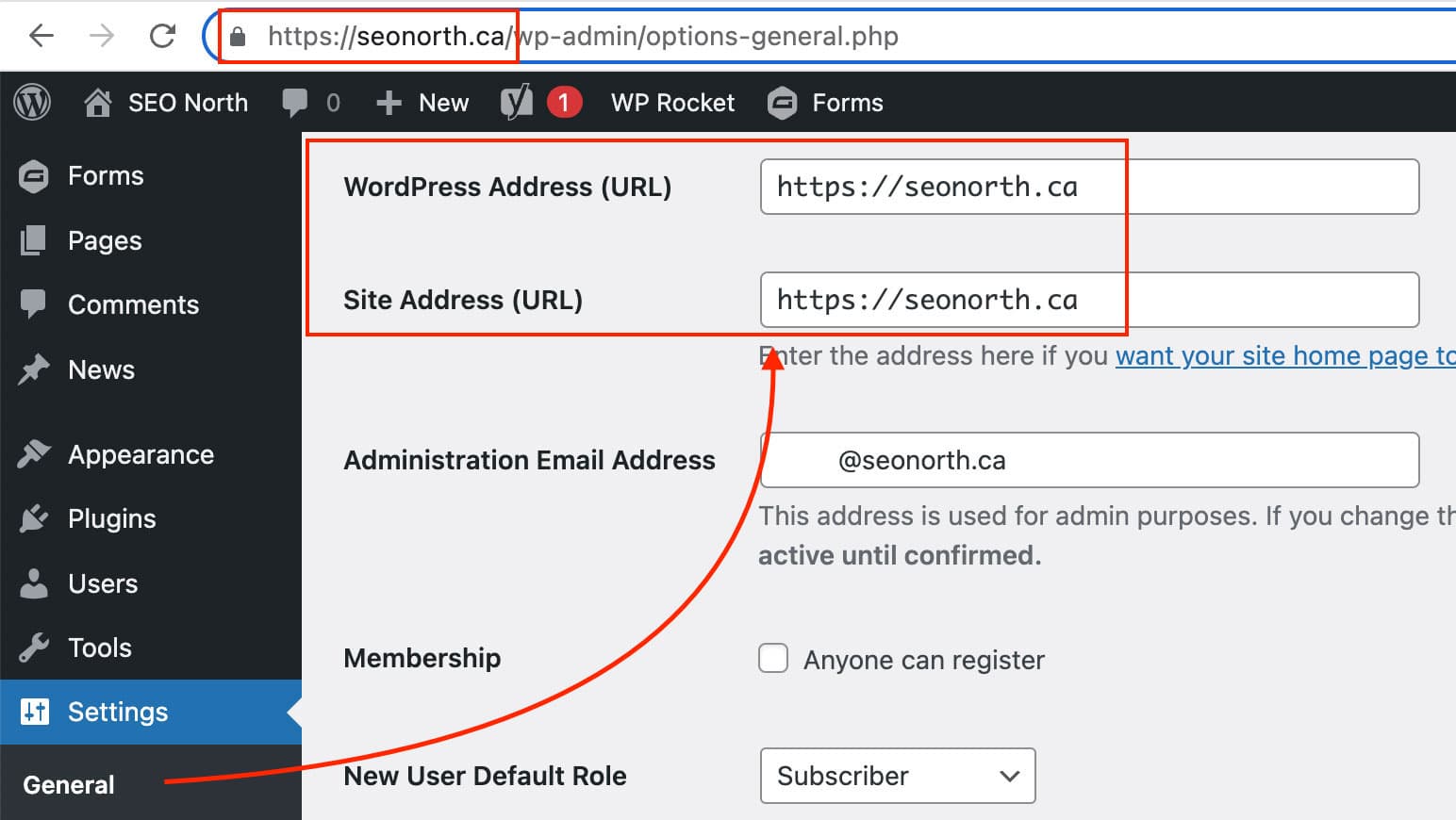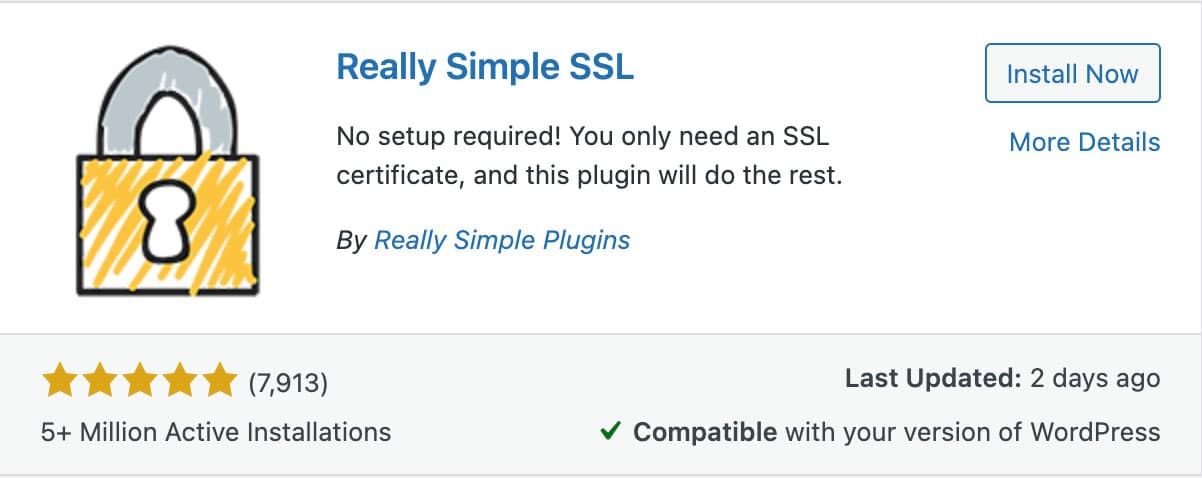If you have encountered the “non-canonical URL in Sitemap” error on your e-commerce website, don’t worry, this blog post will show you how to fix it in just a few simple steps and help you with your technical SEO task and become a webmaster anytime soon! So read on and get your site back on track!

Table of Contents
What is a non-canonical URL?
A canonical URL or canonical page is the preferred URL for a web page. A non-canonical URL is any other variation of the page’s address. Canonicalization is the process of determining which version of a URL is the “true” or “preferred” version of the page.
Canonical URL Example
https://seonorth.ca/Examples of Non-Canonical URLs of the same page
http://seonorth.ca/https://www.seonorth.ca/https://seonorth.ca/?=1https://seonorth.ca/utm_source=newsletter&utm_medium=email&utm_campaign=spring_sale&utm_id=Isaac&utm_term=seo&utm_content=outreachSitemaps can include canonical and non-canonical URLs from user errors or your content management system (CMS) selecting the incorrect canonical version.
Why shouldn’t you have non-canonical URLs in your sitemap?
A sitemap helps search engines index the site’s content. However, some pages should not be included in a sitemap, as they are not intended to be indexed by search engines. These pages are known as non-canonical URLs. Non-canonical URLs can include pages that have duplicate content issues (duplicate URLs) of other pages on the site or that are only accessible through different URL parameters. Including these pages in a sitemap can confuse search engines. For this reason, it is essential to understand how to identify and exclude non-canonical URLs from a sitemap.
How do I fix non-canonical URLs in a Sitemap?
A sitemap is a file that contains a list of all the URLs on your website. This list helps search engines crawl and index your site more efficiently. Non-canonical URLs or non-canonical pages are duplicate page versions of the same page, which can occur for various reasons (e.g., WWW vs. non-WWW, HTTP vs. HTTPS). These identical contents or similar pages can cause problems for your website because they can be indexed by search engines, hurting your site’s ranking. Continue reading to learn how to fix these errors quickly:
Identify the non-Canonical URLs
First, Identify which URLs are Non-canonical in your Sitemap. The non-canonical URL error shows up in the SEMrush Audit under “incorrect pages found in sitemap.xml” or using a website crawler like Screaming Frog. In Screaming Frog, you can find the errors under the Canonicals tab in a scan.
Find the Correct Canonical URL
Open the error reports non-canonical URL in your browser, then determine what the correct canonical should be. You can do this by comparing the browser URL and by viewing the HTML source code.
In the source code, you will be looking for the rel canonical tag or also known as a canonical link:
<link rel="canonical" href="https://example.com/">What should be the correct canonical tag? It’s typically the most human-friendly version of the URL, something you could easily share with a friend.
Update the URL
Using a CMS such as WordPress and the Yoast plugin, you can update the Canonical URL logged into your website under the Advanced Yoast Settings. Other SEO plugins use a similar approach; if you created your sitemap manually, you would need to edit the file.
WWW vs non-WWW
If you noticed that the majority of your website has mismatched URLs or redirects creating a non-canonical error:
e.g., www.seonorth.ca vs. seonorth.ca (or HTTP vs HTTPS)
It’s easier and faster to fix the WordPress Address + Site Address, along with using Better Search n Replace plugin to resolve your issue to add absolute URLs, rather than repairing individual pages.
SSL vs Non-SSL
Really Simple SSL automatically detects your settings and configures your website to run over HTTPS. The entire site will move to SSL. That includes your homepage, pages, posts, custom post types, categories, tags, images, widgets… Everything!
So if you noticed that unsecured content is creating non-canonical errors, this is the fastest and easiest fix.
Conclusion
If you still have issues with the “non-canonical URL in Sitemap” error after following these instructions, please do not hesitate to contact us for help. Our team of experts is more than happy to assist you in getting your website back up and running as smoothly as possible. Thanks for reading!
FAQ
Are canonical URLs bad for SEO?
Published on: 2022-08-24
Updated on: 2024-04-04