Have you been noticing a drop in your organic traffic? This could signal that your rankings on search engine results pages dropped. Well, don’t panic because there’s a reason for that! Today I will explain why it happens and what you can do about it.
Most frequently, we see drops because of changes made to the website. Still, they can also be caused by an algorithm update, technical issues, competitors’ improvements, SERP layout changes, or a Google penalty.

Table of Contents
What is a ranking drop?
An SEO ranking drop is when you lose rankings in search engine result pages for a specific keyword or query. This loss in ranking can have detrimental effects on your organic traffic, leads, and sales. People typically only scan the first few search results; search visibility is crucial to the success of your website.
What are the most common reasons for a rank drop?
Your Search Engine Optimization rankings can be affected by such things as:
Google Algorithm Update
A Google algorithm update is a change made to Google’s search engine to improve its search results quality, relevance, and overall user experience.
Google Dance
The Google Dance refers to the fluctuations your web page experiences in search results. Google is trying to determine what position to place your page on its index.
Technical SEO Error
Technical SEO is a subcategory of SEO that involves technical issues on your website to be easily crawled and indexed by search engines.
The most common technical errors are:
- Broken links (redirect loops)
- No-index (this could include a site-wide disallow in Robots.txt)
- GoogleBot is blocked

Content Updates (Theme Changes)
If you recently deleted, updated, or merged content, this could have changed the quality score of your website. These changes do not always have a positive result.
Website theme changes can also affect website rankings because they can change the site structure, content, internal linking, and how users view your website.
Competitors
If you haven’t updated your website or content while the competition continually improves their content and user experience, this can harm your SEO rankings.
Loss of Backlinks
When you lose authoritative backlinks, it demotes your website’s credibility (PageRank) and signals to Google that you are not as popular as you once were.
Manual Penalty (manual actions)
Unlike an automated Google penalty, a manual penalty is issued by a human reviewer at Google. The penalty is applied after the reviewer determines the site is not in compliance with Google’s guidelines. Traditionally, a manual penalty results in pages or sites being ranked lower in Google Search.
Manual actions are Google’s way of demoting or removing web pages or websites. They aren’t related to Google algorithm changes like Penguin, Panda, Hummingbird, or others, and they are simply Google manually punishing websites for spammy behavior.
How do you go about diagnosing a rank drop?
You first need to identify the drop when you notice a decrease in search traffic (or rankings). Same as if you were in a sinking boat; you need to identify the leak, the cause, and how many holes you need to repair.
The best way to check for traffic loss and site rankings drops is by using Google Analytics and Google Search Console.
Google Analytics
In Google Analytics (GA), you will want to look at your metrics under Acquisitions >> Overview >> Organic Traffic >> Landing Page. You set the timeframe from when you first noticed the drop in traffic to yesterday’s date, then set Compare to: >> Previous Period. This will show you which pages are losing the most traffic.
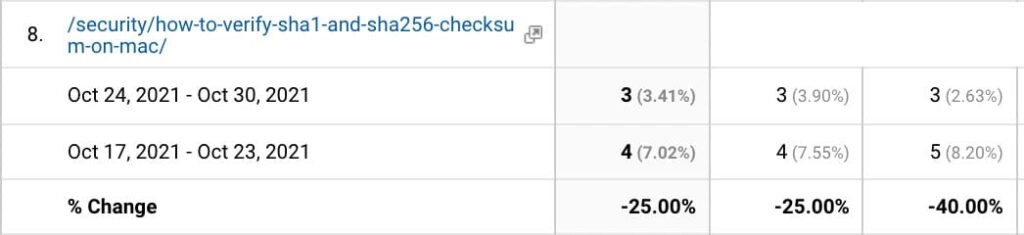
Google Search Console
Next, in Google Search Console (formerly Google Webmaster Tools), you will want to go to the Search Results Report. Set the Date Range to compare mode, comparing the timeframe before and after the drop to identify which pages or queries lost the most visibility.
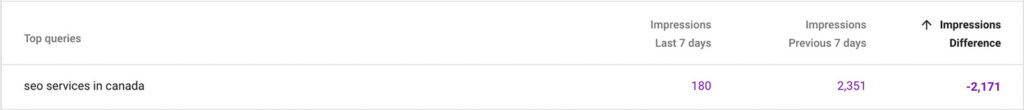
Paid SEO Tools
You can also use paid SEO tools such as Ahrefs rank tracker or SEMrush’s position tracking to be alerted when ranking changes occur and analyze the traffic loss quickly.
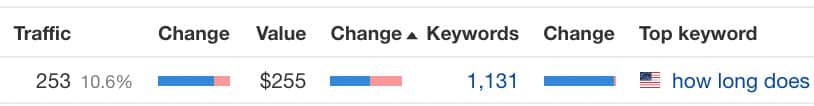
Lastly, manually checking the SERPs (search engine result pages) will help you identify anything out of the ordinary that could negatively affect your organic search traffic.
How can I recover from a rank drop?
Here are the steps in recovering from a rankings drop:
- Identify the pages that lost the most traffic.
- Check to see if any changes were made to them. If possible, revert the changes.
- Ensure your website or pages are not set to no-index. You should also test your robots.txt file to make sure it’s set up correctly.
- Check for low-quality site content (thin or duplicate content); replace those pages with high-quality content. The goal is to, at minimum, make a 10% site-wide improvement to your content.
- Check your backlink profile for lost links. See if you can regain those backlinks.
- Perform a technical SEO audit to find errors on your website. Then fix those errors.
- Test your page load times. Page speed is vital if you are an e-commerce website, and slow load speeds can increase your bounce rate and hurt your conversions and rankings.
- Look to see who is outranking you. What content do they have that your web page does not? Do you notice any areas for improvement?
- Check Google Search Console for manual actions. If you received one, disavow black hat link building techniques, and submit a reconsideration request.
Once you have recovered the rankings drop, you must begin implementing an SEO strategy; You want to be proactive, not reactive, to the rankings of your website. If you have any questions, please leave them in the comments section below.
Published on: 2021-11-06
Updated on: 2024-05-28