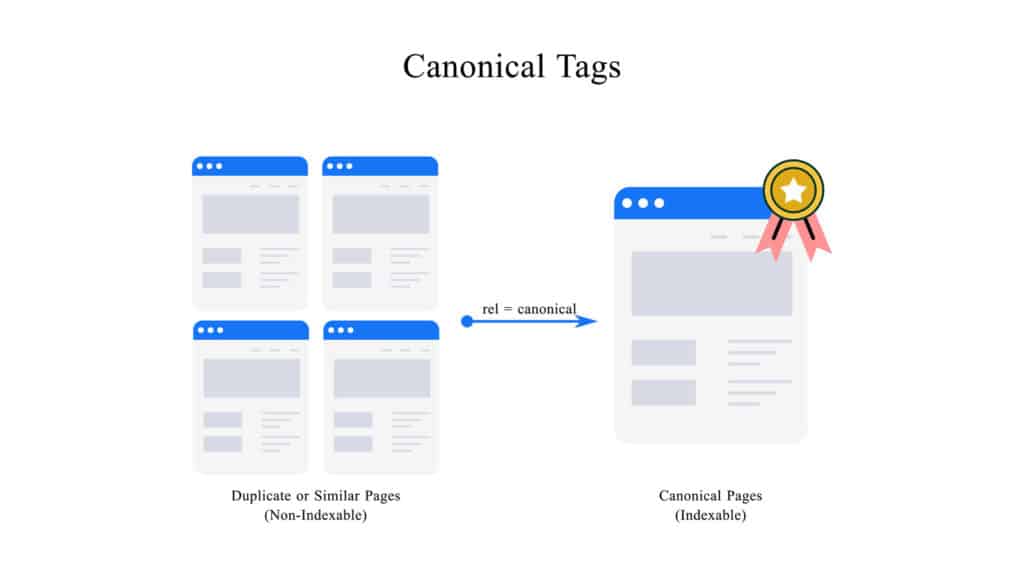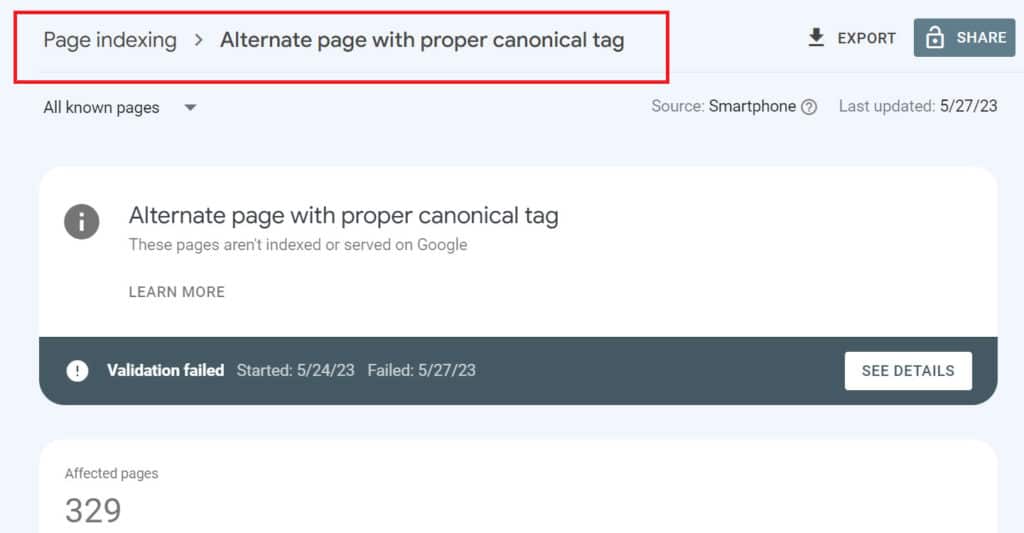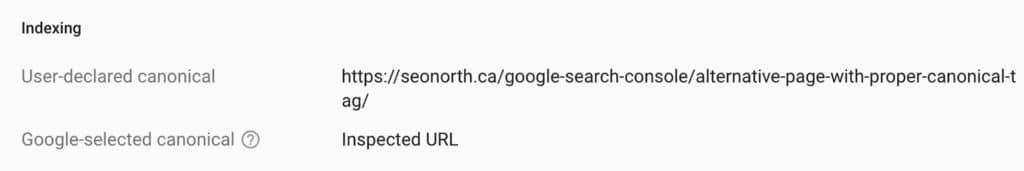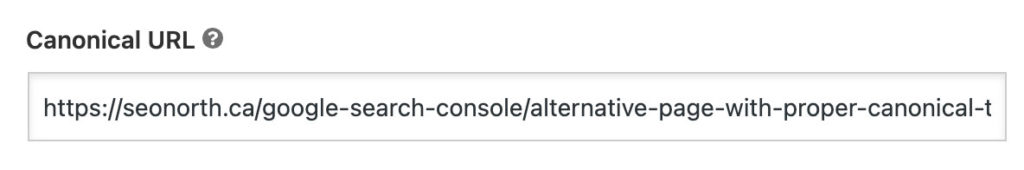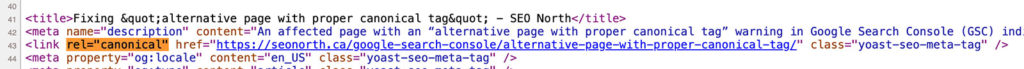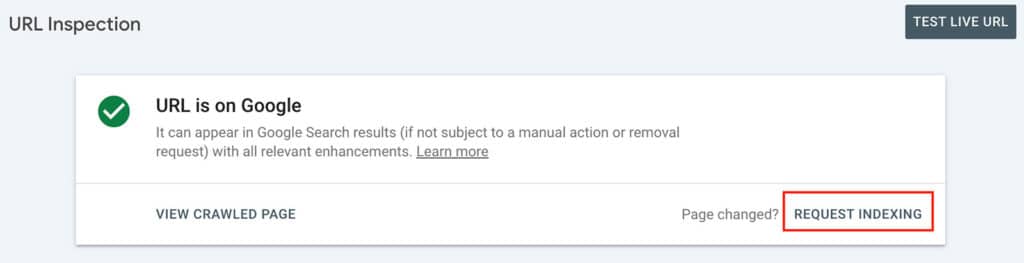Google Search Console(GSC)で「alternative page with proper canonical tag(適切な正規タグが設定された代替ページ)」という警告が表示されるページは、サイトマップで送信した URL に別の URL を指す正規タグが設定されており、リンク先の URL がコンテンツの優先バージョンまたは「正規バージョン」であることを示唆しています。この警告は、必ずしもタグのエラーやタグの問題ではなく、canonicalページタグが正しく設定されているかどうかを確認するための通知です。
 オーガニック・トラフィックを向上させるために、GSCで適切なcanonicalタグを使用して代替ページを修正する方法。
オーガニック・トラフィックを向上させるために、GSCで適切なcanonicalタグを使用して代替ページを修正する方法。
この警告を修正したり、canonicalタグが正しく設定されていることを確認するには、以下の手順に従ってください:
1.警告を確認する
 インデックスの問題
インデックスの問題
に記載されているURLを確認する。 Google Search Console 警告を受け、そのページにアクセスする。を検査する。 ソースコード (ページを右クリックし、"View Page Source "または "Inspect "を選択)、セクションでcanonicalタグを探します。以下のようになるはずです:
のように。
2.カノニカルタグが正しいかどうかを判断する
 ページインデックスの修正
ページインデックスの修正
canonicalタグが異なるURLを指している場合、それが意図的なものかどうか自問すること。canonicalタグのURLは、コンテンツの優先バージョンですか?もしそうなら、何もする必要はありません。 2つのURLの正規関係.
3.必要に応じてcanonicalタグを更新する。
 WordPressでYoastのページ設定を更新する
WordPressでYoastのページ設定を更新する
canonicalタグが 間違ったURL または、元のURLのコンテンツが正規版とみなされるべきだと思う場合は、正しいURLを指すようにcanonicalタグを更新してください。これは通常、コンテンツ 運営 システム(CMS)またはSEOプラグインの設定。
4.不要なcanonicalタグを削除する
 正規リンク
正規リンク
両方のURLが一意である場合 コンテンツ 検索エンジンからは別のページとして扱われるべきですが、重複とみなされないようにするために、元のURLからcanonicalタグを削除することをお勧めします。
5.サイトマップの更新
 インデックスの範囲
インデックスの範囲
canonicalタグを更新または削除した場合は、サイトマップにその変更が反映されていることを確認してください。更新したサイトマップまたはウェブページをGoogle Search Consoleに送信し、Googleに変更を知らせます。
6.Googleサーチコンソールを監視する
canonicalタグを変更し、サイトマップを更新したら、Google Search Consoleで警告が解消されていることを確認してください。
結論
適切なcanonicalタグを持つ代替ページ」の警告に対処し、canonicalタグが正しく設定されていることを確認することで、検索エンジンがどのバージョンのページかを理解できるようになります。 指数と順位これにより、重複コンテンツの問題を回避し、ウェブサイトのSEOを向上させることができます。
よくあるご質問
適切なCanonicalタグとは何ですか?
適切なcanonicalタグはHTMLのリンク要素で、ウェブサイト上に複数の類似したページや重複したページがある場合に、検索エンジンがそのウェブページの優先バージョンを特定するのに役立ちます。canonicalタグは、重複コンテンツの問題を回避し、リンクエクイティを統合し、検索エンジンにどのバージョンのページがインデックスされ、ランク付けされるべきかを伝えることでSEOを改善するために使用されます。
適切なcanonicalタグは、以下の属性を持つべきである:
- タグは次のようにする。 に置かれた。
<head> セクション HTML文書の
- タグは次のようにする。 を使用する。
rel="canonical" 属性 で、canonicalタグであることを示す。
- タグは次のようにする。 href属性を含める には、そのページの優先バージョンの絶対URLを指定します。このURLは正規化されている必要があります。つまり、プロトコル(httpまたはhttps)、ドメイン(wwwまたはnon-www)、URL構造(末尾のスラッシュ)の点で一貫している必要があります。
以下は適切なcanonicalタグの例である:
<link rel="canonical" href="https://www.example.com/preferred-page/" />
ウェブサイトに適切なcanonicalタグを実装するには、以下のベストプラクティスに従ってください:
- を使用する。 自己参照正規タグ 重複するバージョンがない場合でも、すべてのページに適用されます。これにより、スクレイピングされたコンテンツやシンジケートされたコンテンツに関する潜在的な問題を防ぎ、検索エンジンが各ページの優先バージョンを理解できるようになります。
- 使用方法 絶対URL 検索エンジンによる潜在的な混乱や誤解を避けるため、href属性は相対URLの代わりに使用する。
- である。 ウェブサイトのURL構造との整合性また、カノニカルURLが望ましい形式と一致することを保証する。
- 複数のcanonicalタグの使用を避ける 検索エンジンが混乱する可能性があるからだ。
- canonicalタグを使用して、類似または重複するコンテンツを統合する場合、 最も価値のあるバージョンを選ぶ をカノニカルURLとしてユーザーに提供する。
ウェブサイトに適切なcanonicalタグを実装することで、検索エンジンがコンテンツの構造を理解しやすくなり、重複コンテンツの問題を回避し、サイト全体のSEOパフォーマンスを向上させることができます。
適切なcanonicalタグを持つ代替ページ」を修正する方法
「適切な正規タグを持つ代替ページ canonical(カノニカル)とは、類似したコンテンツや重複したコンテンツを持つ2つ以上のページが、canonicalタグを使用して優先されるバージョンのコンテンツを示す状況を指します。これにより、検索エンジンが検索結果でどのページを優先するかを理解しやすくなり、コンテンツの重複問題を避けることができる。
canonicalタグに関する問題を解決しようとしている場合は、以下の手順に従ってください:
- 重複または類似コンテンツのページを特定する: まず、類似コンテンツや重複コンテンツがあるウェブサイト上のページを見つけることから始めましょう。Google Search Console、Screaming Frog、Sitebulbなどのツールを使って、これらのページを特定することができます。
- お好きなバージョンをお選びください: 検索エンジンに優先してもらいたい類似ページや重複ページを決める。これは、コンテンツの最も完全で、関連性があり、権威のあるバージョンでなければなりません。
- canonicalタグを実装する: 重複ページや類似ページのheadセクションに、優先バージョンのコンテンツを指すcanonicalタグを追加する。タグは以下のようにする:
のように。
リプレース "https://www.example.com/preferred-page-url/"を、実際の優先ページのURLに置き換えてください。
- 一貫性をチェックする: 重複または類似するすべてのページのcanonicalタグが、同じ優先ページのURLを指していることを確認する。誤ってループを作ったり、canonicalタグを存在しないURLに向けていないか再確認する。
- 内部リンクを更新する: 可能であれば、ウェブサイトの内部リンクを更新し、重複ページや類似ページではなく、優先ページのURLを直接指すようにしましょう。これにより、リンクエクイティが統合され、全体的なユーザーエクスペリエンスが向上します。
- 更新されたサイトマップを提出する: 変更後、新しいXMLサイトマップを作成し、GoogleやBingなどの検索エンジンに送信します。こうすることで、検索エンジンがより迅速に変更を発見し、インデックスすることができます。
- 結果を監視する: 検索エンジンのランキングにおけるページのパフォーマンスに目を配り、好ましいページが優先されていることを確認しましょう。Google Search ConsoleやBing Webmaster ToolsなどのSEOツールを使って、ウェブサイトのパフォーマンスを監視することができます。
これらのステップに従うことで、「適切なcanonicalタグを持つ代替ページ」の問題を解決し、ウェブサイトのSEOを改善することができるはずです。また、これが多すぎると思われる場合は、Eコマースのデジタルマーケティング戦略の最適化を手助けしてくれるSEOエキスパートに依頼することもできます。
公開日: 2023-03-31
更新日: 2024-05-04
アイザック・アダムス・ハンズは、検索エンジン最適化サービスを提供するSEO North社でSEOディレクターを務めています。SEOのプロフェッショナルとして、アイザックはオンページSEO、オフページSEO、テクニカルSEOの分野で豊富な専門知識を持ち、競合他社を圧倒している。