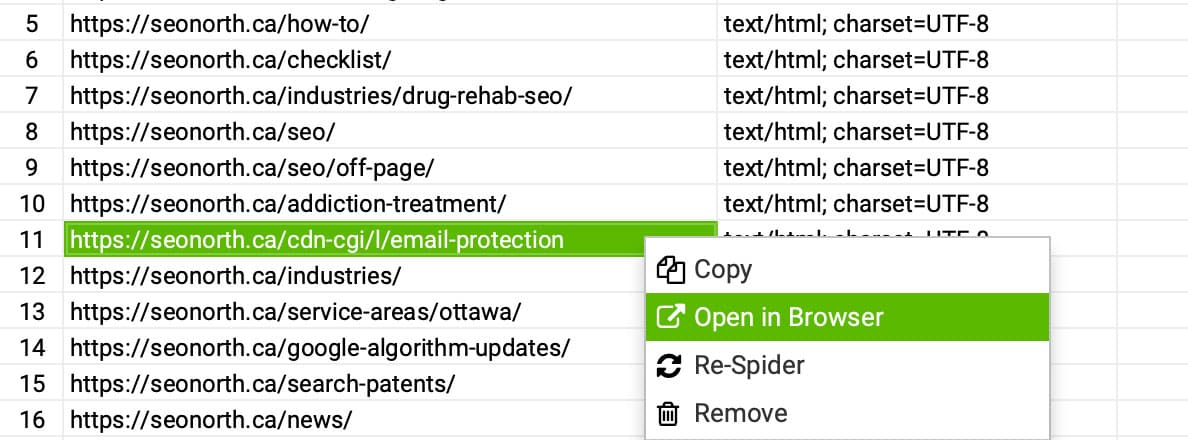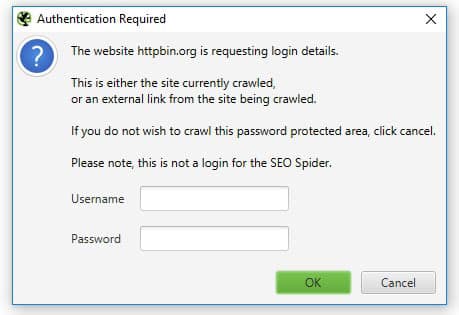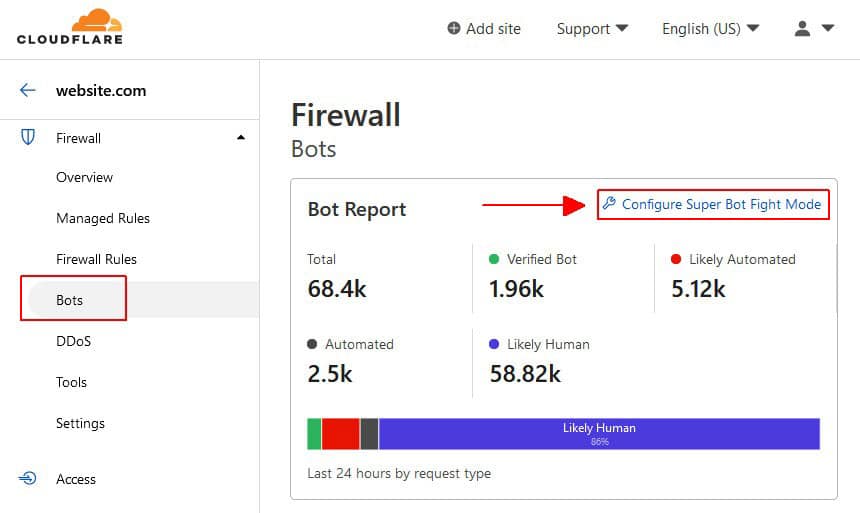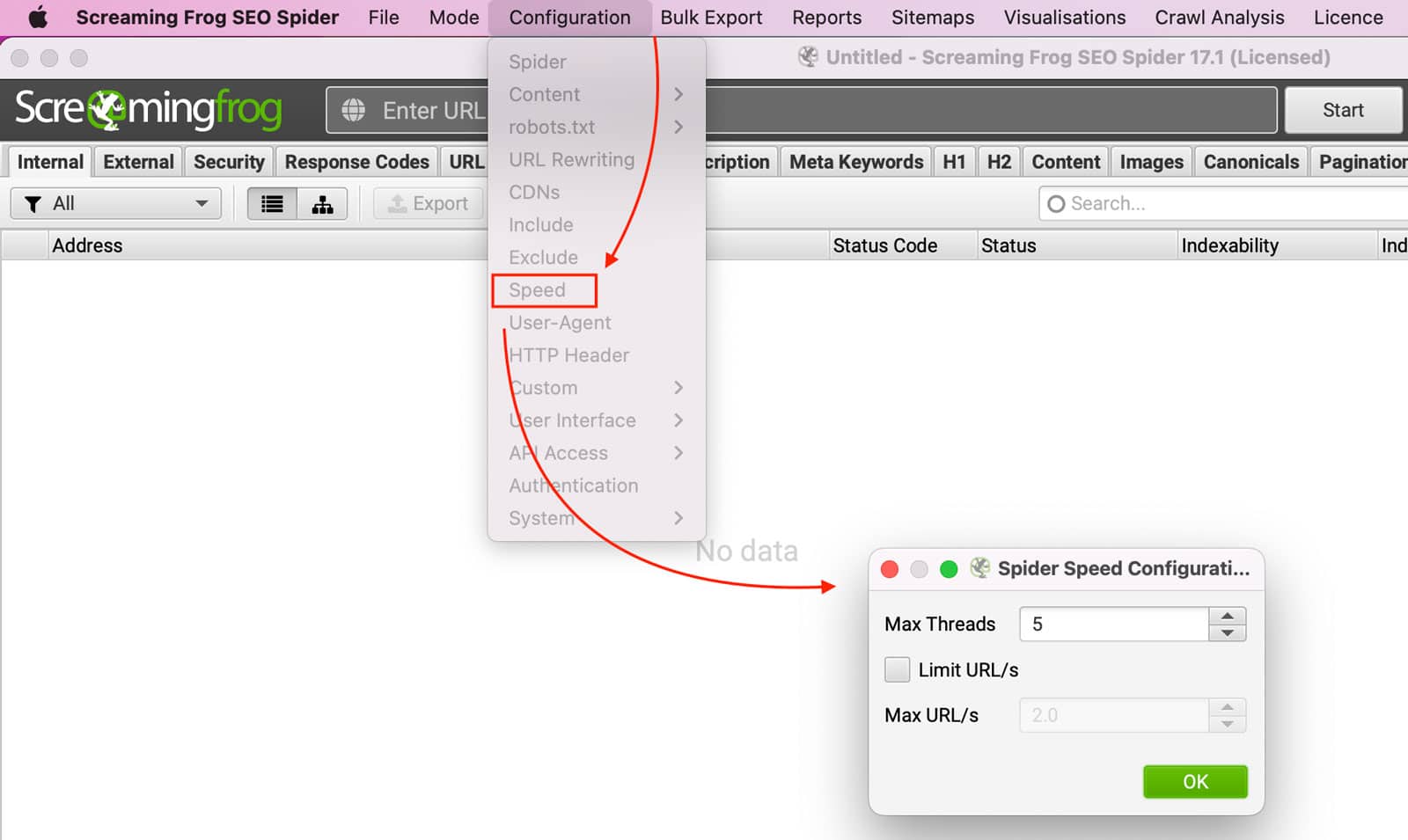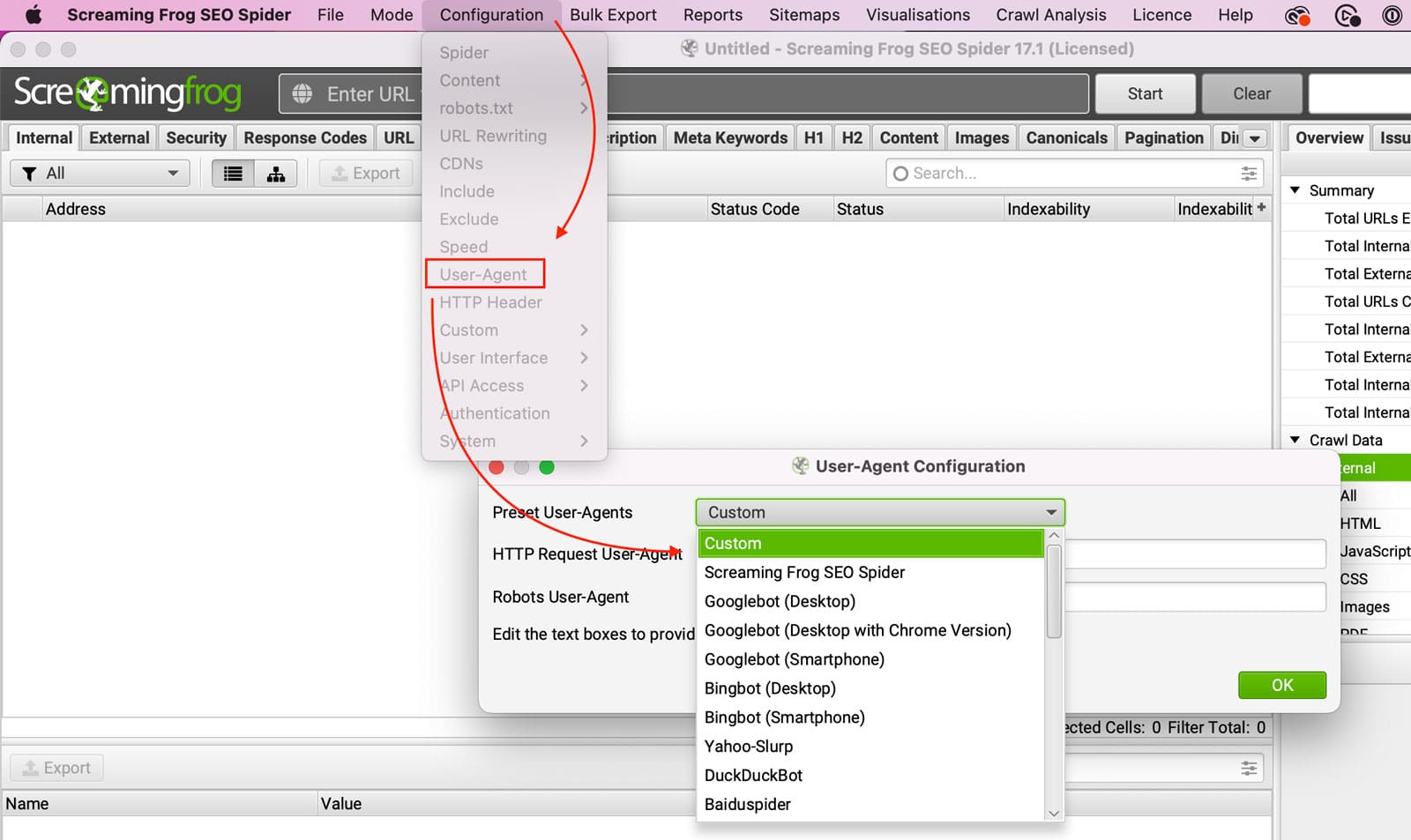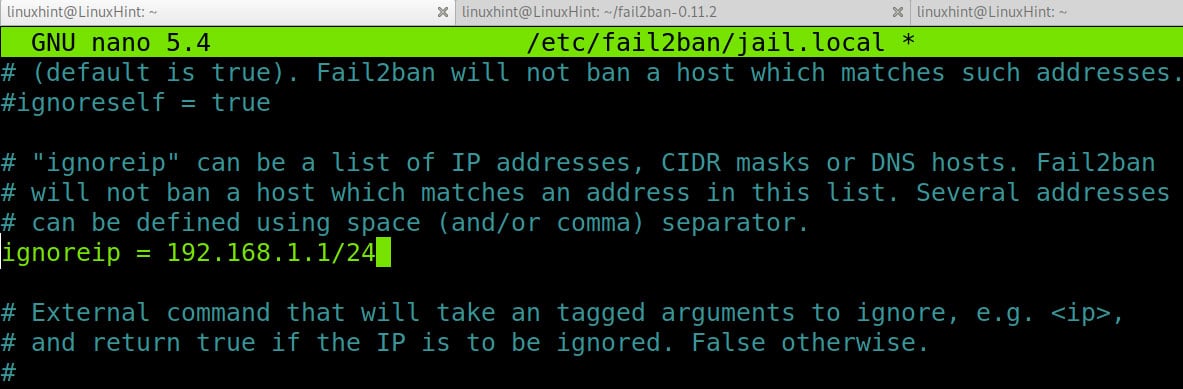ウェブサイトをクロールしようとしているときに突然 タイムアウトまたは403 Forbiddenエラー メッセージ画面上で最も一般的なページ上のメッセージに遭遇したとき、あなたはどうしますか?HTTPステータスコードのエラー、不正なリクエスト、内部サーバーエラー、HTTPレスポンスの「応答なし」エラーなどです。どうすれば修正できるでしょうか?このブログ記事では、403 Forbiddenエラーについて説明し、それを修正するためのいくつかの解決策を提供します。ご期待ください!

目次
403 Forbidden Errorとは何ですか?
403 Forbiddenステータスコードは、サーバー側のエラーで、以下のことを示します。 サーバー はリクエストの処理を拒否する。これには次のような理由がある(ただしこれらに限定されない)。 リクエストが存在しないリソースに対して行われている、ユーザーが リクエストされたリソースにアクセスするための十分な権限を持っていない、 サーバーが以下のように設定されている、などである。 ブロック ユーザーのIPアドレスからのリクエスト。
理由の如何に関わらず、403 Forbiddenエラーは、ユーザーが要求したものにアクセスすることを妨げる。 リソース.場合によっては、サーバーがアクセス可能な別のページやリソースへのリダイレクトを提供することもありますが、ユーザーが問題を解決するためにウェブサイトの所有者や管理者に連絡する必要がある場合もあります。いずれにせよ、403 Forbiddenエラーは、すべてのユーザーをイライラさせます。 ユーザー それに出会った人は
Screaming Frogで403 forbidden status codeエラーを修正する方法
ページが終了しない
もっともらしい原因1: 存在しないリソースに対してリクエストが行われている
Webページが存在することを確認する必要があります。これは、ブラウザでURLを開くことで行えます。
このテストは、ウェブページがブラウザから到達可能かどうかを示すものです。
要認証
もっともらしい原因 2: ユーザーは要求されたリソースにアクセスするための十分な権限を持っていません。
場合によっては、ページがパスワードで保護されていることがあります。そのページをクロールするために、ユーザー名とパスワードをScreaming Frogのモーダルポップアップに入力する必要があります。
サーバーがあなたをブロックしています
もっともらしい原因 3: サーバーは、ユーザーの IPアドレス.
ブラウザを使ってお客様のコンピュータでウェブページを閲覧できる場合は、ウェブサイトがボット(クローラー)をブロックしていることを意味し、孤立した事象であると言えます。
クローリング速度の低下
解決策1. クロールの速度が速すぎたり、積極的にクロールするように設定されている可能性があります。
アグレッシブスキャンを修正するには、クロールレートを下げる必要があります。
コンフィギュレーション >> スピード >> スパイダー・スピード構成
クロールレートを下げると、スキャンにかかる時間が長くなり、サーバーリソースの負荷が軽減されます。
ユーザーエージェントを変更する
解決策2. ウェブサイトがScreaming Frog Crawlerをブロックしている場合は、以下のように変更します。 ユーザーエージェント をScreaming Frogで紹介します。
コンフィギュレーション >> ユーザーエージェント >> 現在のユーザーエージェント
以外をブロックするように設定されているサーバーもあります。 グーグルボット.
IPを変更する
解決策3. IPアドレスの変更
サーバーがお客様のIPアドレスをブロックしている可能性がありますので、別のインターネットサービスプロバイダからクロールを試すのが一番です。
職場で、IPアドレスを変更したい場合は、自宅からクロールを試してみてください。自宅にいる場合は、インターネットの環境が整った喫茶店で試してみてください。外出できない場合は、パソコンとスマホのテザリングを試してみてください。場所を変えることで、トラブルシューティングを行い、あなたのIPがブロックされているかどうかを判断することができます。
結論
Screaming Frog SEO Spiderの使用中に403 Forbiddenエラーに遭遇することは、ウェブサイトのパフォーマンスを最適化する上でフラストレーションのたまるハードルです。
しかし、その原因と解決策を理解することで、この問題を効果的に解決することができる。存在しないページ、認証の必要性、サーバーの制限など、潜在的な要因に対処することで、この問題を解決することができる。 クロール スピードが上がれば、ユーザーはこのエラーを効率的にトラブルシューティングし、解決することができる。
さらに、ユーザーエージェントの変更、IPアドレスの変更、ホワイトリストの変更などの戦略を実施することで、このような障害をさらに軽減することができます。Screaming Frogの機能を活用することで、ユーザーはテクニカルSEOの取り組みを強化し、よりスムーズなクロールを保証し、最適化プロセスを促進することができます。
内部設定の確認、robots.txtファイルのチェック、リンク切れへの対処、canonicalやnofollowといったメタタグの活用など、検索エンジンのビジビリティを高めるための対策を忘れないようにしましょう。403 Forbidden ステータスコードのようなクライアントエラーを管理するために常に情報を入手し、積極的に行動することで、ウェブマスターは技術的な課題を克服し、より最適化され、シームレスにアクセスできるオンラインプレゼンスを育成することができます。
技術的なSEOの問題に対処するための詳細なガイダンスについては、screamingfrog.co.ukで利用可能なリソースを検索し、Screaming Frogのインターフェイス内のレスポンスコードタブなどのツールを活用してください。真摯な取り組みと戦略的なソリューションの導入により、ユーザーはハードルを乗り越え、ウェブサイトをデジタル環境におけるより高い可視性と成功へと導くことができます。
それでも403 Forbiddenエラーの修正に問題がある場合は、遠慮なくお問い合わせください。喜んでお手伝いさせていただきます!
よくあるご質問
Screaming Frogのライセンスは何人で使用できますか?
公開日: 2022-09-01
更新日: 2024-04-10