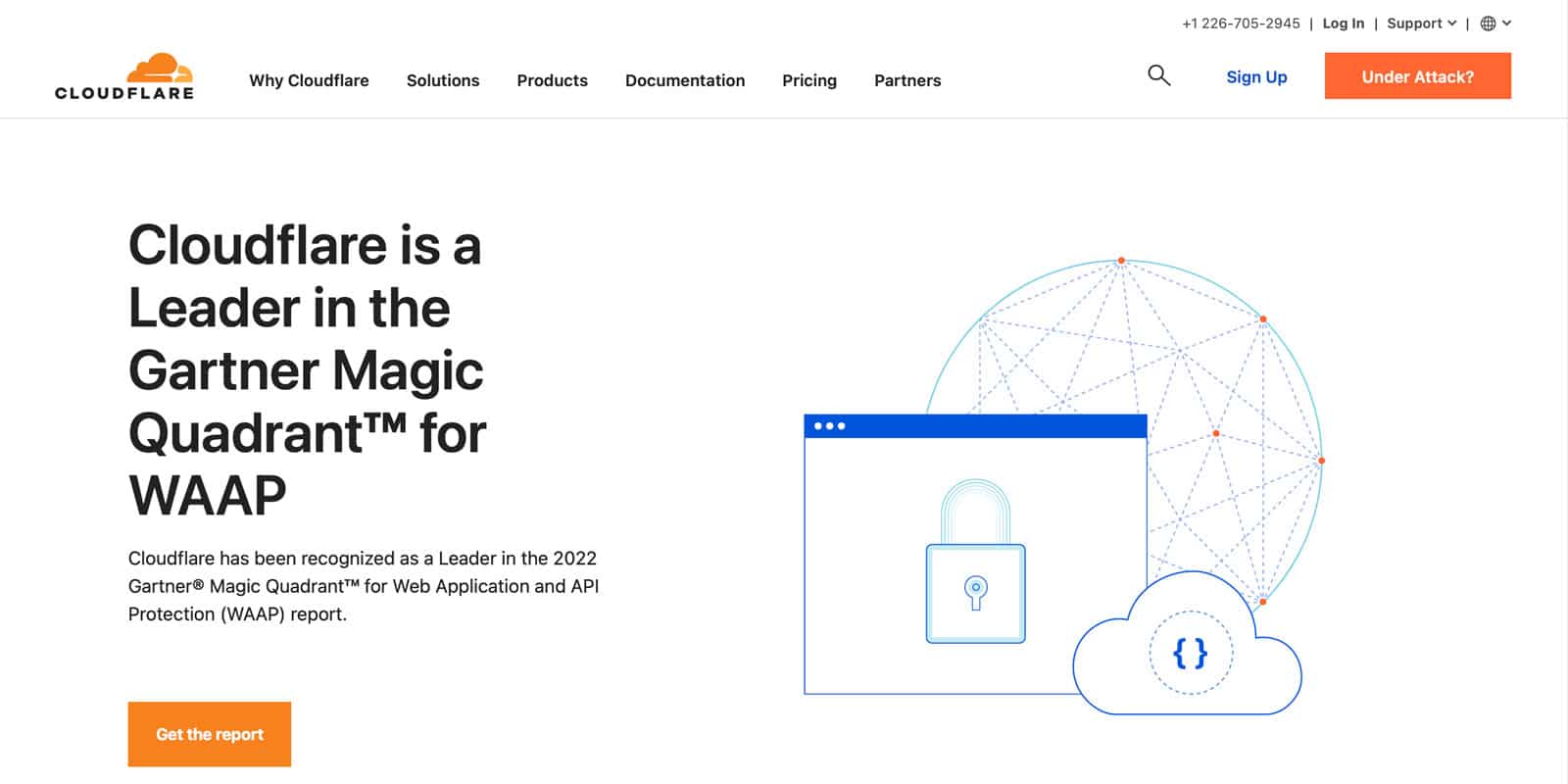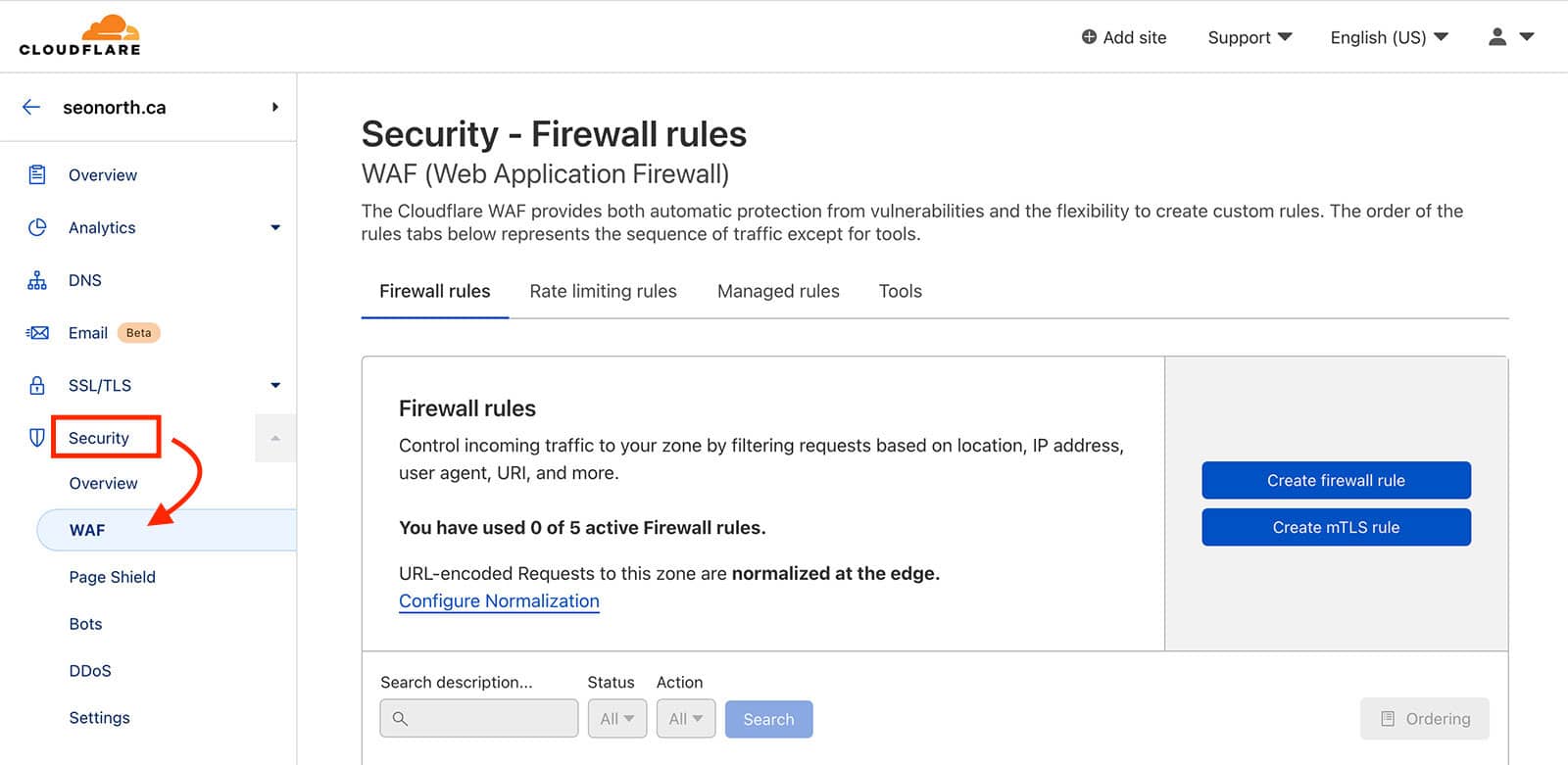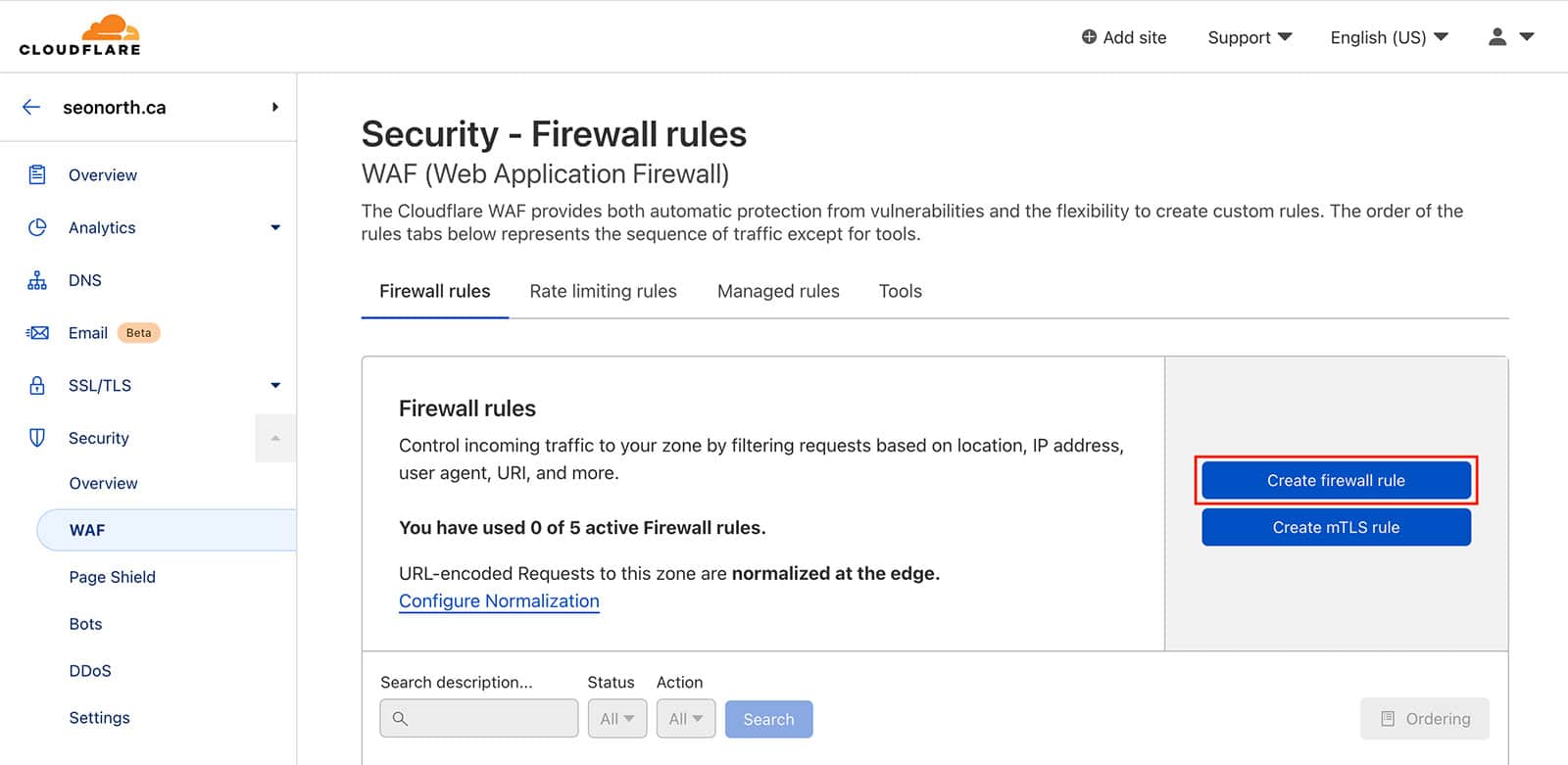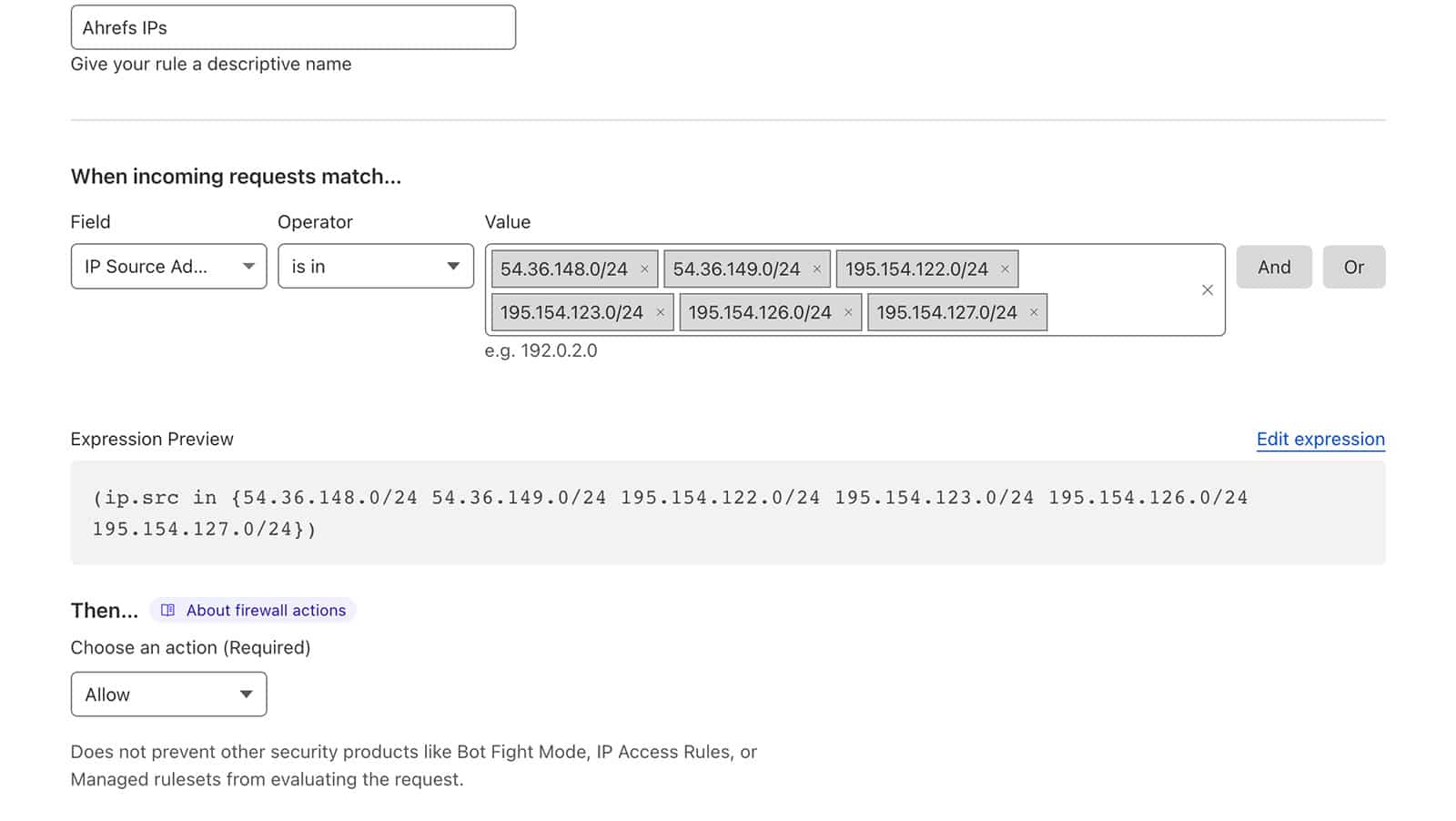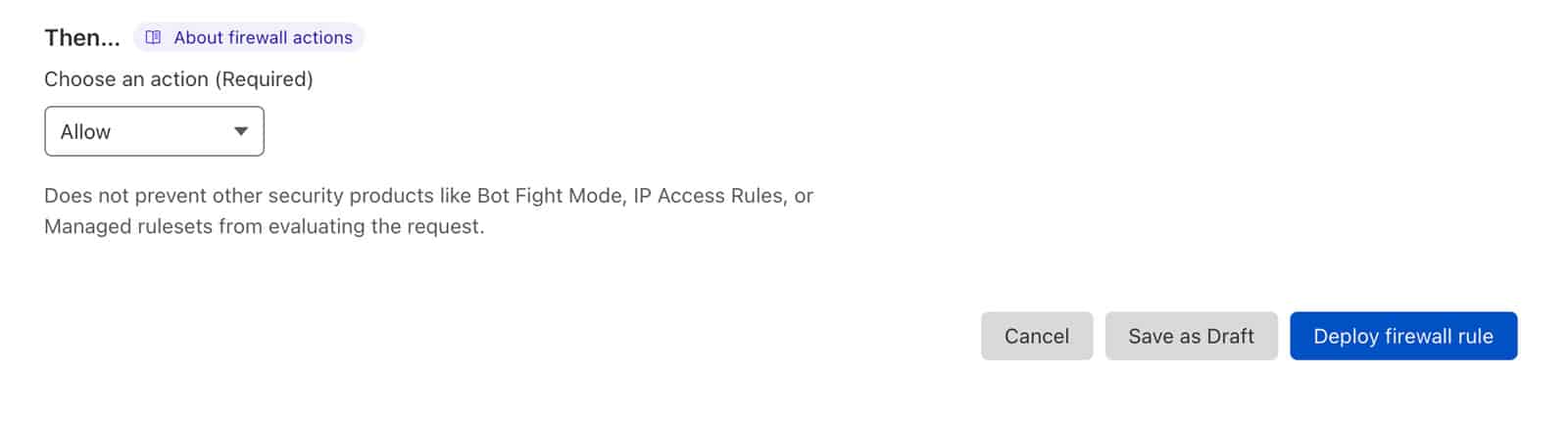If you’re using Cloudflare for website security and performance, you’ll want to whitelist Ahrefs IPs to ensure that Ahrefs crawlers can continue to index your site correctly. In this article, we’ll show you how to do just that!
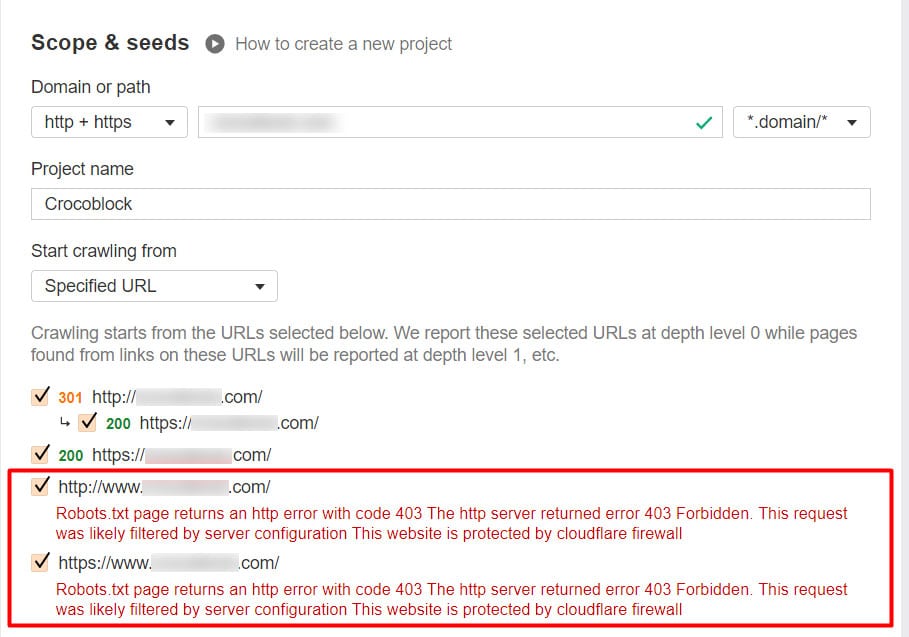
Table of Contents
How to Whitelist Ahrefs IPs in Cloudflare

If you’re using Cloudflare to manage your website’s DNS, you may need to whitelist Ahrefs’ IP addresses to ensure Ahrefs crawlers can reach your site. To do this, simply add the following IP addresses to your Cloudflare account:
Log in to Cloudflare admin
Logging in to Cloudflare is simple and only takes a few seconds. To login, visit the website and enter your email address and password. Once you have logged in, you will be able to manage your account and settings, as well as view statistics and analytics for your website.
Open Firewall Settings
Firewall settings are found on the left-hand navigation under Security >> WAF
The default settings are designed to block the most common types of attacks, but you may need to adjust them if you’re seeing unusual traffic or suspicious activity on your site.
Create Firewall Rule
Click on the blue Create Firewall Rule button and give your rule a descriptive name
This firewall rule will be used to unblock specific IP addresses associated with Ahrefs.
Enter Ahrefs IP ranges
Under Field, select IP source address.
Operator should be set to Is In.
Value using the IP ranges below.
Then… heading set to Allow (changed from block).
—
Ahrefs IP ranges:
54.36.148.0/24 54.36.149.0/24195.154.122.0/24 195.154.123.0/24 195.154.126.0/24 195.154.127.0/2451.222.253.0/26Note: Cloudflare does not accept /26 ranges. Please use the individual IPs below.
51.222.253.0 51.222.253.1 51.222.253.2 51.222.253.3 51.222.253.4 51.222.253.5 51.222.253.6 51.222.253.7 51.222.253.8 51.222.253.9 51.222.253.10 51.222.253.11 51.222.253.12 51.222.253.13 51.222.253.14 51.222.253.15 51.222.253.16 51.222.253.17 51.222.253.18 51.222.253.19 51.222.253.20 51.222.253.21 51.222.253.22 51.222.253.23 51.222.253.24 51.222.253.25 51.222.253.26 51.222.253.27 51.222.253.28 51.222.253.29 51.222.253.30 51.222.253.31 51.222.253.32 51.222.253.33 51.222.253.34 51.222.253.35 51.222.253.36 51.222.253.37 51.222.253.38 51.222.253.39 51.222.253.40 51.222.253.41 51.222.253.42 51.222.253.43 51.222.253.44 51.222.253.45 51.222.253.46 51.222.253.47 51.222.253.48 51.222.253.49 51.222.253.50 51.222.253.51 51.222.253.52 51.222.253.53 51.222.253.54 51.222.253.55 51.222.253.56 51.222.253.57 51.222.253.58 51.222.253.59 51.222.253.60 51.222.253.61 51.222.253.62 51.222.253.63Ahrefs also uses the individual IPs in the code block below.
168.119.64.245 168.119.64.246 168.119.64.247 168.119.64.248 168.119.64.249 168.119.64.250 168.119.64.251 168.119.64.252 168.119.64.253 168.119.64.254 168.119.65.107 168.119.65.108 168.119.65.109 168.119.65.110 168.119.65.111 168.119.65.112 168.119.65.113 168.119.65.114 168.119.65.115 168.119.65.116 168.119.65.117 168.119.65.118 168.119.65.119 168.119.65.120 168.119.65.121 168.119.65.122 168.119.65.123 168.119.65.124 168.119.65.125 168.119.65.126 168.119.65.43 168.119.65.44 168.119.65.45 168.119.65.46 168.119.65.47 168.119.65.48 168.119.65.49 168.119.65.50 168.119.65.51 168.119.65.52 168.119.65.53 168.119.65.54 168.119.65.55 168.119.65.56 168.119.65.57 168.119.65.58 168.119.65.59 168.119.65.60 168.119.65.61 168.119.65.62 168.119.68.117 168.119.68.118 168.119.68.119 168.119.68.120 168.119.68.121 168.119.68.122 168.119.68.123 168.119.68.124 168.119.68.125 168.119.68.126 168.119.68.171 168.119.68.172 168.119.68.173 168.119.68.174 168.119.68.175 168.119.68.176 168.119.68.177 168.119.68.178 168.119.68.179 168.119.68.180 168.119.68.181 168.119.68.182 168.119.68.183 168.119.68.184 168.119.68.185 168.119.68.186 168.119.68.187 168.119.68.188 168.119.68.189 168.119.68.190 168.119.68.235 168.119.68.236 168.119.68.237 168.119.68.238 168.119.68.239 168.119.68.240 168.119.68.241 168.119.68.242 168.119.68.243 168.119.68.244 168.119.68.245 168.119.68.246 168.119.68.247 168.119.68.248 168.119.68.249 168.119.68.250 168.119.68.251 168.119.68.252 168.119.68.253 168.119.68.254Deploy Firewall Rule
Once you’ve created your rule, click the Deploy Firewall Rule button to deploy it.
Once you’ve added these IP addresses to your Cloudflare account, you should be all set! Ahrefs crawlers should now be able to reach your site without any issues. Thanks for taking the time to whitelist Ahrefs!
FAQ
Does Cloudflare block IPs?
Published on: 2022-09-14
Updated on: 2023-01-02