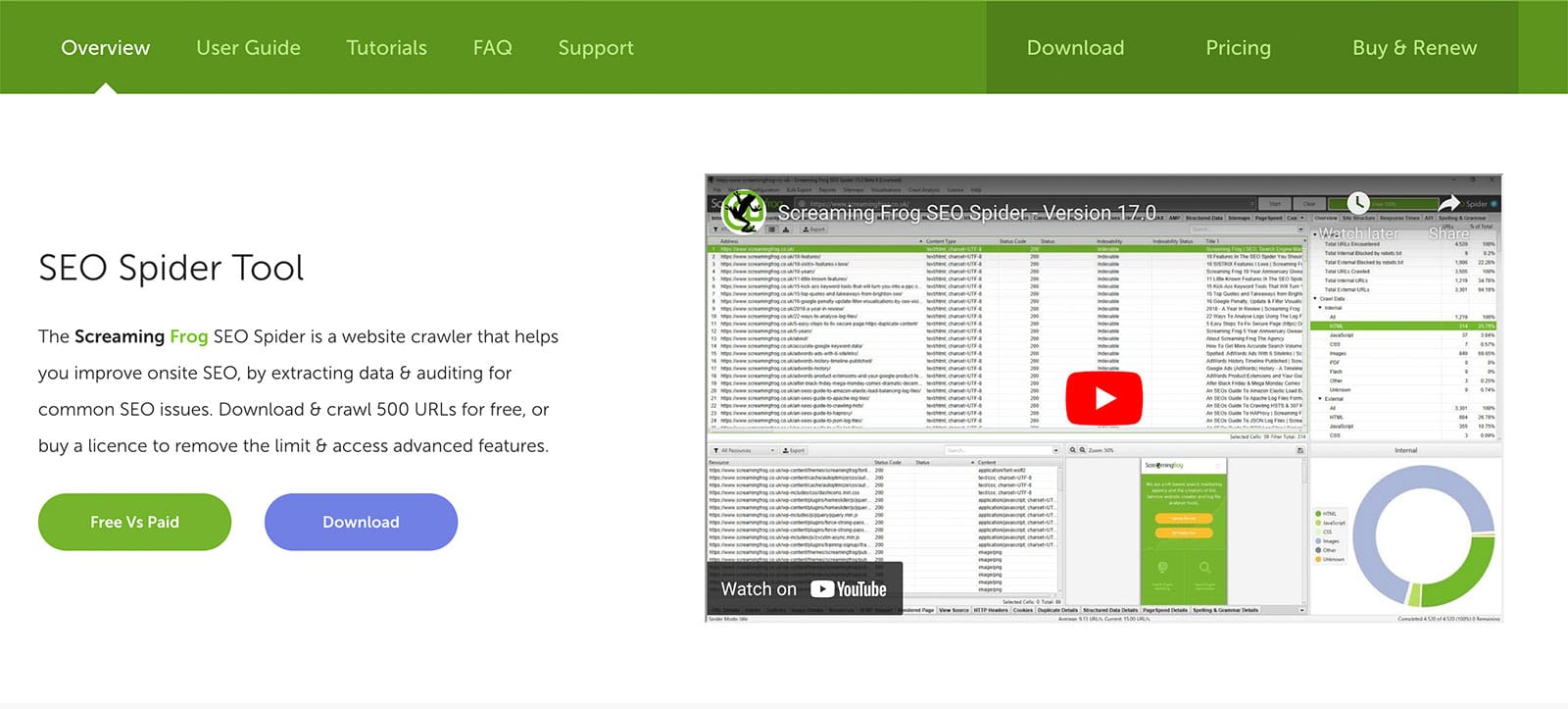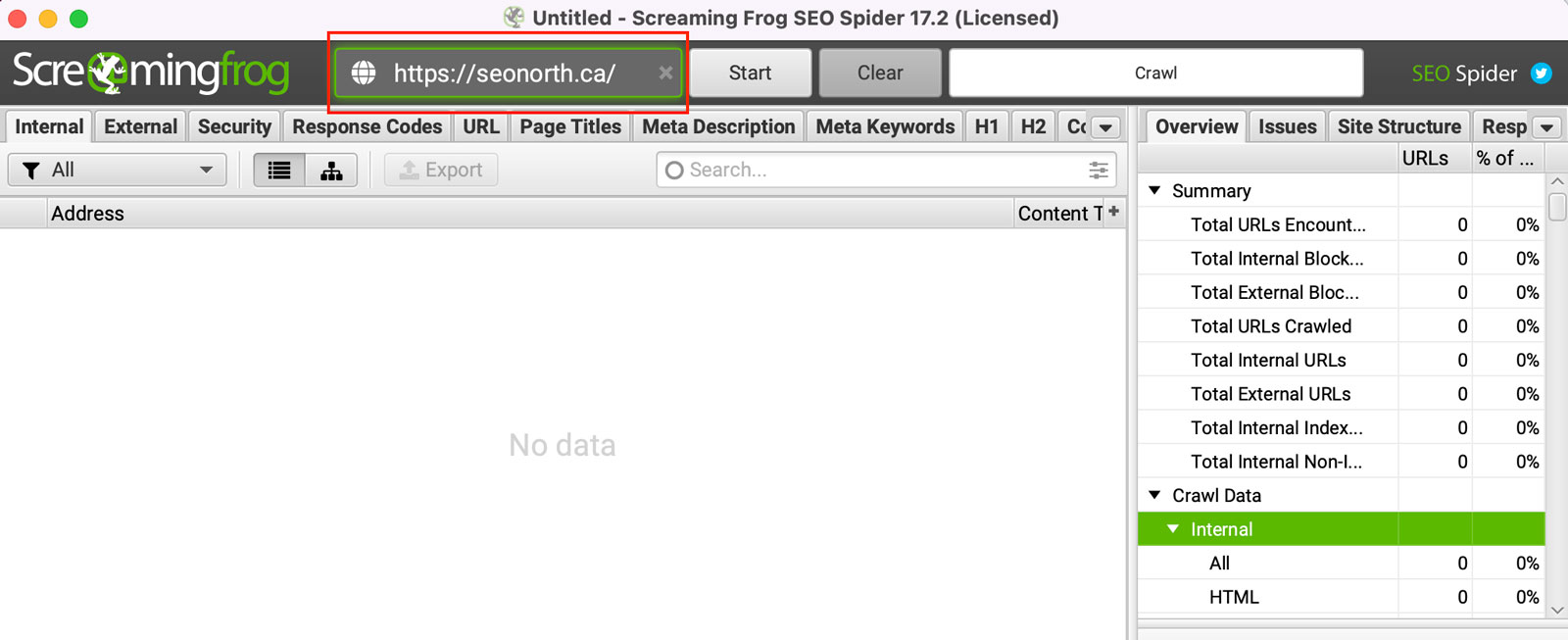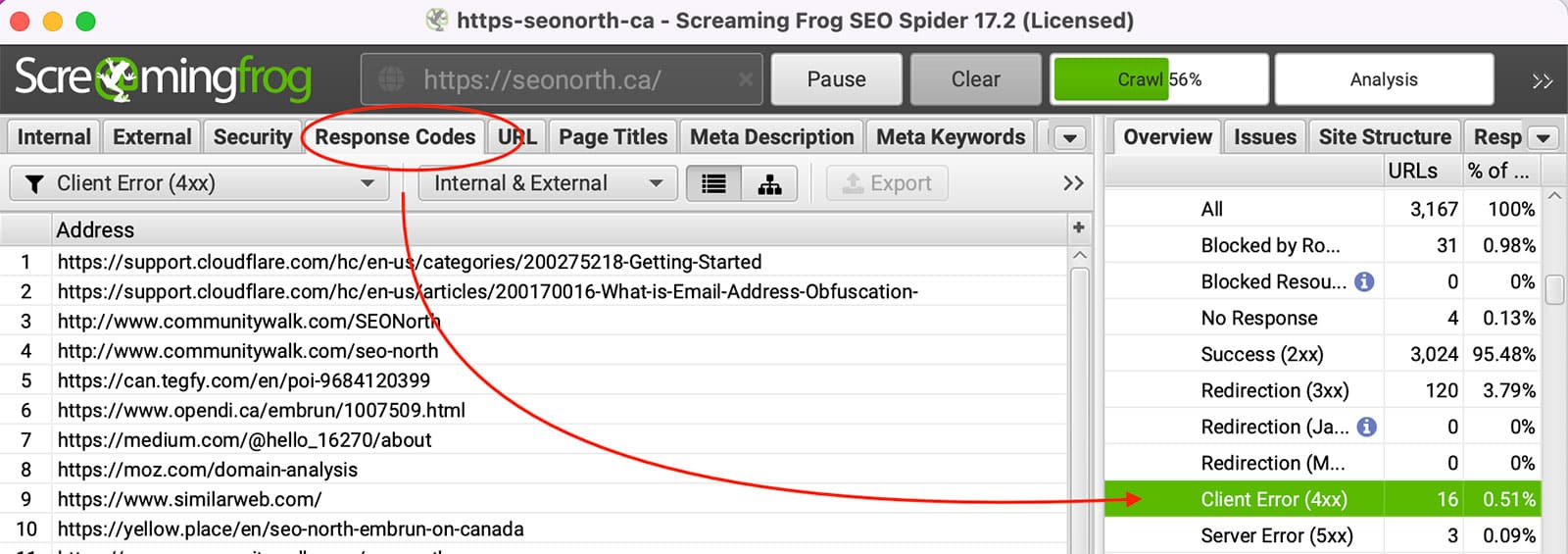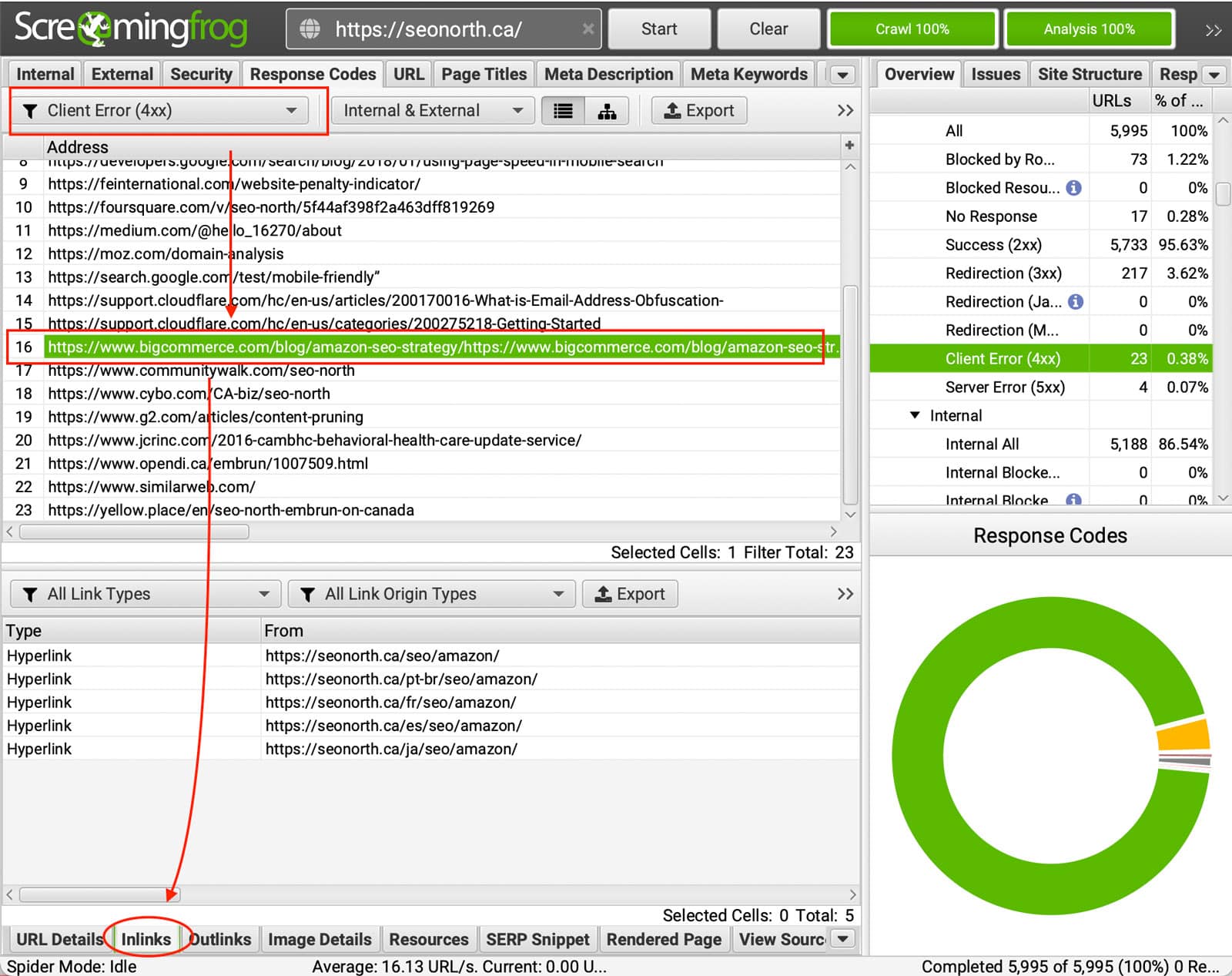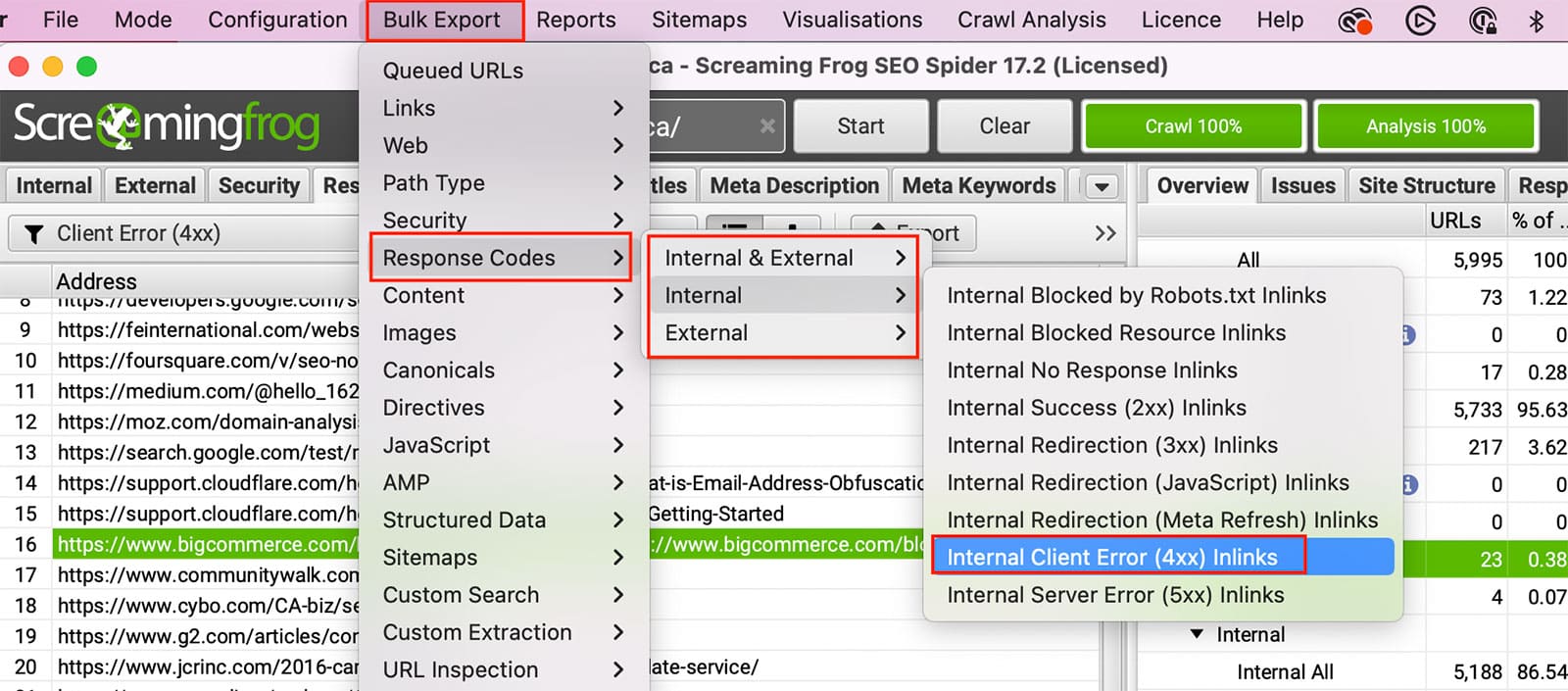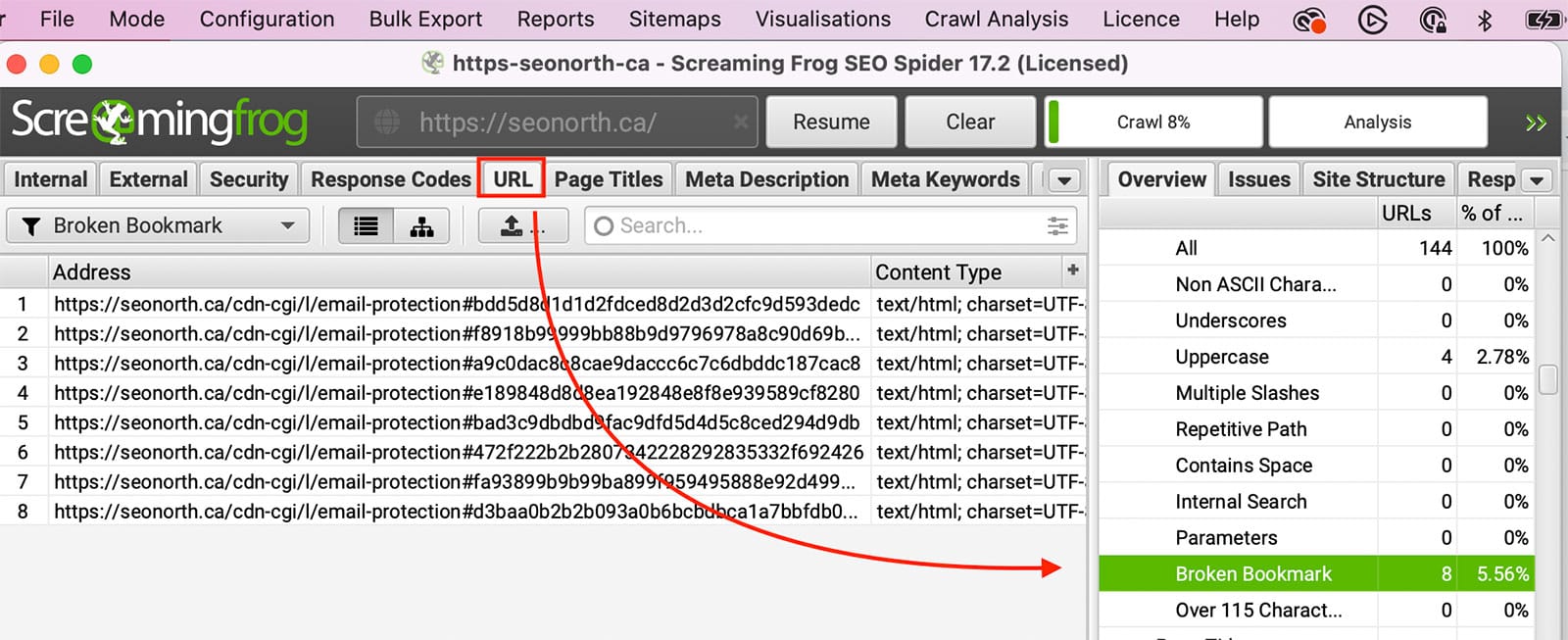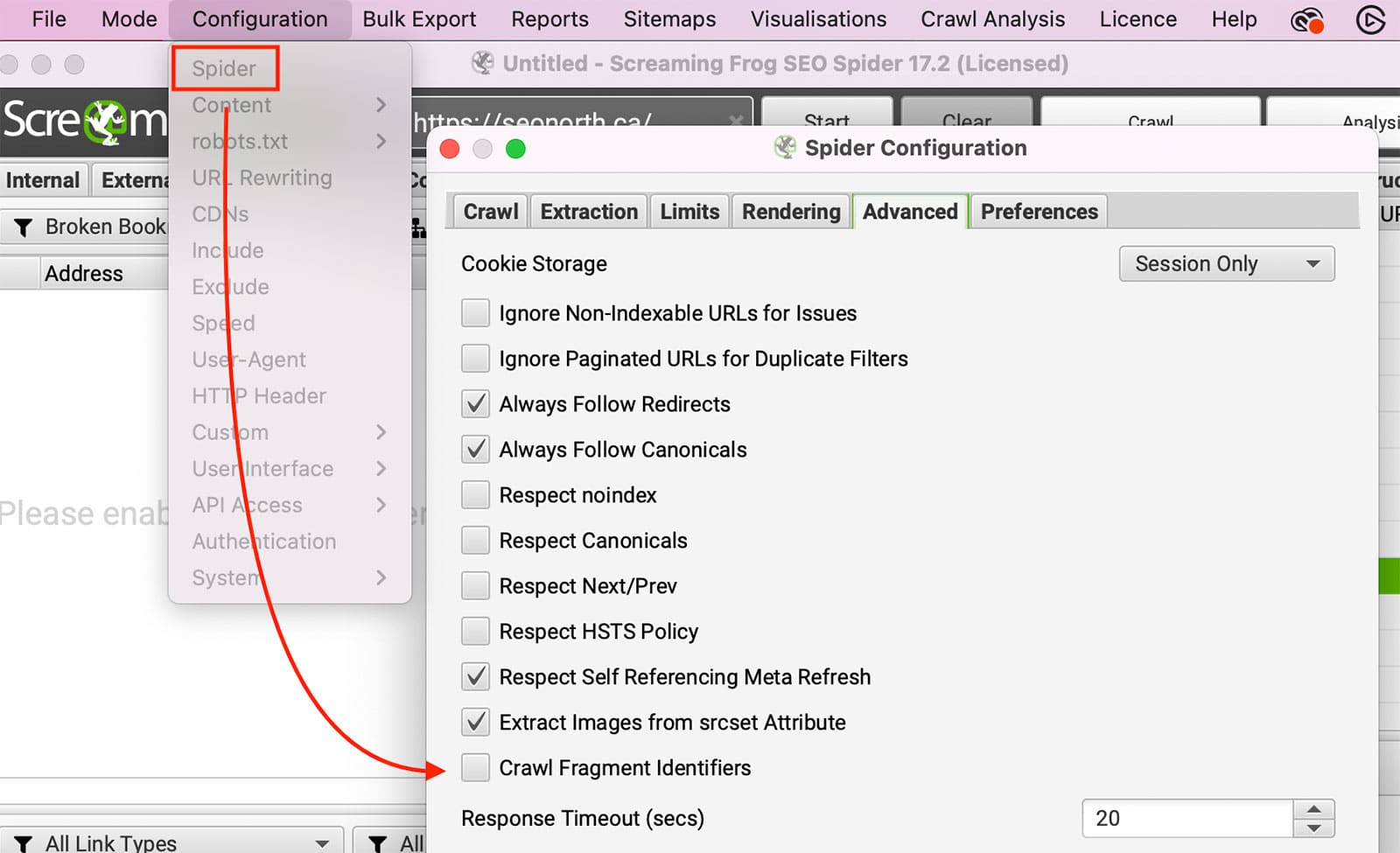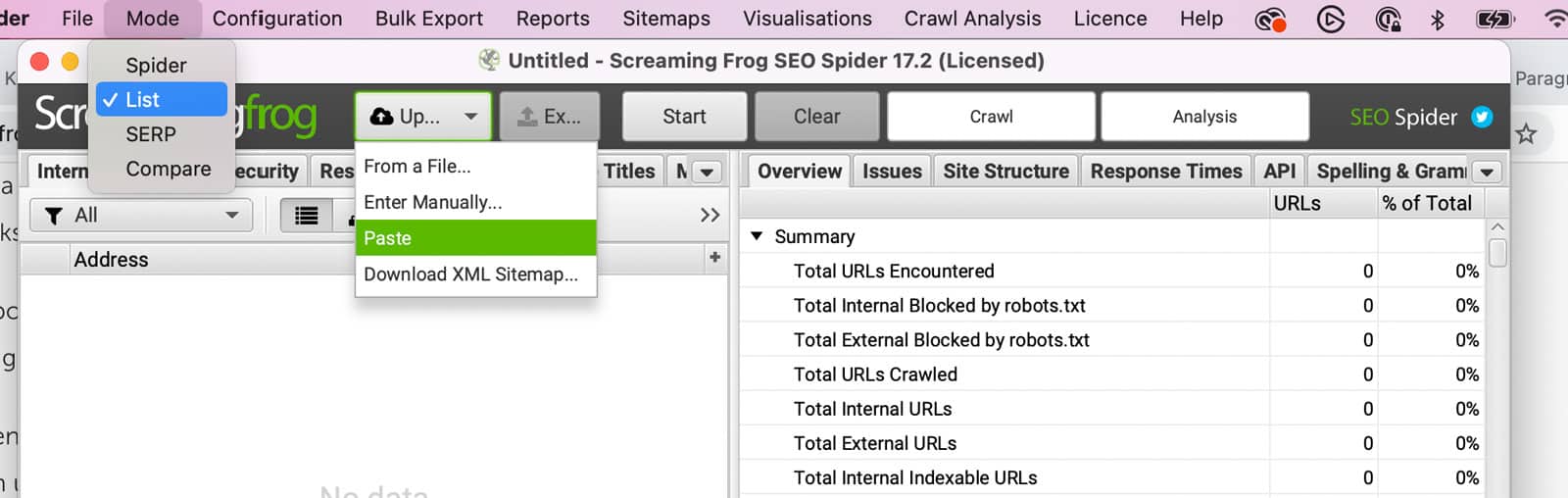If you’re like me, then you hate broken links. They can be so frustrating and annoying, not to mention they can hurt your website’s SEO. Lucky for us, a great tool called Screaming Frog can help us find and fix broken links. In today’s post, I’ll show you how to use Screaming Frog to find broken links on your website. Stay tuned!
Table of Contents
How to find and fix Broken Links using Screaming Frog
Install Screaming Frog
Installing Screaming Frog is a pretty simple process. Just head over to the website and download the latest software version. Once the download is complete, open the file and follow the on-screen instructions. The whole process should only take a few minutes. After installation is complete, launch Screaming Frog. Now that you know how to install Screaming Frog let’s move on to the next section.
Crawl The Website
To use screaming frog, enter the URL of the website you want to crawl and hit start. The program will then go through the website and collect data on broken links or other technical errors on a website.
Response Code Tab >> Client Error 4XX
Once you have started a crawl of your website, there are several ways to view the progress and results. You can wait until the crawl is finished and has reached 100%, or you can view broken links while the crawl is still in progress by navigating to the “Response Codes” tab and using the “Client Error 4XX” filter.
When you sort by 4XX errors in Screaming Frog, you can see which requests result in errors and take action to fix them. Fixing broken links can help improve your website’s user experience and prevent potential customers from getting frustrated and leaving.
Inspecting broken links
To use this tool, click on a URL in the top window pane and click on the “Inlinks” tab at the bottom. This filter will populate the lower window pane with all the pages that link to the broken URL. You can quickly identify which pages on your site link to the broken URL and fix the issue.
Using Bulk Export to Fix 4XX Errors
Screaming Frogs GUI is excellent, but sometimes I prefer working in Excel; I like this because when I fix a link, I delete it from the spreadsheet, which is helpful when you have over 100+ broken links to repair.
To Export in Bulk, go to the Navigation >> click on Bulk Export >> Response Codes >> Pick if you want to export Internal, External, or both >> Then select Client Error (4XX) Links.
Finding Broken Bookmarks
You can find Broken Bookmarks (jump links); these are typically found in the Table of Contents.
You find broken links by going to URL >> Broken Bookmarks.
If you see this warning:
Please enable ‘Crawl Fragment Identifiers’ option in order to populate this filter.
You’ll need to enable ‘”Crawl Fragment Identifiers” located in Configuration >> Spider >> Advanced tab >> Crawl Fragment Identifiers.
Checking Fixed Links
After fixing all the backlinks, you can paste the broken links and the page URLs on which Screaming Frog found the broken links. This crawl will ensure you didn’t miss any broken links and that every page was appropriately fixed.
Conclusion
If you’re still having trouble finding and fixing broken links on your website, please don’t hesitate to contact us. Our team of experts can help you get your website back in perfect working order – and keep it that way. Thanks for reading, and we hope our guide has been helpful!
FAQ
Where is the 404 error in Screaming Frog?
Where are the broken images in Screaming Frog?
Published on: 2022-09-24
Updated on: 2022-10-28