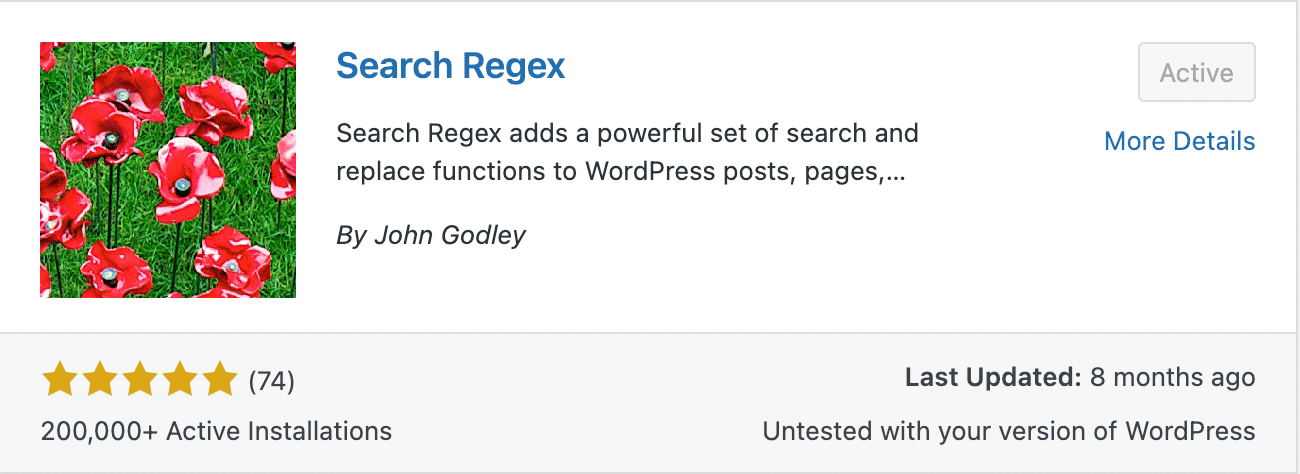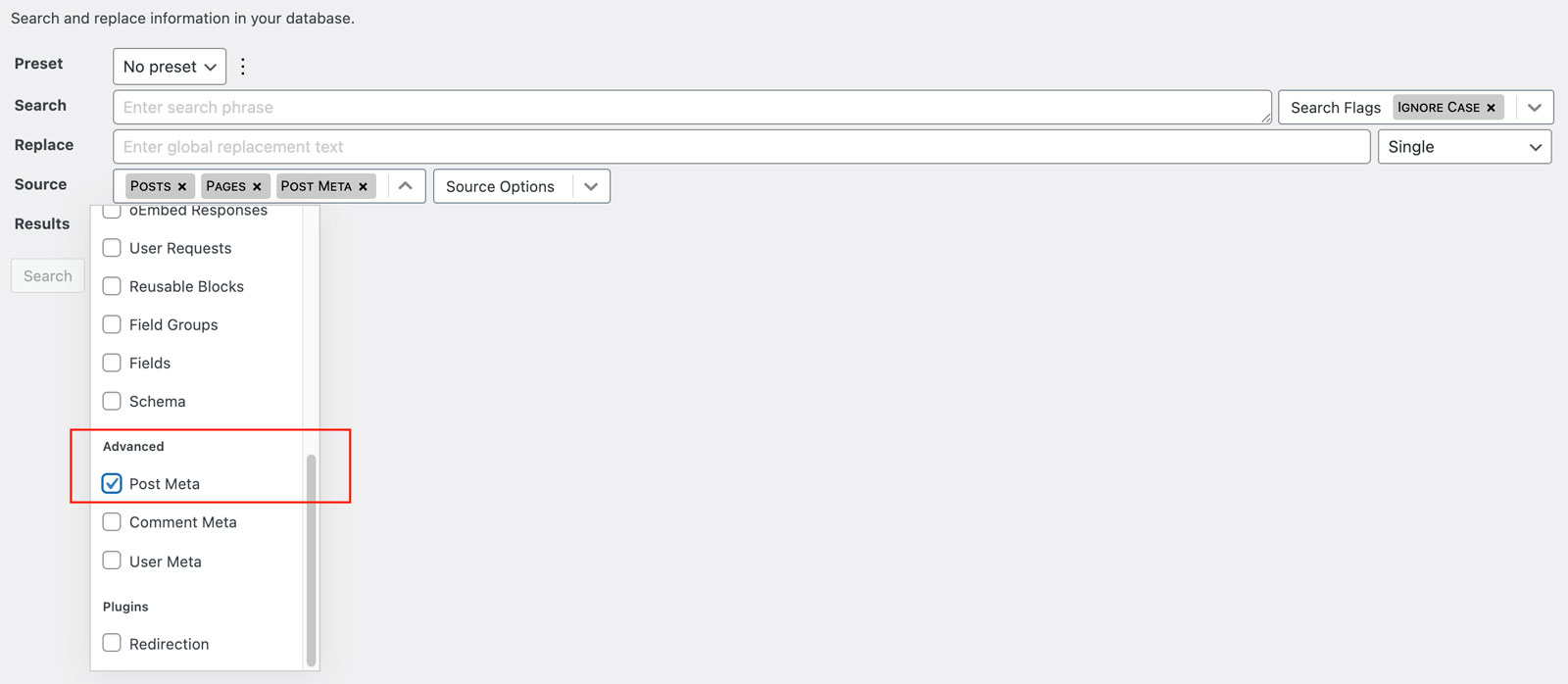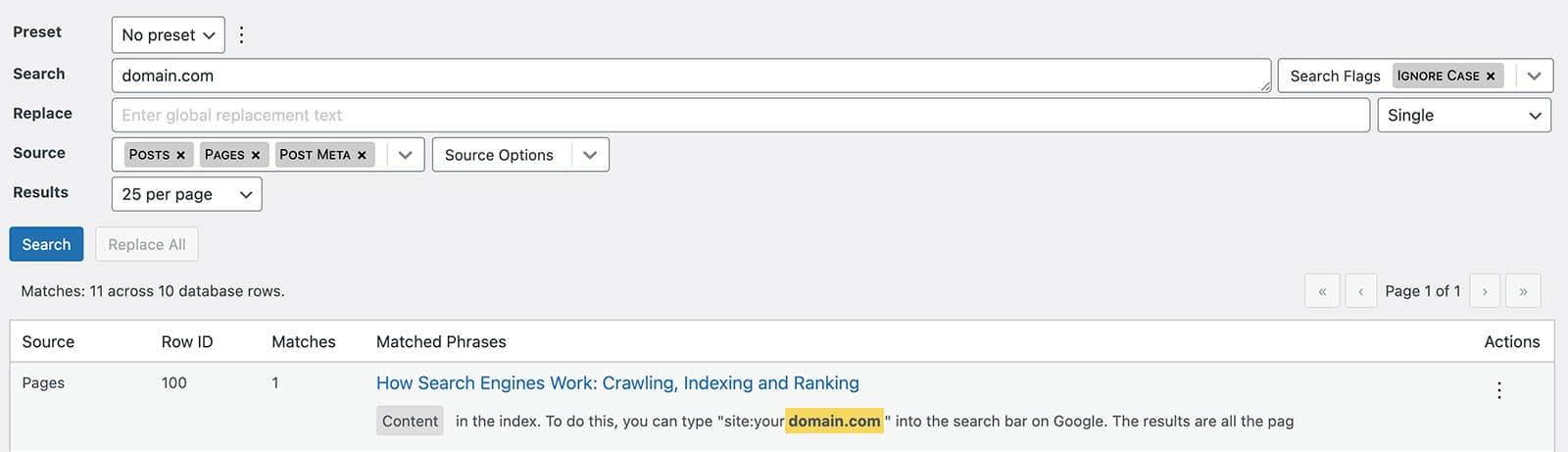Here is a quick tutorial on finding and replacing links and content in Advanced Custom Fields (ACF) using the Search Regex plugin in WordPress.
Table of Contents
How to Search ‘n Replace Advanced Custom Field links in WordPress
Do a custom Regex Search
Go to Search Regex under Tools in the sidebar of WordPress
Select Post Media
Under the Source field, select Post Media under Advanced
Remove ACF Links
Once you have the Post Media field selected, you will be able to search for content within ACF
I have created a short video to show you how you can quickly replace links in ACF using Search Regex:
FAQ
What are Advanced Custom Fields (ACF)?
Published on: 2021-07-20
Updated on: 2024-04-22