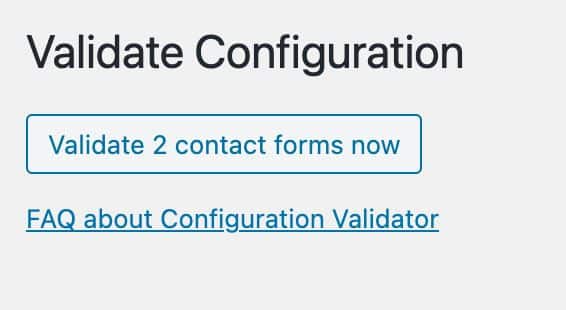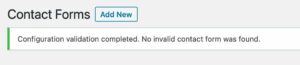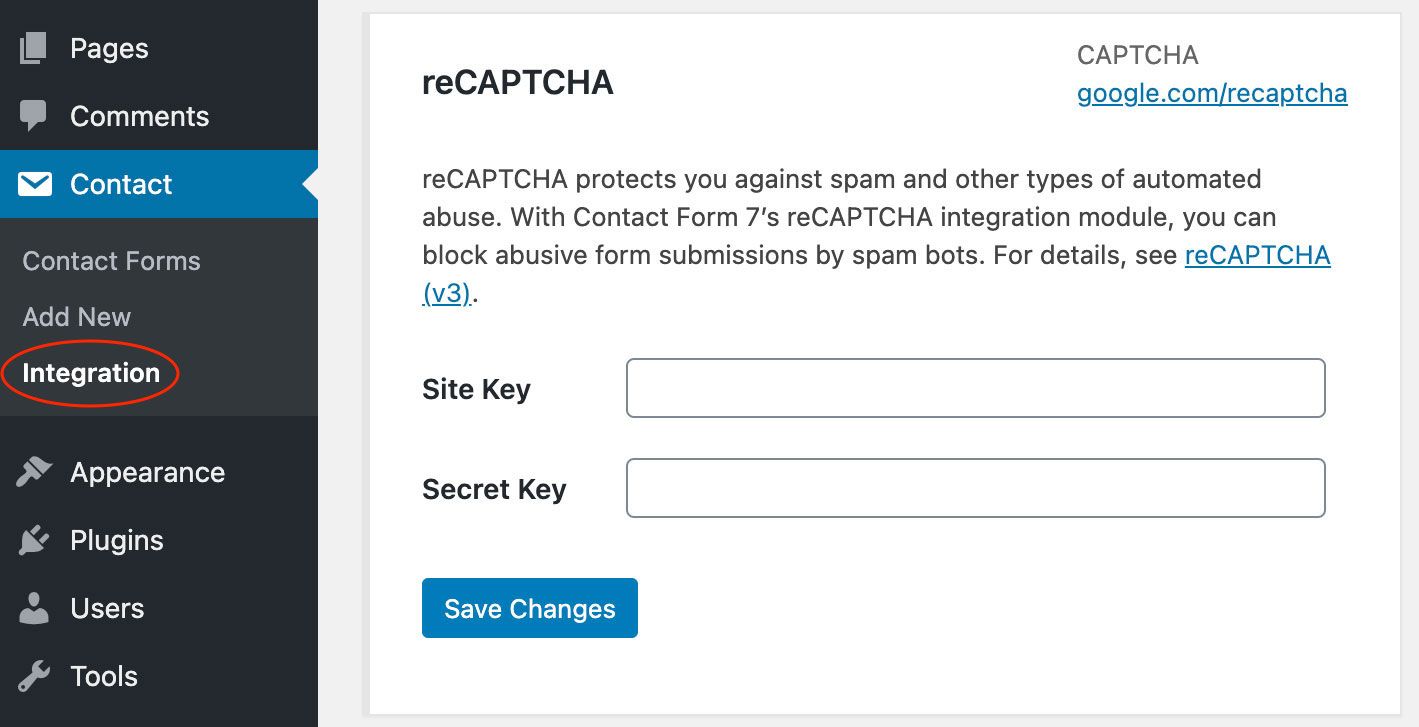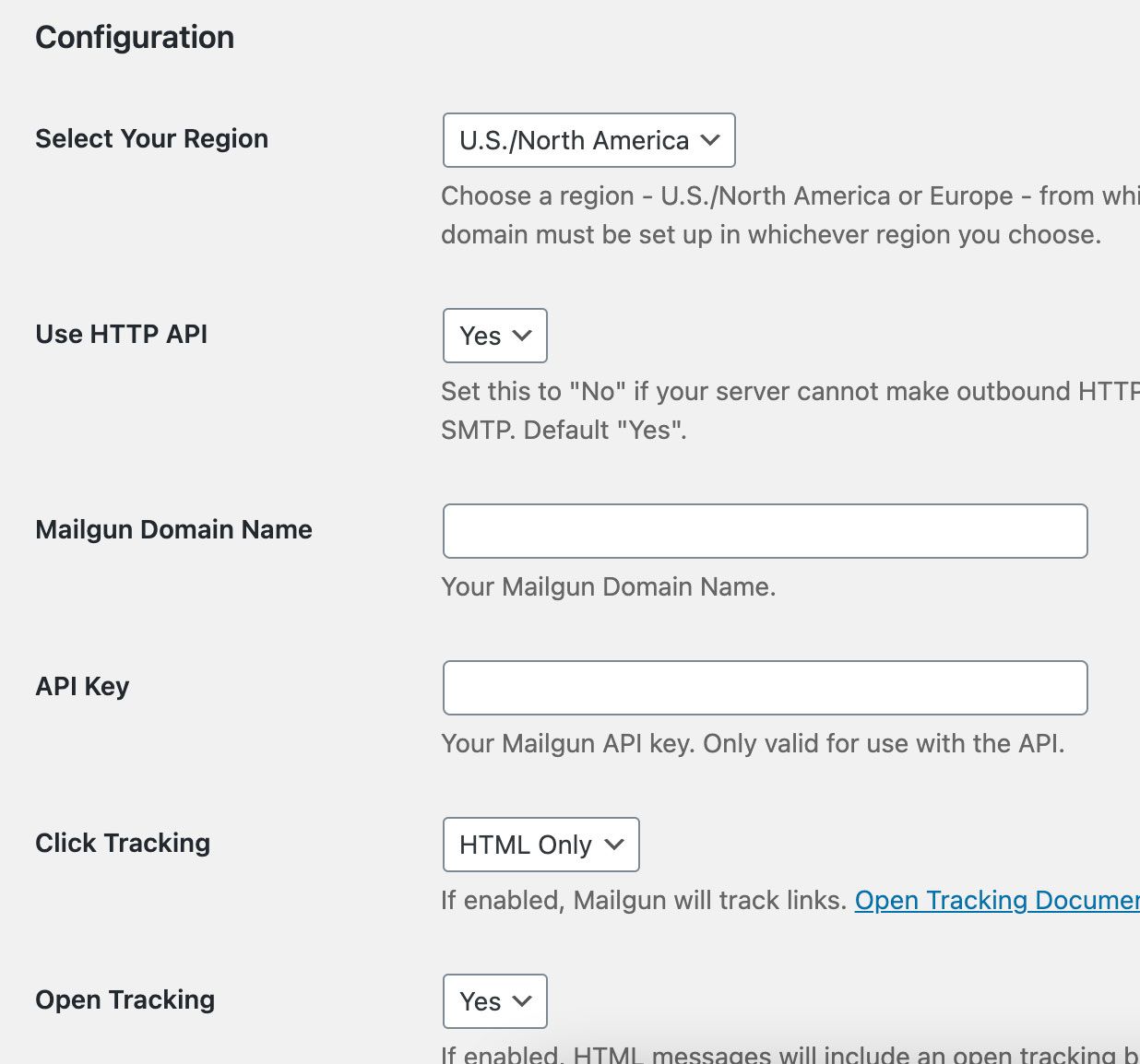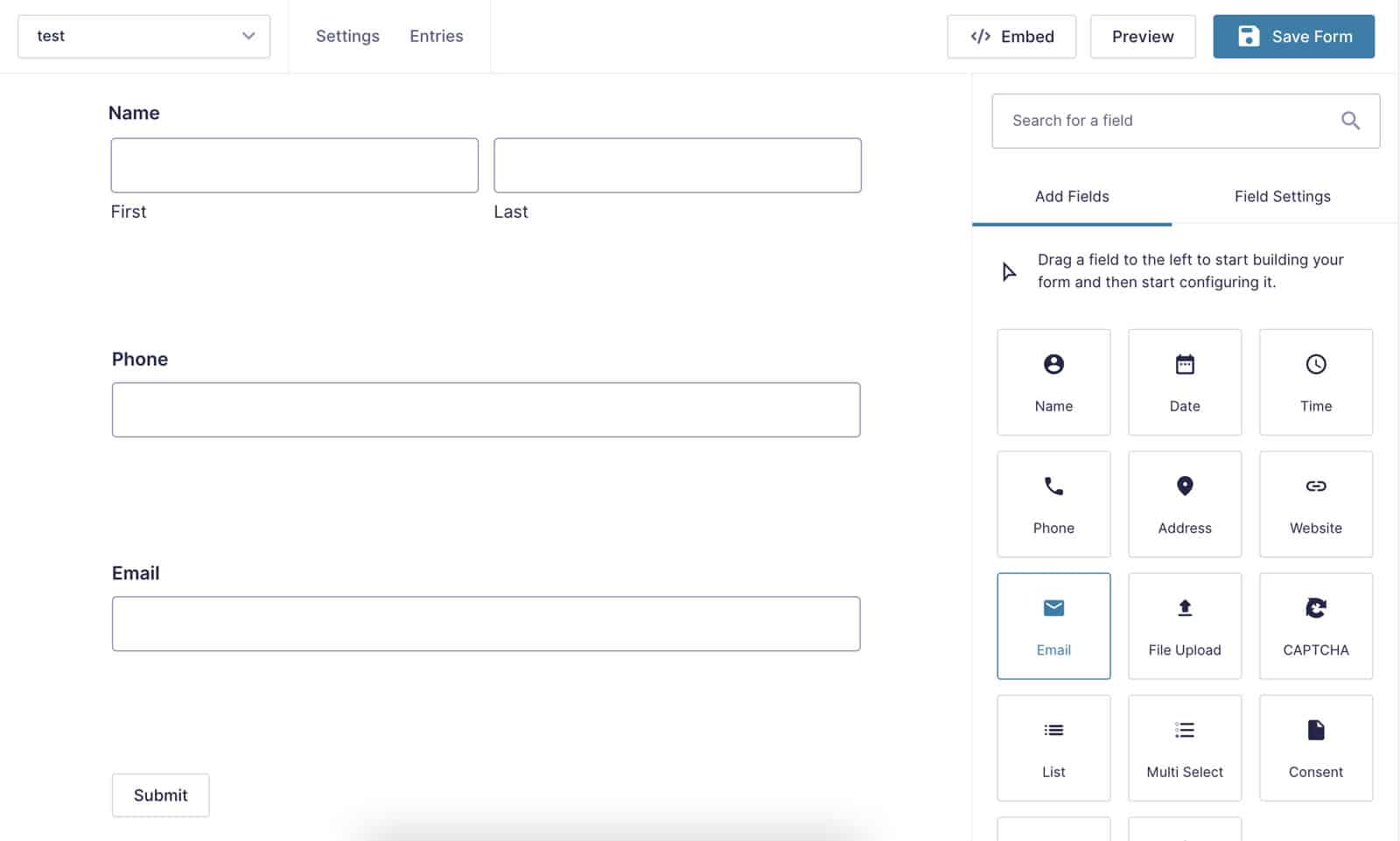When you try to send a message using the Contactform7 plugin, you may get an error that says “There was an error trying to send your message. Please try again later.” This can be frustrating since you can’t seem to figure out what’s causing the problem. This post will give you some solutions for solving the issue.
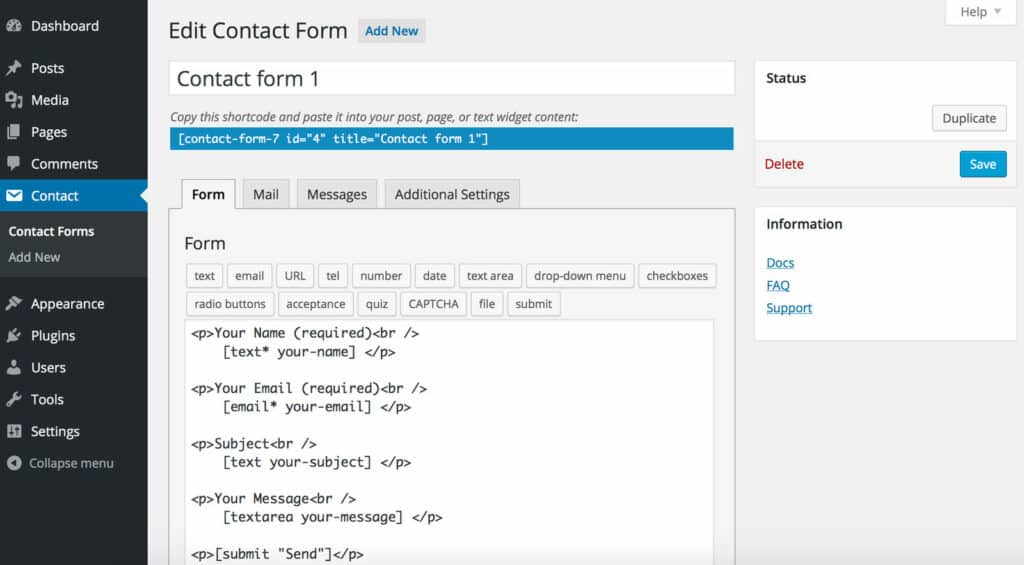
Table of Contents
How to fix ContactForm7 error messages.
If you’re a WordPress user, you’re probably familiar with the Contact Form 7 plugin. It’s an excellent tool for creating simple contact forms, but sometimes you may see error messages when submitting the form. There are a few common causes of this problem.
ContactForm7 plugin has three error types:
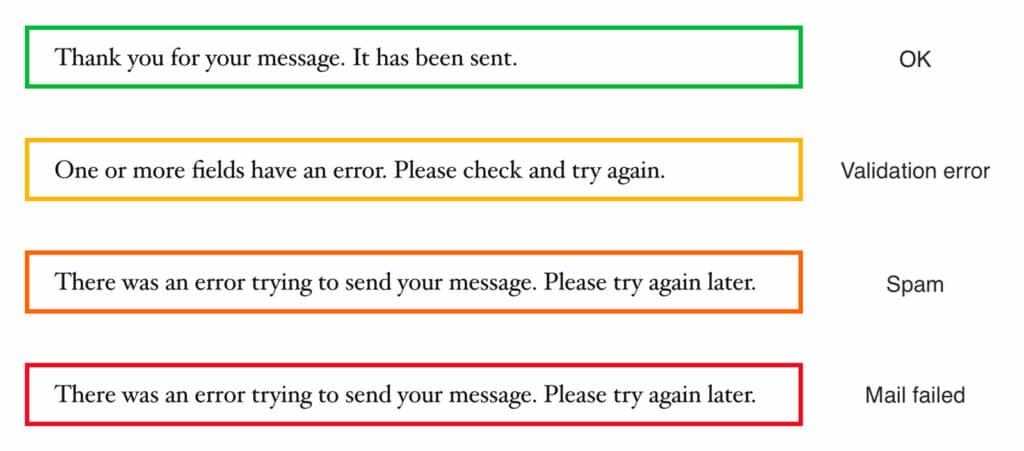
Yellow Error – Validation Error
A YELLOW error tells you there is a form validation error.
Error Message:
“Misconfiguration leads to mail delivery failure or other troubles. Validate your contact forms now.”
Solution:
In the WordPress backend >> Click on the “Contact Forms” in the left-hand navigation >> Select the “validate form now” button.
After validation is complete, you should see validation complete to ensure that the process worked successfully.
Orange Error – Spam
The ORANGE error indicates that your form isn’t sending because of spam issues.
Error Messages:
“There was an error trying to send your message. Please try again later.”
“failed to send your message. please try later or contact the administrator by another method.”
Solution:
Go to the “Contact Forms” tab.
Click on Integration.
Select “Remove Keys.”
Go to the Google ReCaptcha page.
Sign in and create new ReCaptcha keys for your website (choose reCaptcha V2).
Add the new V2 site keys to the Contact Form
About ReCaptcha:
ReCaptcha is a free service that helps protect websites from spam and abuse. It does this by using a CAPTCHA, which is a test that tells humans and computers apart. To use ReCaptcha, you need to add a few lines of code to your website. When a user submits a form on your website, they will be asked to complete the CAPTCHA. If they pass the test, their submission will be processed as normal. If they fail the test, their submission will be rejected. ReCaptcha is effective at stopping spam and abuse because it is very difficult for bots to solve CAPTCHAs. ReCaptcha is used by millions of websites, including Google, Facebook, and Netflix.
Red Error – Mail Failed
The RED error tells us that your website hosting/server is blocking WordPress from sending emails.
Error Message:
“There was an error trying to send your message. Please try again later.”
Solution:
Install an SMTP Plugin such as WP Mail SMTP plugin or the Mailgun plugin.
About SMTP:
SMTP, or Simple Mail Transfer Protocol, is the standard protocol for sending emails. It is the most common way to send emails from WordPress. However, in order to use SMTP, you need to install a plugin. There are many SMTP plugins available, but we recommend using WP Mail SMTP or Mailgun. WP Mail SMTP is a powerful and easy-to-use plugin that allows you to send emails from your WordPress site using any SMTP provider. The plugin also includes a comprehensive set of features, such as support for SSL/TLS encryption and authentication. Once you have installed and activated the plugin, you will need to configure it with your SMTP provider’s details. You can find these in your provider’s documentation or control panel. After you have entered your provider’s details, you will be able to send emails from your WordPress site using SMTP.
Alternative: Replace CF7 with Gravity Forms
You may want to consider replacing it with Gravity Forms. Gravity Forms is a powerful contact form plugin that lets you create custom forms and manage submissions. Unlike ContactForm7, Gravity Forms lets you manage multiple forms from a single interface, and it includes a drag-and-drop form builder for easily creating complex forms. Gravity Forms also includes features such as conditional logic and file uploads, which are not available in ContactForm7. In addition, Gravity Forms has a robust add-ons ecosystem that lets you extend the plugin with features such as payment processing and spam protection. So if you’re looking for a more robust contact form solution, be sure to check out Gravity Forms.
Conclusion
We hope this post has helped show you some solutions for solving the Contacform7 errors. If you are still experiencing issues, please don’t hesitate to reach out to us for assistance. Our team is more than happy to help!
FAQ
Is Contact Forms 7 free?
Published on: 2022-09-14
Updated on: 2023-01-02