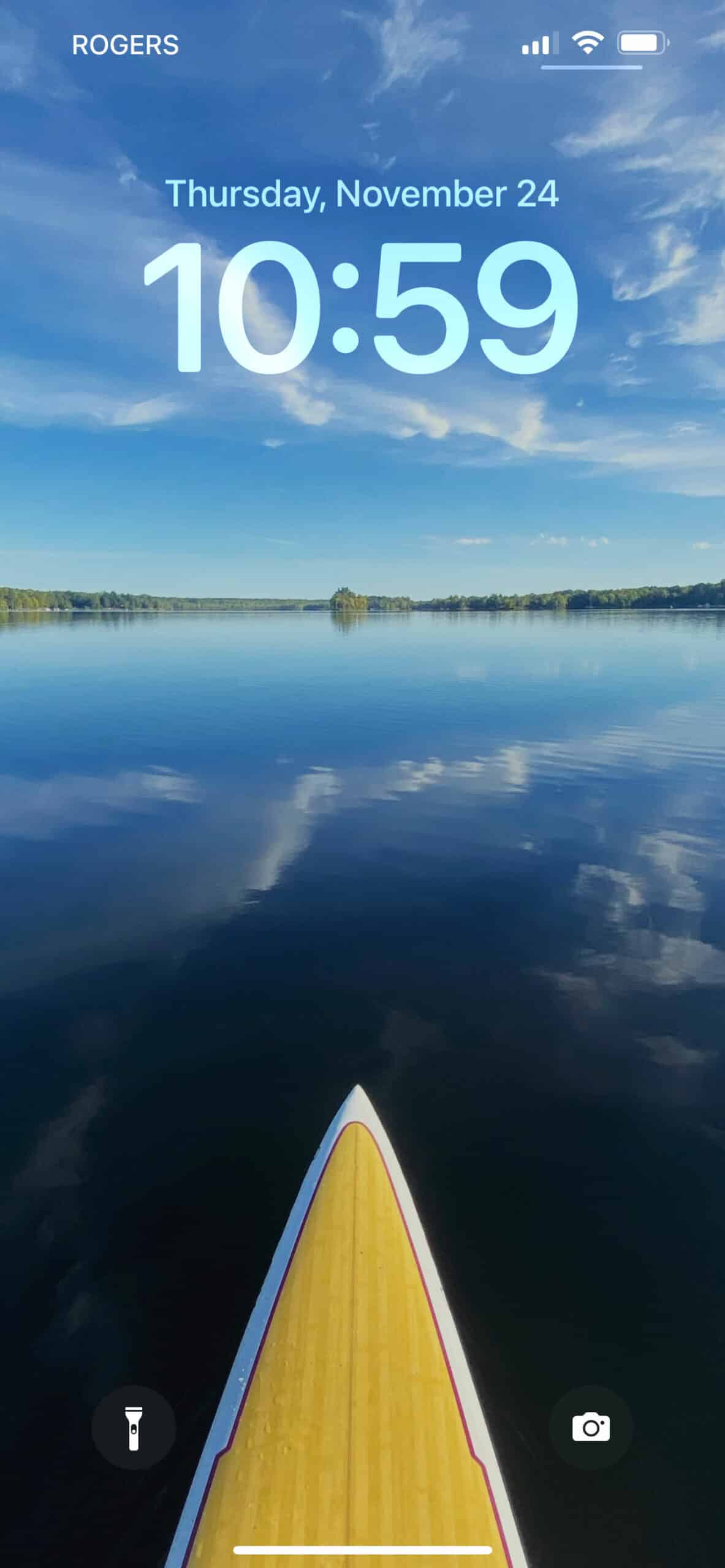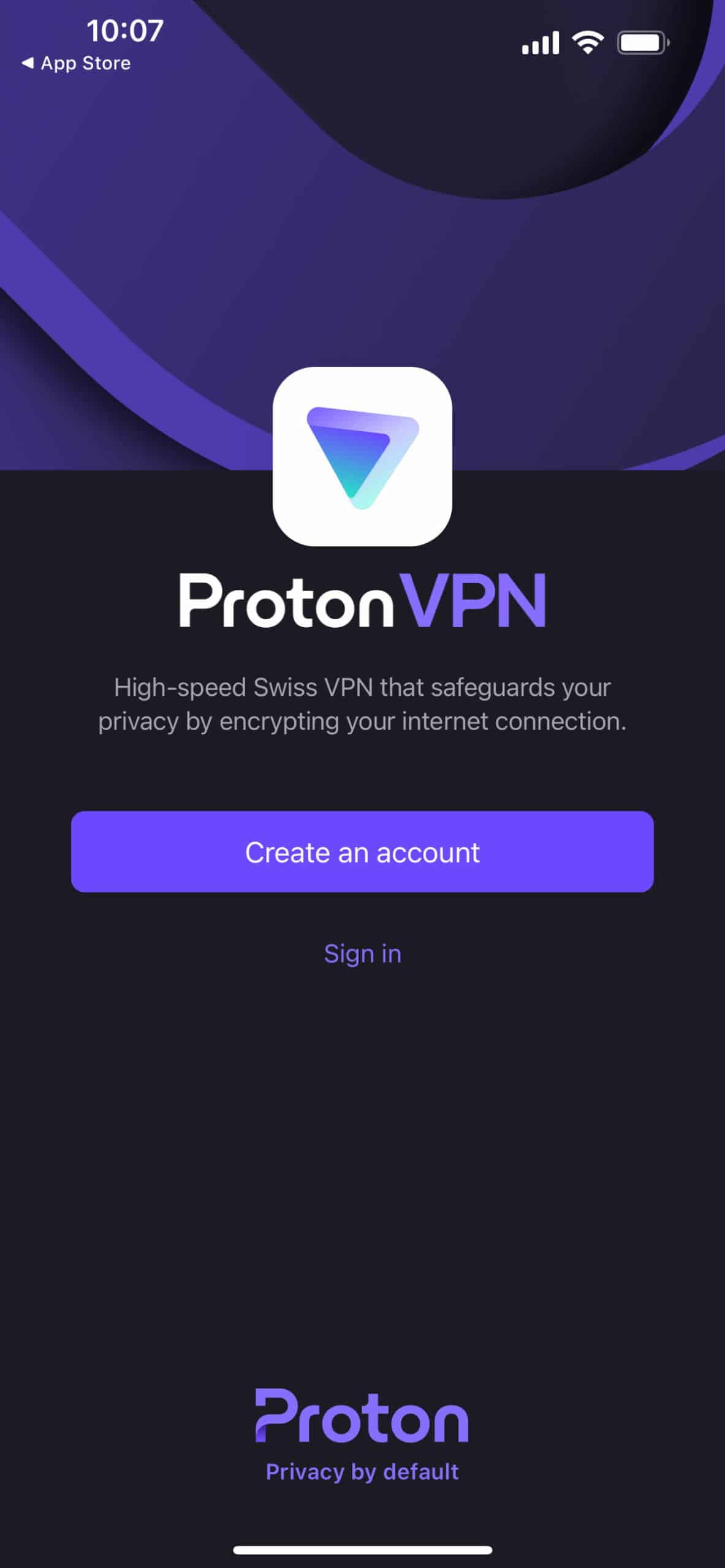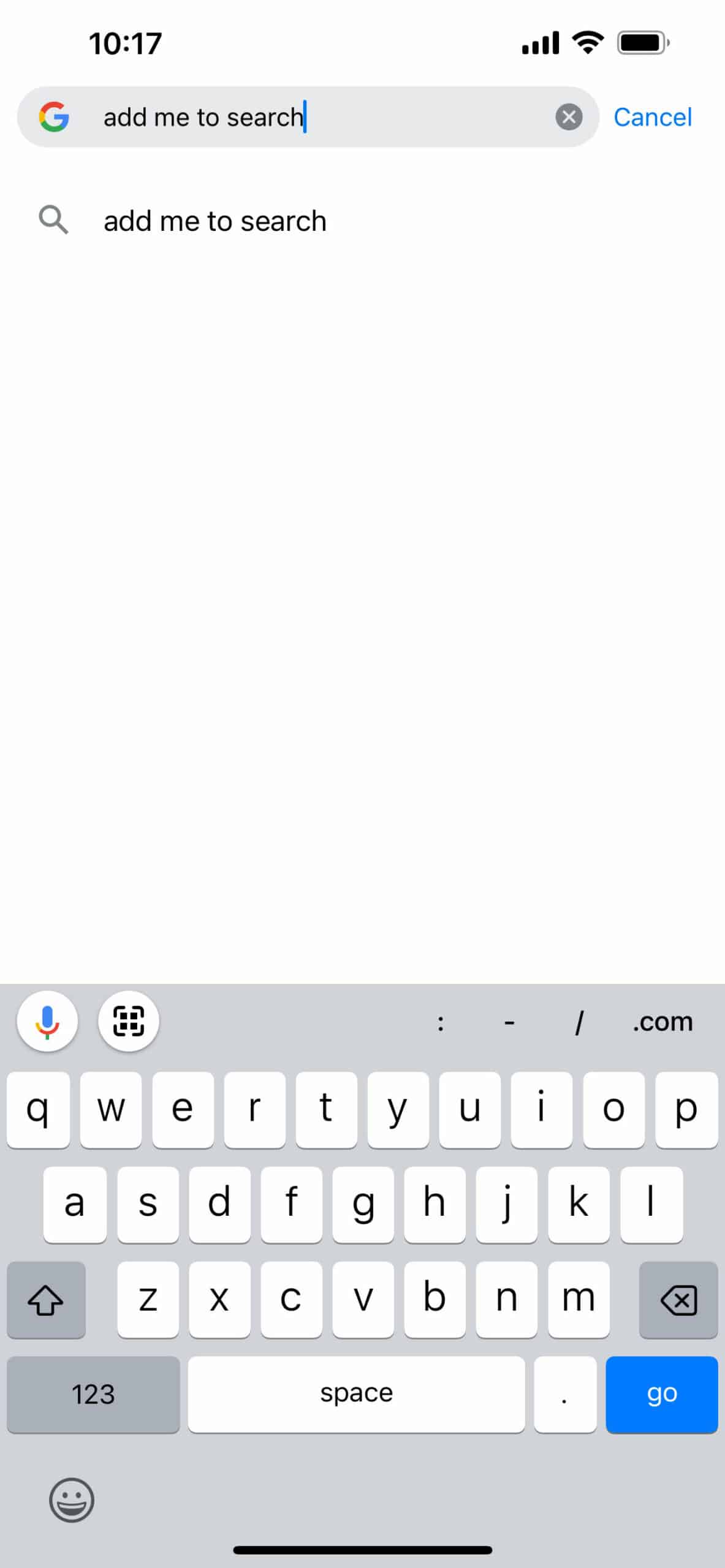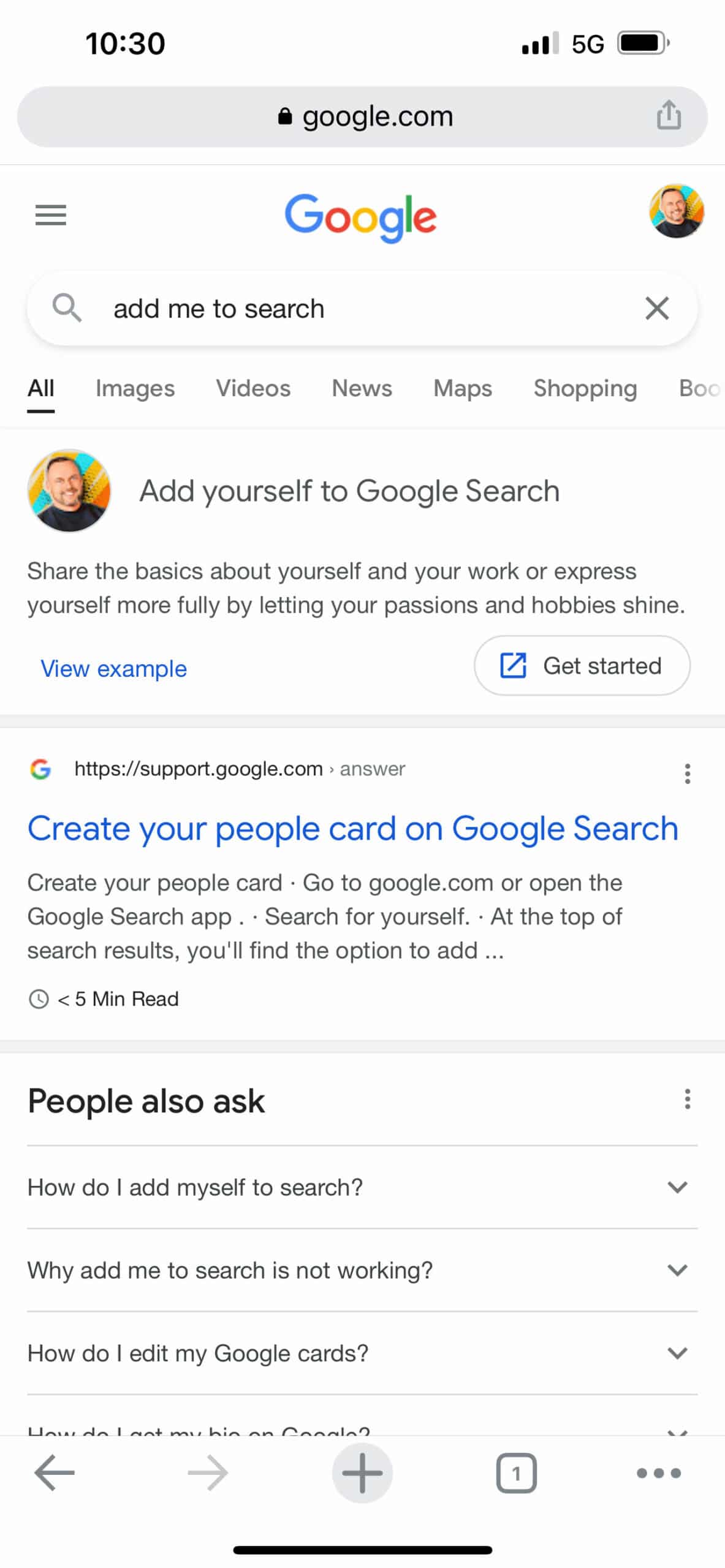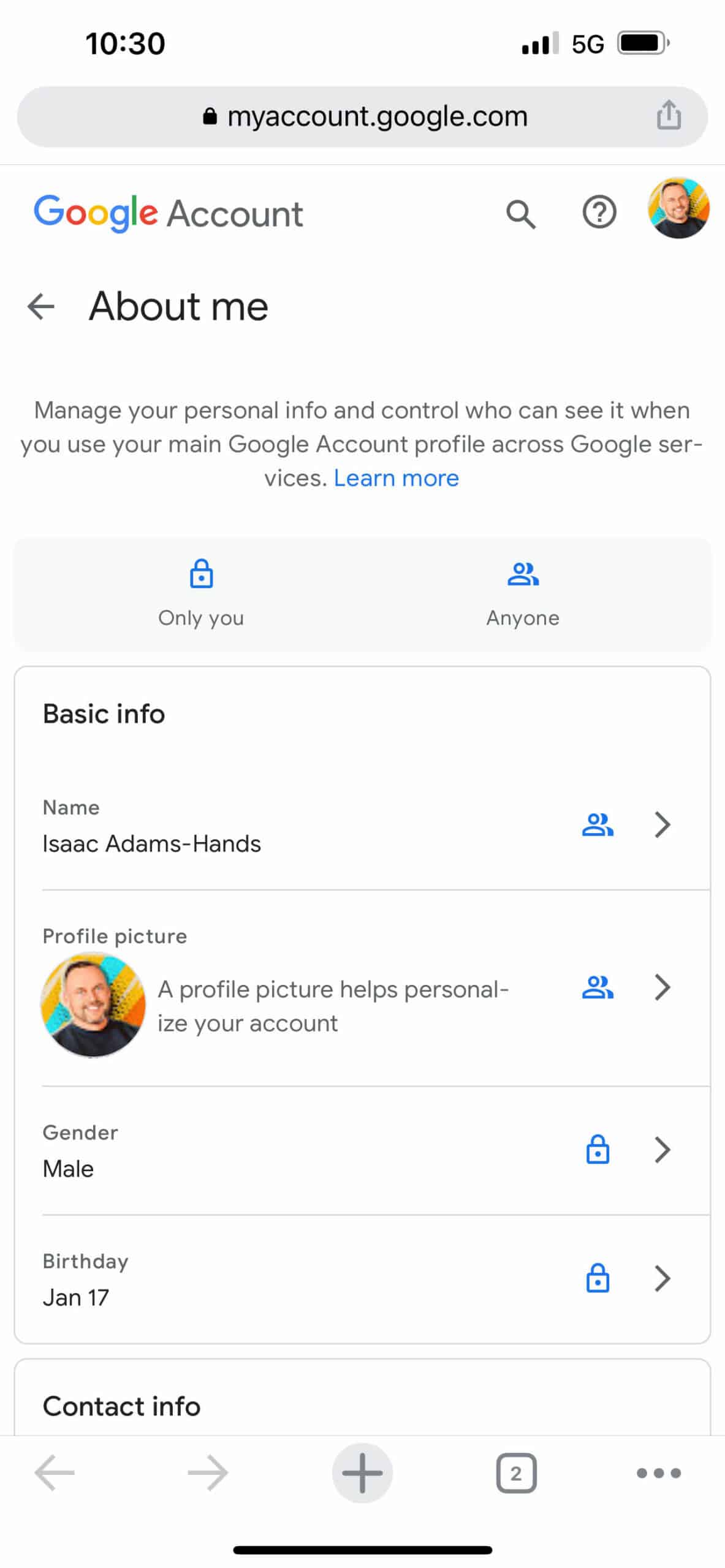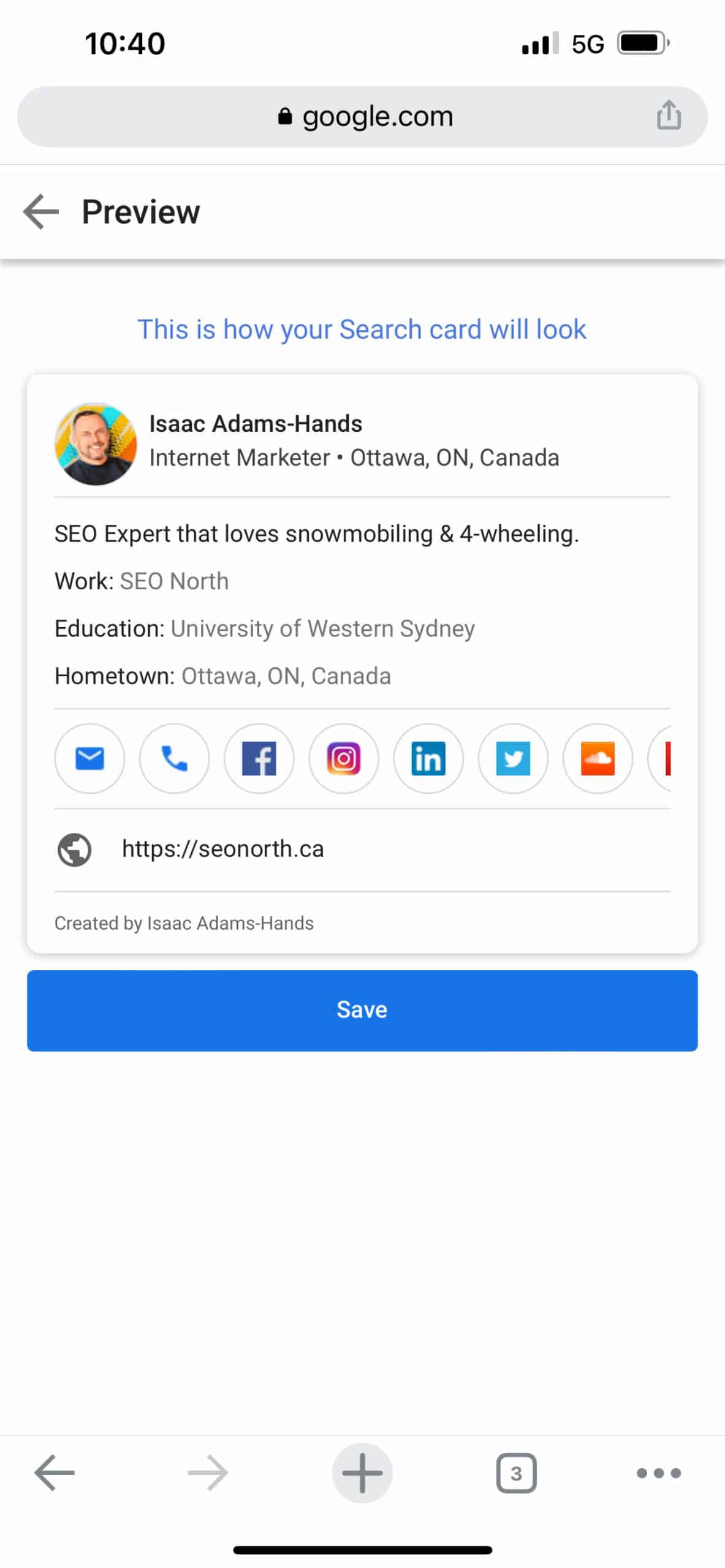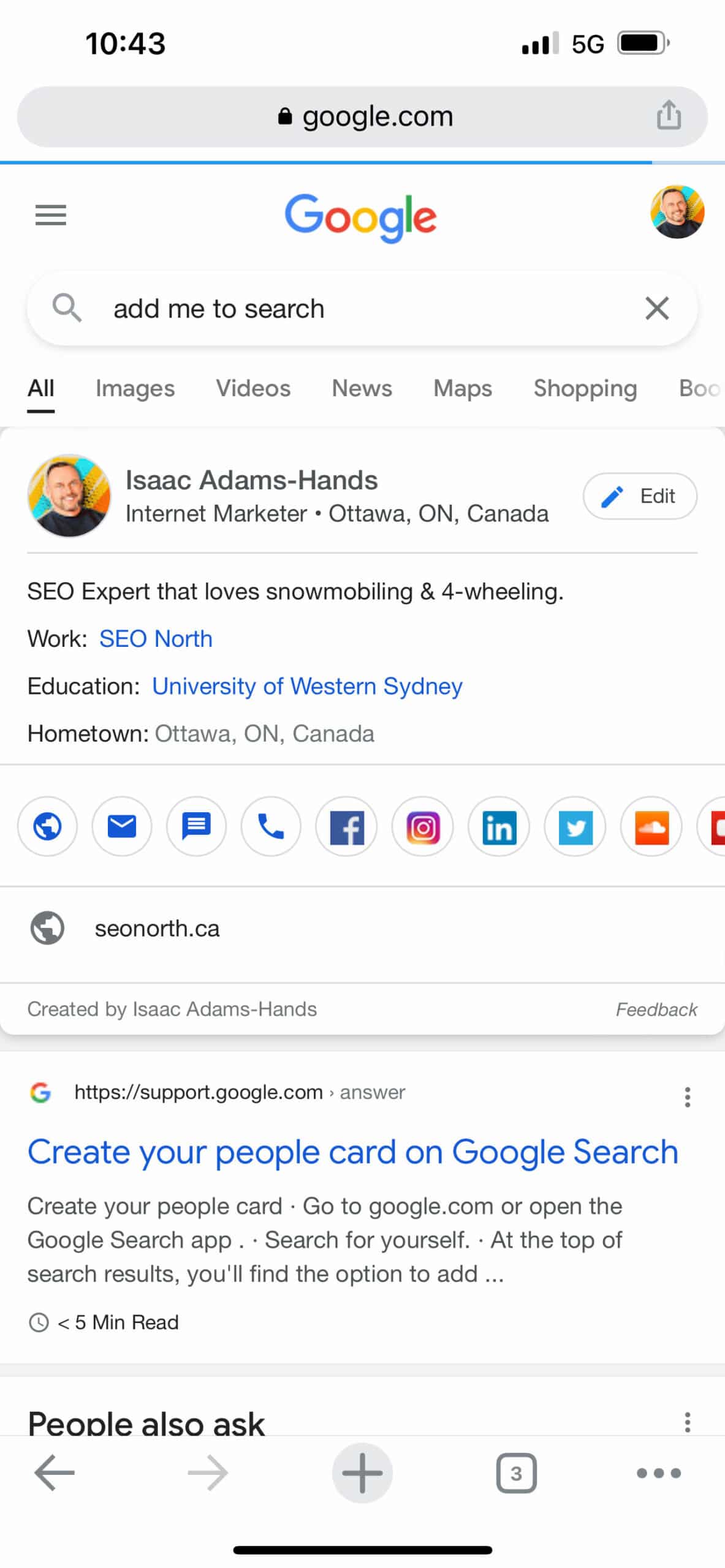Have you ever used Google to check on famous people and prominent figures? Typically, the search results summarize the person’s hobbies, social media accounts, and public records.
We could do so thanks to Google’s Add Me to Search feature. This capability makes advertising your business or personal profile simple in search results. In this blog, we’ll create a virtual Google Search Card with the “Add Me to Search” Google tool.
Table of Contents
What Are Google People Cards?
Google unveiled a new tool that allows anyone to build their own Google Search presence. It’s known as Google People Cards.
People, for example, have business cards on which they add their contact information, name, and anything more about their firm or something else.
These Google People Cards are essentially virtual business cards where you can highlight information about yourself that you want others to know, such as name, job title, address, work, education, hometown, website, and social media links to your internet profiles you want people to visit. Now you don’t have to carry your cards about yourself whenever you go.
Benefits of Add Me To Search in Google
People may use this function to create virtual visiting cards for themselves, which will appear when someone searches for you on Google. These public profiles are intended to provide professionals with a one-stop shop for all correct critical information maintained in one location.
This digital business card is designed for entrepreneurs, influencers, and freelancers. However, anybody may utilize it to broaden their present opportunities.
Adding oneself to Google Search using the Google People Card has various advantages, including:
1. Increased Online Visibility
You can create a Google public information that appears anytime someone searches for your name. With Google People Card, you can optimize your online visibility and make it simpler for others to find you.
2. Improved Search Results
Increase the quality of search results connected to your name by entering the correct information in your Google People Card, ensuring that users find relevant information about you. It enables users to establish a Google online identity and become more easily visible in search results
3. Strong Online Presence
You may quickly establish a solid online presence and raise the visibility of your brand, business, or job in search results by adding yourself to the search. This is especially useful for freelancers, small business owners, and entrepreneurs trying to get their identities known.
4. Boost Your Brand
You can strengthen your brand by advertising your social media accounts and website, offering searchers more options for learning more about you, your connections, and your hobbies.
5. Strong Professional Profile
With an Add Me to Search in Google People Card, you may establish a strong professional profile by showcasing your talents, expertise, and interests to potential employers and contacts.
6. Easy and Fast Connection
Give searchers your current contact information, including your phone number and email address, so that they may contact you or your business quickly.
How to Add Yourself to Google Search
It’s easy to add yourself to Google search! Here’s how to create your Google People Card, a virtual business card, and ensure that you appear when someone searches for you, helping you improve your online presence for searchers. This Google Search Card is great for digital marketing experts, Influencers, SEO freelancers, and business professionals to build personal branding. Plus, find out how to control what information is shared on your People Card. This is a great way to keep your personal and professional life separate!
Here is the step-by-step guide in creating your Google People Card.
Open your Mobile Device
Adding yourself to Google only works on a Mobile device, using Google Search or the Google App.
If you haven’t already, sign in to your personal Google Account. Ensure you have a Google Profile Picture and have your personal contact information filled out in the account.
Install a VPN
It is important to note that Google People Cards will only be displayed for searches in India, South Africa, Nigeria, and Kenya. People not situated in these countries can create their Google People cards by using a VPN. To accomplish this, go to Google’s mobile version.
You must use a VPN to spoof your location if you do not live in these countries. I live in Canada; I used a VPN to make it appear I lived in South Africa.
Other requirements are:
- Your language must be set to English.
- The feature is only available on mobile devices (Android, iPhone or iPad)
- You will need a mobile browser or the Google Search App.
- You must have a personal Google account (i.e., name@gmail.com)
- Your account Web & App Activity must be turned on.
Perform a Google Search
Perform a Google search. Type in “add me to search.”
You can only use Google as a Search Engine for this, as it needs to be a Google search result.
Add yourself to search
Click on Get Started under “Add Yourself to Google Search.”
About Me
Fill out the basic information about yourself.
These fields include your full name, profile photo, job title, address, work, education, hometown, website, and social media links to your internet profiles.
In the context of social media profiles, you can link to your Facebook, YouTube, Twitter, Pinterest, SoundCloud, LinkedIn, and Instagram.
For the most part, you can enter all information manually. There are two exceptions – email and phone number.
Preview
Preview your information, ensuring it is correct before it is published online. After you’ve reviewed the information and are satisfied with how your card looks, save it, and Google will index it right away in search results.
View your Google Card
Now that the information has been saved, you can view the live information on Google Search to see how your name looks in search results.
Conclusion
As you can see, adding yourself to a Google search is easy! By creating your Google People Card, you are ensuring that you appear when someone searches for you. Plus, you learned how to control what information is shared on your People Card. Creating and managing your card only takes a few minutes, but the benefits could last a lifetime!
If you need assistance expanding your digital marketing strategy to increase your online visibility, contact us right now!
FAQ
What Is Add Me To Search?
Why is ‘Add me to Search’ not showing?
What is the use of Google People Card?
How Do I Edit My Google People Card?
How Do I Delete My Google People Card?