
When you are working on SEO content, being able to spot plagiarism is essential. Which plagiarism checker should you try? Scribbr is an increasingly popular option. This service comes with a lot of benefits, but it also has some potential downsides. Keep reading to see whether or not Scribbr is right for you.
Table of Contents
An Overview of Scribbr
Scribbr is a company that produces a wide range of writing tools. They are popular within the academic community due to their citation generators, college essay editing sessions, and proofreading software. One of Scribbr’s most popular products is its plagiarism checker.
The Scribbr Plagiarism Checker compares your document with billions of internet articles and scientific articles. It will look for precise matches and also highlight similar-sounding sentences. Scribbr also provides a plagiarism report and offers sources for each plagiarized section.
Unlike some other plagiarism checkers, Scribbr is available to the general public. You don’t have to have academic credentials or a teaching license to use it. Instead, anyone with the correct account can log in to the Scribbr website and start checking for plagiarism.
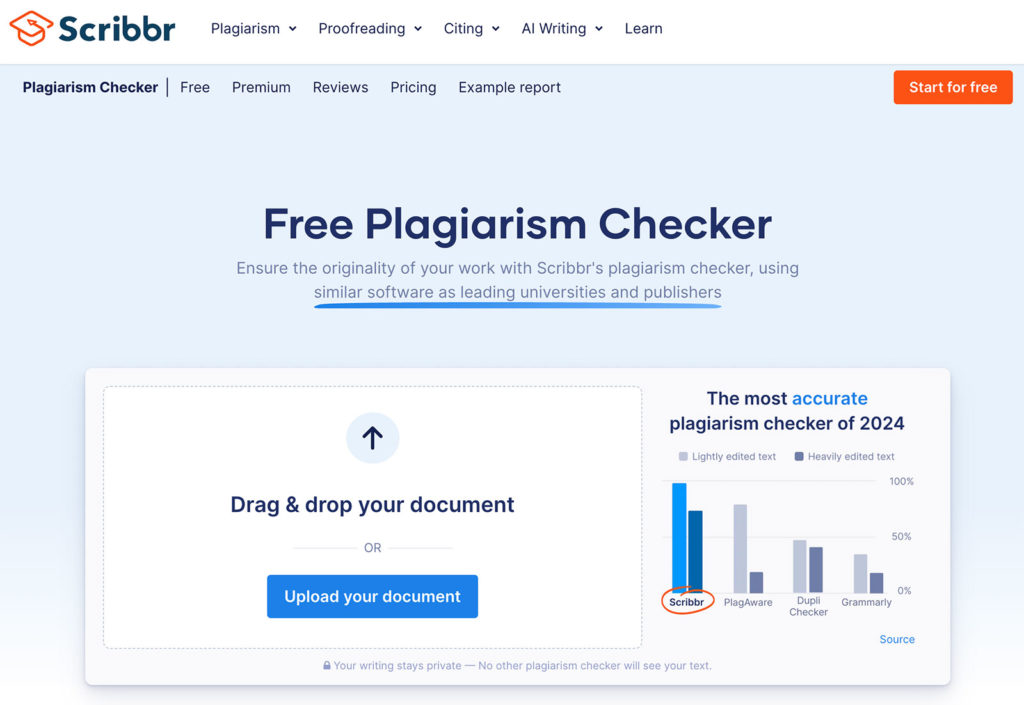
Exploring Scribbr’s User Interface
Overall, Scribbr is very easy and intuitive to use. Scribbr reviews tend to praise the services’ interface for being very user-friendly. All the tools have helpful labels, and the menu arranges everything in a logical, easy-to-find manner. To check a document for plagiarism, you just follow these steps:
- Open the Scribbr Plagiarism Checker website.
- Click the orange “Upload” button to upload a file from your computer.
- Wait a few moments for Scribbr to load your document and determine a word count.
- See the estimate for how much Scribbr charges to check your document.
- Click the blue “Next Step” button to enter all of your payment and account information.
- Wait a few moments for Scribbr to check your document against its entire database
- Read the Plagiarism Report to see whether any similarities were found.
How Scribbr’s Plagiarism Report Works
Scribbr’s plagiarism reports provide details on whether or not a document is plagiarized. To see whether or not the plagiarism report really gives you all the information you need, let’s take a close look at its various elements.
Plagiarism Percentage
The percentage is a helpful overview that can tell you at a glance whether a document is mostly original. Just keep in mind that the percentage does include any words that were properly quoted and cited from another source. So if an article has several quotes, you can end up with a pretty high plagiarism percentage even though no plagiarism was committed.
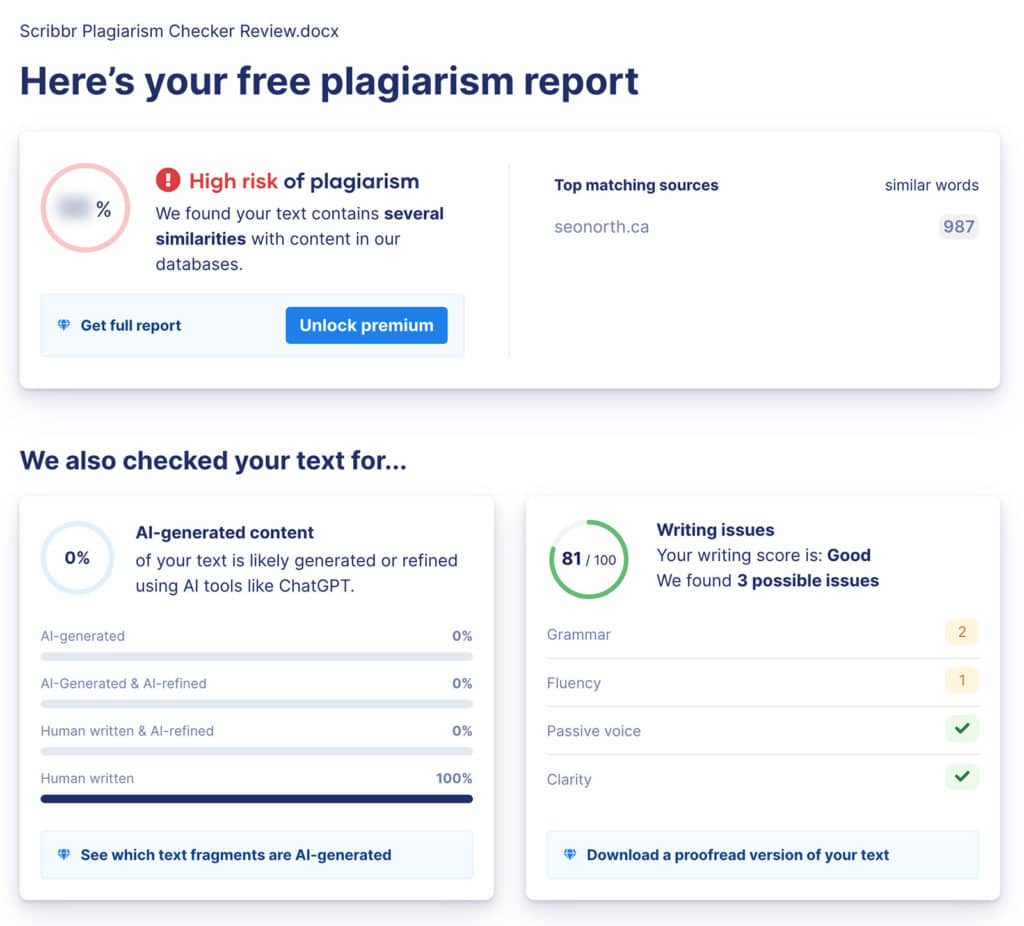
Document Overview
The left side of the screen will show your whole document with all areas of potential plagiarism highlighted. Each potentially-plagiarized sentence has a number and colored highlight that match a specific source. This lets you quickly see whether the same document was used for broad portions of the document. One nice perk of Scribbr is that it doesn’t mistakenly highlight common phrases like “pride comes before a fall” or “obesity rates continue to rise.”
Sources Overview
Many users feel that the sources overview is one of the best parts of Scribbr. When you click on each source, Scribbr will show you which part of the source matches the document you are checking. This makes it easy to see whether the user copied the document on purpose or just accidentally wrote something similar. The source list also gives you the name, author, and other details of each source, so if you did accidentally plagiarize something, you can properly quote and cite it.
Understanding Scribbr’s Pricing System
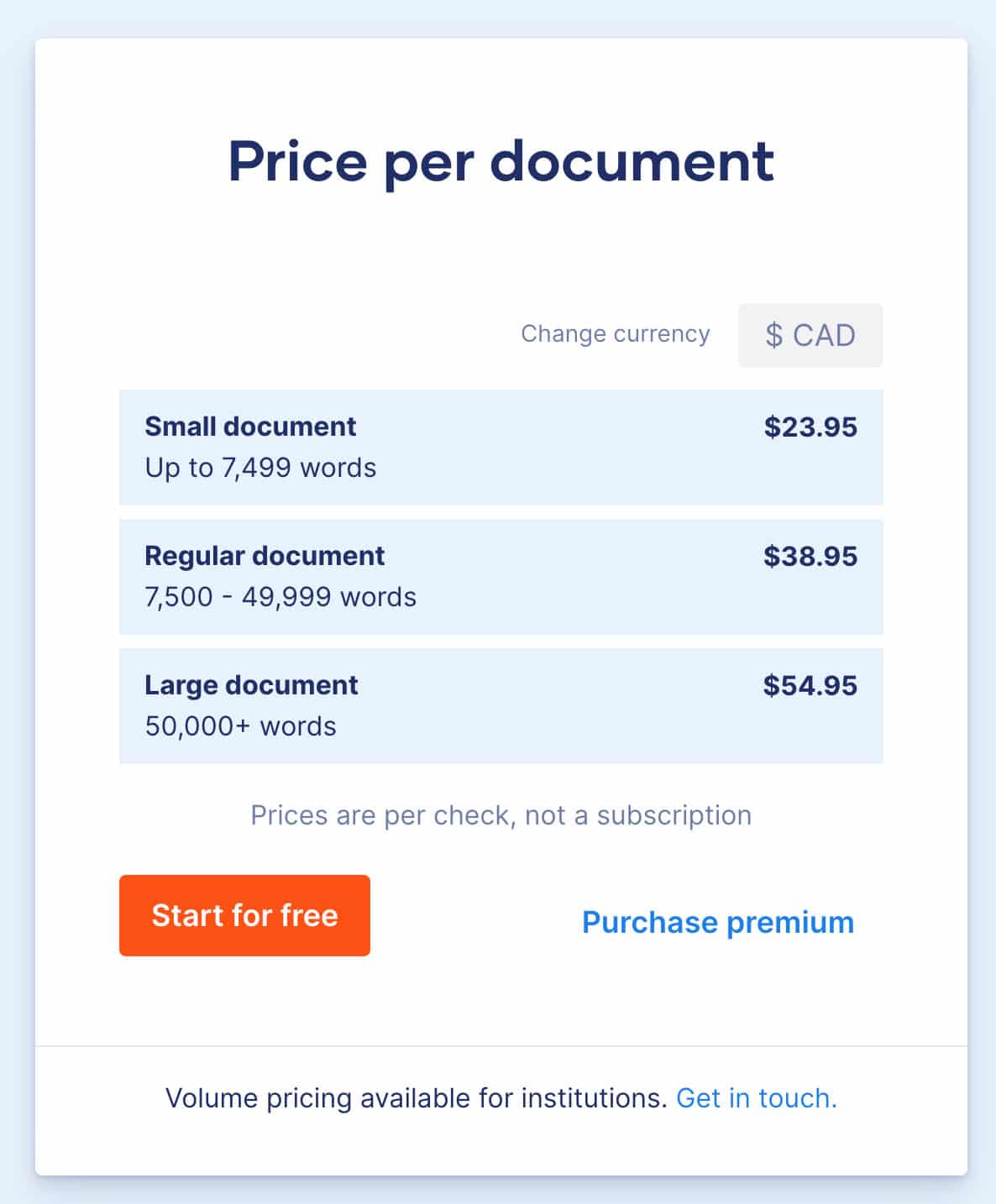
As you can see, Scribbr is a very effective plagiarism checker. However, when thinking about whether or not you want to use Scribbr, you also need to consider their prices.
Scribbr charges a per-document fee based on the size of the document. Essays and articles of less than 7,500 words are $18.95 USD, while documents between 7,500 to 50,000 words are $28.95 USD. Checking a document of more than 50,000 words costs $39.95 USD. You do get a 15% discount if you purchase plagiarism checking alongside Scribbr’s editing software.
Overall, this is a little on the pricey side. If you want to check multiple documents, the cost of Scribbr really adds up. Almost all of its competitors are more affordable. There are many sites that provide single document checking for around $10 a piece, or you can buy monthly subscriptions on sites like Grammarly for around $30.
Pros and Cons of Working With Scribbr
Overall, Scribbr has a lot of benefits, but it can have some downsides too. Here are the biggest pros and cons of choosing Scribbr.
Pros
- Checks over 70 billion sources to see if they were plagiarized
- Doesn’t require academic credentials to use
- Does a great job of not flagging false positives
- Even recognizes plagiarism if a few words were swapped for synonyms
- Quick and easy to use
- Preserves user privacy and doesn’t upload your document to its database
Cons
- Higher than normal pricing
- No subscription model for checking documents in bulk
- Flags properly quoted articles
- Doesn’t auto-generate citations for you.
Should You Try Scribbr?
Ultimately, Scribbr is a very reliable plagiarism checker that does a great job of catching copied content. It is a little pricey, but when it comes to plagiarism checking, you get what you pay for.
In addition to having a very easy-to-use site, Scribbr checks more academic sources and articles behind paywalls. Since it scans more articles, you have a far higher chance of catching plagiarism. Furthermore, it does a better job than some sites of weeding out false positives.
As long as you’re willing to pay a little extra and don’t have hundreds of documents to check, Scribbr is an ideal choice.
FAQs
What is Scribbr?
Published on: 2022-10-19
Updated on: 2025-05-07