SEMRush is an excellent tool for SEOs, but what if you want to delete your account? This post will show you how to delete your SEMRush account. Deleting your account is easy and can be done in just a few minutes. So, follow these simple steps if you no longer use SEMRush and want to delete your account.
How to Cancel/Detele SEMRush
To cancel your SEMrush account/subscription on the website, do the following:
1. Log in to your account
2. Go to the Subscription Info page
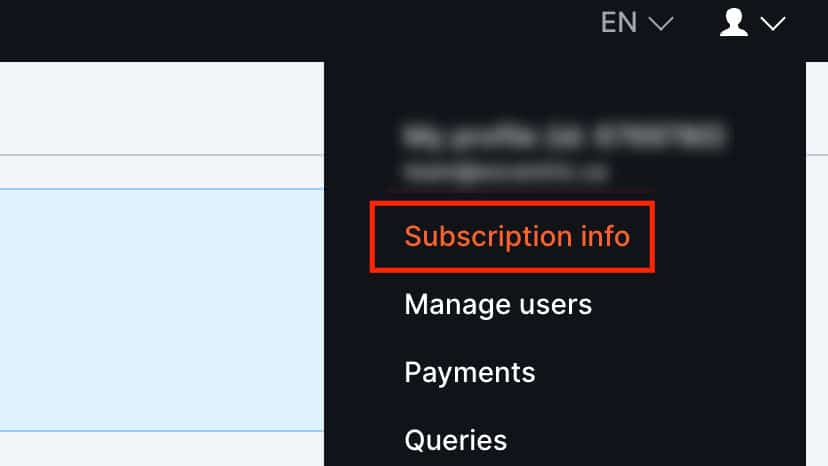
3. Click on Active next to Recurring above your subscription
4. Tap on Contact Us
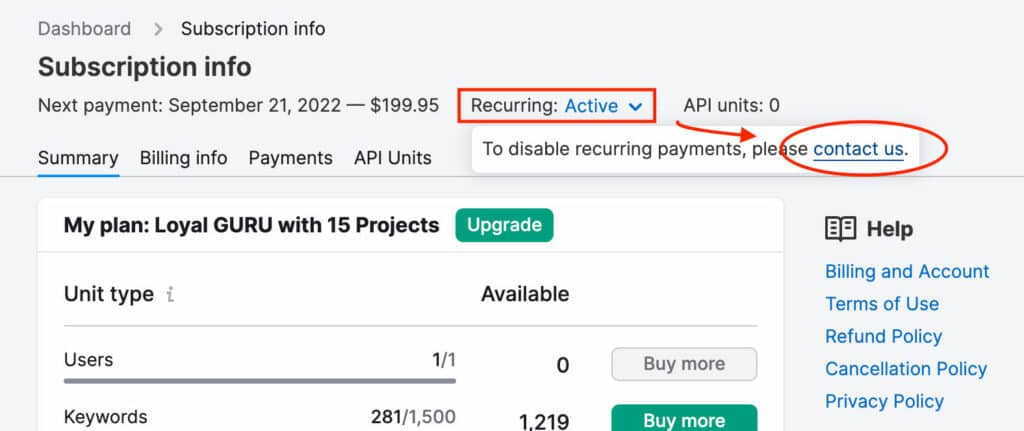
5. Choose the reason for your cancellation from the drop-down menu
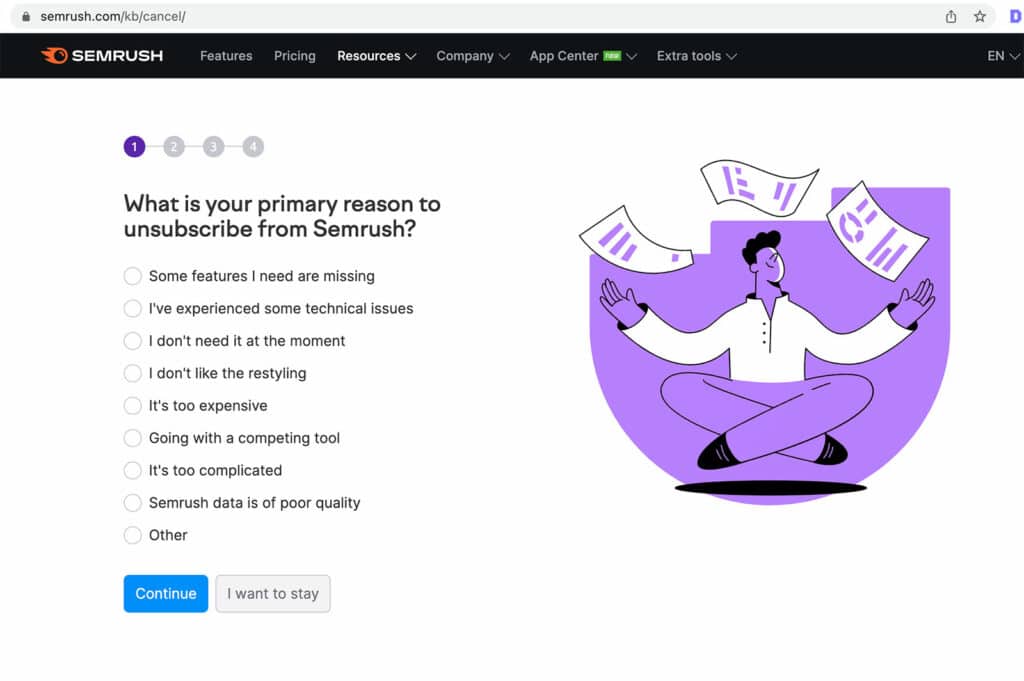
6. Type in:
- The last four digits of your credit card number
- The type of your credit card
- The billing amount
- The date of your last payment
7. Hit Submit
8. After your Subscription has been canceled, SEMRush will delete your account.
Conclusion
Deleting your SEMRush account is easy and can be done in just a few minutes. If you need help managing your SEO campaigns, contact us today. Our experts are here to help you achieve your online marketing goals. Thanks for reading!
FAQ
How long is the free trial for Semrush?
Published on: 2022-08-24
Updated on: 2024-07-15