The color of a hyperlink is typically blue, especially for unvisited links. Once clicked, the link text often changes to a different color, such as purple, to indicate it has been visited. These colors are not just aesthetic choices; they guide users intuitively while navigating a website. Customizing the hyperlink text color is possible through CSS (Cascading Style Sheets), allowing web designers to align it with their branding and design preferences.
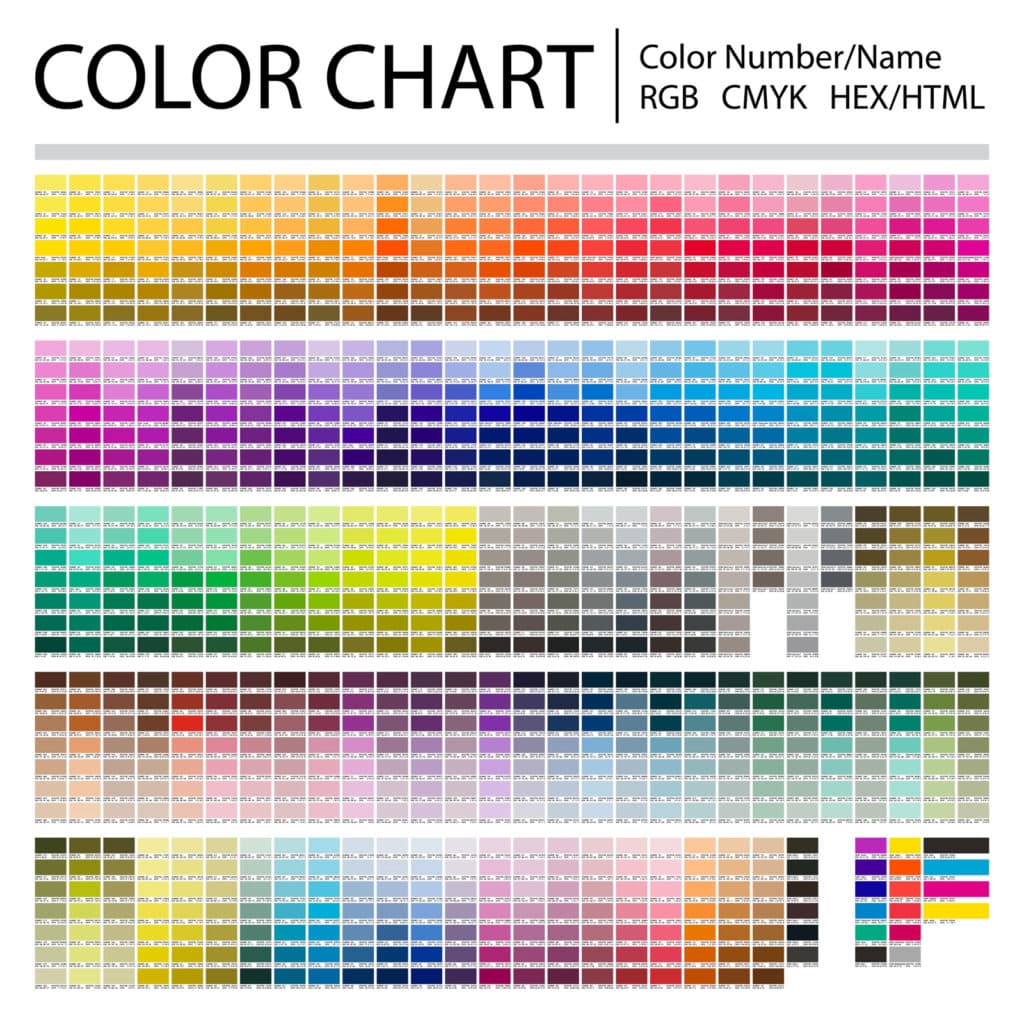
Table of Contents
The Default Colors of Hyperlinks
Blue for Unvisited Links
Traditionally, unvisited hyperlinks are displayed in a blue color, with the standard RGB value (0, 0, 238) or HEX color code #0000EE. This widely recognized color has become synonymous with clickable text, ensuring users can easily identify interactive elements on a webpage.
Purple for Visited Links
When a hyperlink has been clicked, its font color typically changes to purple. The standard for visited links is the RGB value (128, 0, 128) or HEX code #800080. This differentiation helps users remember which links they’ve already explored, improving navigation efficiency and overall user experience.
Customizing Hyperlink Colors with HTML and CSS
The HTML link color can be tailored to fit a website’s design through CSS selectors like a:link, a:visited, a:hover, and a:active. These allow developers to specify color values for various hyperlink states, enhancing both aesthetics and usability.
CSS Example for Hyperlink Styling
/* unvisited link */
a:link {
color: #0000EE;
}
/* visited link */
a:visited {
color: #800080;
}
/* mouse over link */
a:hover {
color: red;
}
/* selected link */
a:active {
color: yellow;
}This level of customization enables designers to define specific text colors that harmonize with the background color of the webpage, ensuring readability and visual appeal.
Advanced Hyperlink Styling Techniques
Hover, Active, and Visited States
Using CSS, designers can adjust the appearance of hyperlinks for different user interactions:
- :hover: Changes the text color when the user’s cursor moves over the link.
- :active: Highlights the active link during the moment it is clicked.
- :visited: Indicates previously clicked links.
Dynamic Colors with JavaScript
For dynamic websites, JavaScript can be used to modify the hyperlink text dynamically. This allows for personalized or context-driven changes to the font color, providing an interactive user experience.

Enhancing User Experience and Accessibility
Impact on User Experience
The color of the link plays a critical role in guiding users. Properly chosen hyperlink colors ensure links stand out against the background color, improving readability and user engagement. A harmonious contrast between the two is essential for maintaining clarity.
Accessibility Considerations
Accessibility in web design ensures that all users, including those with visual impairments, can navigate content easily. To make hyperlinks more accessible:
- Include underlined text for links to distinguish them from regular text.
- Use sufficient contrast between the link text color and the background color to accommodate users with color blindness or low vision.
Moving Beyond Blue: Creative Color Schemes
While the default blue color for hyperlinks is effective, many designers opt for custom colors to align with branding. These can be defined using color codes like HEX, RGB, or even named colors such as “teal” or “maroon.”
Inline vs. External Styles
Inline CSS: Applies styles directly within the HTML <a> tag. Example:
<a href="#" style="color: green; text-decoration: none;">Link</a>* text-decoration: none; will remove the underline from the link.
External CSS: Separates styling from the HTML structure, enabling consistent and efficient design management across multiple pages.

Conclusion
The color of hyperlinks is a vital element of web design, influencing both usability and aesthetics. From the traditional blue color for unvisited links to custom schemes that incorporate specific color values, hyperlinks enhance navigation and accessibility. By leveraging tools like CSS selectors and JavaScript, developers can create engaging, visually appealing designs that prioritize user experience.
Whether you’re working with default HTML link colors or implementing advanced styling techniques, ensuring your links are both functional and accessible is key to successful web design.
FAQ
Anchor text vs Hyperlink
Why are hyperlinks traditionally blue?
How does hyperlink color impact SEO?
